I started out answering this question in the comments here, but the response got too long.
The big challenge of getting proper screenshots is that often the shots I need just aren’t available. Keep in mind that John Rhys-Davies, Viggo Mortensen, and Ian McKellen are all more or less normal height. That means any time we see Gimli or Gandalf standing together in the same shot, we are looking at some sort of special effects. These shots are actually pretty rare.
So, I have some directories dedicated to as many combinations as I can find: Gimli + Legolas, mountain background. Gimli + Legolas, forest background. Gimli + Legolas, indoors. Etc. Etc. This way, when I need those two talking in the same panel, I look in my collection of pairings and see what I have available.
The rest of the directories are just sorted by setting. Rivendell, Cahadras, Moria, Woods of Lothlorien, the Elven City, River, Amon Hen, plains, Fangorn, Rohan, exodus, Helm’s Deep, etc.
That’s it. Not much of a system. I’d get more detailed, but it’s actually hard to re-use shots. The movie does a great job of keeping the scenery varied, but this works against me when I want to use a shot from the woods of Lorien as part of Fangorn, for example. The two places have different lighting, different contrast, different color balance, and the woods themselves don’t look very similar. So, even if I find a Lorien shot that doesn’t have any now-departed characters in it, I probably still can’t use it because it won’t match visually.
Although, I think I need to create a “Stareagorn” directory. I’m sure I could come up with a couple of gigs of Viggo zoning out, falling asleep, or stoned out of his mind.
Secret of Good Secrets
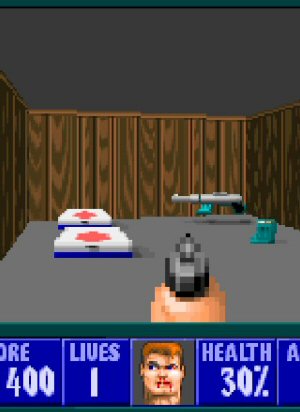
Sometimes in-game secrets are fun and sometimes they're lame. Here's why.
What is Vulkan?
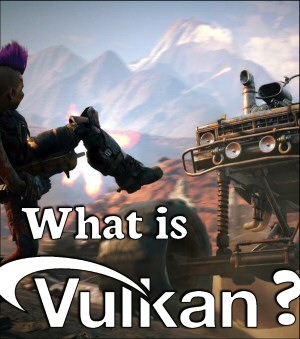
What is this Vulkan stuff? A graphics engine? A game engine? A new flavor of breakfast cereal? And how is it supposed to make PC games better?
Silent Hill Origins

Here is a long look at a game that tries to live up to a big legacy and fails hilariously.
Spoiler Warning
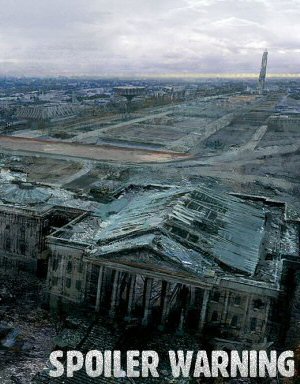
A video Let's Play series I collaborated on from 2009 to 2017.
MMO Population Problems

Computers keep getting more powerful. So why do the population caps for massively multiplayer games stay about the same?
 T w e n t y S i d e d
T w e n t y S i d e d
*nosy-itch scratched*
Thanks, Shamus!
A program like Google’s Picasa will allow you to add “tags” to your pictures, which will let you put each picture into multiple “folders” without having multiple copies of each folder. It’s a pretty handy tool. and it’s free…
I am told the latest version of Windows supports such metadata tagging (of pictures and movies and music) as an OS-level event…
Picasa sounds like a minimum if you are on Windows… if you are on a Mac iPhoto has tagging and such as well. For what you are doing using such tools can be invaluable.
You may even be better off with Lightroom or Aperture if you do complex searches or retouching of the screen caps… of course those cost money.