Back in the 90’s, you could use the numpad for playing FPS games. I started using the numpad for gaming when Descent came out. The introduction of full 3-axis, 3-dimensional movement abruptly escalated the number of keys I needed under my hand. The numpad felt like a natural choice, because the keys are all lined up, so I didn’t have to hold my hand sideways. There is a nice edge on either side, so I wouldn’t get “lost” in the middle of the keyboard and end up pressing the wrong buttons. Later, the introduction of the infuriating Windows key made the choice even more advantageous.
But lately games are coming out where the numpad is crippled in various idiotic ways. Not because keyboards or interfaces have changed, but because… I dunno? It’s too hard? I’d think after a full day of writing new 3.0 pixels shaders for differed lighting passes and edge-smoothing techniques for dynamic shadows, they could wrap their heads around the profound challenge of those 17 buttons on the right side of the keyboard. In the interest of reducing the number of ways my games annoy me, here is a helpful guide for the game developers out there, who seem to be confused and bewildered by the bizarre contraption known as the numpad.
I shall impart this secret knowledge, now:
- The enter key is distinct from the enter key on the main part of the keyboard. It’s right under my thumb, and I use it to jump. I don’t ever want to talk to other players, but if I did, I could reach over and press the main enter key. Let me assign the numpad enter like all the other buttons. “Reserving” buttons at all is a bad idea, and reserving buttons which have duplicates elsewhere is irritating. I know what I’m doing. Cut it out.
- The keypad is distinct from the six-key box to the left of it. Numpad 9 is different from PageUp. Numpad 3 is different from PageDown. There is no reason to treat these two buttons as the same input. They’re not. I’ve written keyboard interfaces before, and I know that the way you’re doing it isn’t any easier than doing it right.
- That button in the middle, with the “5” on it? That’s Numpad 5. Some games call it “Unknown 0C”. Some games call it “” – a blank string, which is confusing because it looks like the action is unassigned. Some games simply don’t allow the user to map the key at all.
- While the numpad keys should not be confused with similar keys elsewhere on the keyboard, they ideally should work the same regardless of the numpad state. I know Windows doesn’t make this easy on you. Windows engages in all sorts of crazy shenanigans when the user is in number-typing mode (don’t even get me started) but a properly written keyboard handler will route around the windows nonsense and deal with the raw inputs.
In any case, if I press numlock for some reason, the software should not suddenly act like I’m pressing the number buttons on the other side of the keyboard. Again, doing it right isn’t going to delay your game any more than it already is. Throw an extra twenty minutes at the problem and do it right.
You’re welcome.
Megatextures

A video discussing Megatexture technology. Why we needed it, what it was supposed to do, and why it maybe didn't totally work.
Bethesda NEVER Understood Fallout
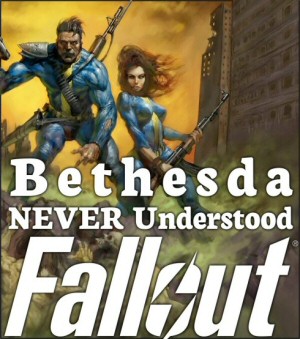
Let's count up the ways in which Bethesda has misunderstood and misused the Fallout property.
The Best of 2019

I called 2019 "The Year of corporate Dystopia". Here is a list of the games I thought were interesting or worth talking about that year.
Civilization VI
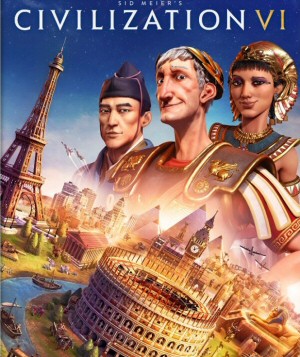
I'm a very casual fan of the series, but I gave Civilization VI a look to see what was up with this nuclear war simulator.
The Mistakes DOOM Didn't Make

How did this game avoid all the usual stupidity that ruins remakes of classic titles?
 T w e n t y S i d e d
T w e n t y S i d e d
Here here! And somebody make me a split space bar again!
I’ve had those issues arise a bit back in the day. Me? I’m primariyly an arrow key person. But yes, there’s no reason I can see why games could’t use the nem pad more effectively. The best thing though would be to remove the windows key.
KOTOR I and II taught me to be a WASD user, and I still am to this day.
The problem with the num pad is that it’s too big. There isn’t a natural position to rest the fingers, unlike with the arrow keys or wasd. (for example, middle finger between w and s, other two fingers on a and d) It’s also on the other side of the keyboard, which creates spacing problems for right handed people. There’s a problem with lack of keys near it, and so on.
I use the Windows key all the time when I’m not gaming. There are a few shortcuts using it that make using Windows much nicer. Win-E to bring up Windows Explorer is your friend. So just removing it would make me sad. Which is just one of the reasons I love my Logitech keyboard with the big honking “turn off the Windows key” switch. Not a toggle key with a wimpy LED telling you what mode it’s in, but a nice solid two position switch for turning it on or off.
20 minutes? 20 minutes! Do you know how important bling-mapped gizmo-zapped ultro-wingnutted pixel-wizzers are? We have to spend EVERY WAKING MOMENT on that! There’s no time for such silly things as “numpad”!
Puh. I’ll always use a WASD system shifted right one key, or ESDF, this has a number of benefits. Z and shift are now both easily reachable with the pinky, the index finger rests on the F which has the little tracking groove so you can find your place faster in a frantic fight. R = reload, q = lean left, w = lean right, shift = run, t = talk, y = team talk, g = some kind of machine gun, z = sniper/rail, v = rockets, x = something I don’t use much and h = grappling (h)ook for games that use a funky climbing system.
I have spekt.
I don’t understand why people still use WASD, it cuts down on the immediately available keys on the left.
Being dissatisfied with the keymapping options availble on games myself, I bought a Nostromo (http://catalog.belkin.com/IWCatProductPage.process?Product_Id=164714) some time ago. I set up the D-pad on the left thumb for weapon selection (by using the decidedly imperfect driver software to assign the number keys to the directions), and the rest of the typical default FPS keymap works pretty well with minimal rejiggering. Plus, the handrest decreases hand fatigue (for me, anyway).
I will readily concede that buying another peripheral to overcome game programmer laziness/ineptitude is hardly an optimal situation.
I just bought a “Keypadless” keyboard because I wasn’t using the keypad and it was in the way of the mouse. Now, your are telling “them” how to use it. In the next great game that run on a last year computer, the keypad will be correctly supported and I will still need to upgrade my hardware to play. You are an Evil person, Shamus ;)
Interesting, never thought about the benefits of being lefthanded before. I use my right hand thumb on the numpad enter key too, having my trackball postitioned right next to the keyboard. Heh, I better tell my leftie brother about this, he still uses the arrowkeys and can’t circlestrafe for his life.
On another note, anyone remember the first FPS with default wasd-input? I think I saw it first in Dark Forces II – Jedi Knight and found it brilliant, but surely it must be older than that?
FhnuZoag, if you’re right-handed, your middle finger naturally sits on the 5, and then the other three fit on the 4,6,enter (or plus) pretty easily.
Shamus is right in this: there’s no good reason to treat the keypad as if it were a shadow of a bunch of other keys; they can all be differentiated, and that lets you map many game functions to the extra keys.
Isn’t these were someone suggests that you should abandon your computer and its archaic keyboard and just buy a console so you can play all your games with a gamepad? No? Well, then I guess I’ll have to give an intelligent response.
I hate game developers who don’t give you complete freedom with the keyboard. While I am not a keypad player, I understand your right to be one. We have a keyboard with 100+ keys, let us use them as we see fit. Not only should we be able to assign the keys as we want, we should also be able to double-up commands to multiple keys. Thus Shamus could have his keypad all set up AND I could setup my commands around WASD.
The most infuriating example of poor keyboard mapping is Sid Meier’s Pirates. That game has NO keyboard mapping options in-game. Which is bad. But it wouldn’t be game-breaking if it was for the fact that all the buttons are assigned to the keypad. Which doesn’t exist on the laptop on which I like to play Pirates. I had to manually edit one of its files in order to assign the keys to something else. Very irritating.
The problem is that it is a lot slower to go between 2 and 8 quickly, whereas it is easier to rock your finger between w and s. Try and press 4 and 2 at the same time, and see how uncomfortable it is compared to a and s. Ultimately, I think WASD etc is popular for a reason.
FhnuZoag: yes, you are right about that. I wasn’t going to mention it, but since you brought it up, one possibility is to set 5 to down. Then it’s exactly like using the arrow diamond.
lebkin is exactly right about keyboard customizations; try playing a modern roguelike on a laptop. It’s madness. I have almost no use for the numpad most of the time, but I’ve seriously considered buying a USB numpad for my laptop just for a handful of games like ADOM.
I love WASD because of quick access to E (generally use or its equivalent), space bar (jump), R (reload), T (in case the game’s being stupid and not allowing you to use enter to chat), and Z or Ctrl (whatever’s crouch).
WASD is indeed popular for a reason. If I could leap back in time and give advice to myself in 1991, I’d tell myself to go with WASD and (later, in 1996) use the non-inverted mouse, since those are the defaults today. But at 37 years old I’m not going to try and reprogram over a decade and a half of muscle memory so I can cut a couple of milliseconds off of my movement response time.
I’d rather just play the game and have it work right.
I use EASF for movement. Then there is no finger rocking required, all are already covered. Though it works better for quake than for newer games where you need 40 keys.
Edit: Also, most keyboards have hardware limits on how many simuntaneous keystrokes are allowed. It is hard to find more than 5 keys that can be down at the same time, which makes 2 players on one PC tricky. Even old NES controllers would be a better option. My cool glowy blue keyboard is a gaming keyboard and I am surprised it has this problem (it is a microsoft reclusa). For this reason I bought 360 controllers, now I just need to find a multiplayers-on-one-PC game.
To froogger:
Quake was the first game to use WASD, at least according to Wikipedia.
Like Lethe, I also bought a Nostromo some years ago (the original, n50) and absolutely loved it. When the n52 came out I snapped it up and then bought another as insurance for when it wears out (when Newegg was blowing them out for $5 AR when the new version arrived). The new version looks like it’s just bling-mapped (do I need a glowing-blue thing when I’m gaming in the dark?).
I typically set up the keys as the normal FPS arrangement, with specialty keys for Action, Reload, Night Vision, etc. surrounding the t-shaped movement cluster. The D-pad is my “stance” wheel, with sprint (forward), jump (up), crouch (down), and prone (back). The thumb pad then will usually be inventory or team speak, with the wheel being speed or weapon switch, depending on the game.
Highly recommended but I’m not sure I’d spend $70 on it now (back in the day the n50 & the n52 were no more than $40 and could often be found on sale), especially since they didn’t add any functionality to the n52te, just the aforementioned bling-mapped blue glow.
I was big on the numpad back in the day – trained by One Must Fall 2097, a fighting game which used the numpad instead of a joystick so you could hit diagonals accurately. But now that I have a laptop, it annoys me when people default things to the numpad, because I have to remap all the controls, probably before I know what I really should be keeping close to my fingers.
Adding numpad support is great, yes, but you can’t assume everybody has it.
I am a real ADOM freak, so when I found myself either having to restrict myself to playing on weekends or to learn to use the number row instead of the numpad on my laptop, I chose the latter. Now it’s all muscle knowledge and I actually hardly use the numpad even if it is available now.
ADOM keybindings are customizable if I recall correctly – some people have reconfigured some areas of their keyboard to function as a numpad.
I don’t play FPS games, but:
Roguelikes are properly played with hjkl (yubn)– and there’s a reason for that; once properly trained, it’s -much- easier to play comfortably without having your fingers twisted up like a pretzel just to manage directionality.
Mouser here, but I grok the keypad folks. Since I never used the numpad, it’s hard to get worked up about it, but if anyone ever comes to my door and asks me to sign a no-numpad petition, I’ll gonna tell that so-and-so right where to stick it!
Anyone else remember the keyboard test in preparation of a good 2-person melee in Star Control 1?
In addition to properly supporting the keypad, it annoys me to no end when games don’t properly support left-handed mouse, and I’d guess less than half the PC games I bought since 2002 or so did, at release. Oh, some mostly work, but few worked with no issues. Left-handed mouse plus keypad or the arrow keys block is by far the best setup, for me anyways.
That was my biggest complaint moving from EQ to WoW. I had all my movement mapped to my numpad in EQ, even looking up and down with the 9 and 3 keys. Because my view was constantly shifting as I moved about in a 3D world my 5 key was set to center my view so that I always had a baseline to remain level. It was natural to me, and allowed me to use one hand for movement and the other for casting and controlling my world. The only times I had to use my mouse was for looting corpses and banking/vendoring.
WoW doesn’t allow for that kind of key controlled camera movement. In fact the game practically forces one to play from a 3rd person PoV. I hate staring at my characters ass all the fricken time, can we please at least off set the center of the screen to just ahead of the characters or something?!? And I am forced to use the mouse for camera control. I hate using the mouse. I’ll admit, I wouldn’t be able to kite as a hunter if I wasn’t using the mouse for camera and movement. But now I’m forced to map the wsad keys for strafing and flying because the mouse is limited. Its awkward to me, and by using both hands for movement I’ve got nothing left to cast spells. I dread aerial combat for this reason alone. I’ll lose mobility (which in combat is pretty important!) in order to cast spells, or I won’t be able to cast spells.
Why can’t I just use the numpad like we used to? Even if its not set to default, can we please at least map it ourselves?
Shogun: Total War and Medieval: Total War (and possibly others in the series) use the numpad to great effect in the battle sequences, where it controls the camera motion, angle, and height. The plethora of keys available allows for 2 degrees of speed, so you can have “turn camera in direction x” as well as “turn camera in direction x QUICKLY” assigned to a single key each. This is AWESOME.
With your LEFT hand on the numpad to zoom around the battlefield, and your right hand on the mouse to activate and direct your troops, battles are fluid and easy to manage, even with hundreds of troops in dozens of battalions. The alternative, using the arrow keys, removes more than half the layers of control (height, speed etc.) available on the numpad, and feels like you’re going into battle on crutches.
As a touch typist, WASD just feels wrong. I’ve modified it to ASDF. My D is my forward key, rather than W. S is back. A & F are Left and Right.
It has been pointed out to me that I can’t go forward and backwards at the same time, so why waste a finger. For me, it’s just more natural for my fingers to fall on ASDF.
I’ve only enjoyed playing 2 FPSs, and I played both on an old computer when I was in high school. I’m a lefty, so it may come as a surprise that I’m a keypad-user, myself, by preference. However, Hexen and Descent both were heavy-joystick games. So I had the joystick to the left of the keyboard, which put the numpad conveniently one body-width to the right: right where my right hand was. I used the joystick for turning left and right (and, in Descent, rotating up and down), and the numpad for moving forward, backward, (and strafing) left, and right. Circle-strafing was a breeze; tilt joystick left and push right on the numpad. Or vice-versa. Hexen, I just dual-mapped forward and backward on the joystick and up and down on the numpad to both be “move forward” and “move backward”. I kept the strafe/turn mechanism in place.
Being a lefty, I typically made “0” on the numpad be my jump button.
Sadly, now, I do not -have- a numpad; my computer is a laptop. I also, however, don’t play any games that require moving your character around, so it’s not a huge issue.
I’m left handed, so I always use then number pad for my keys with keyboard-and-mouse games.
You mean all those times my character died because I accidentally hit NumLock were avoidable with better programming of the game?
@Martin: Tribes 2 actually used ESDF by default so that it could have more accessible keys (Q, A, and Z) for useful commands. Apparently, there are a few other reasons for ESDF too.
Leopardeternal, I believe you can zoom into the character in WoW using the mouse wheel. Won’t solve any of your other complaints, but it will stop your ass-staring.
I usually use it to zoom way, way out when I’m playing a mage, since they need all the distance they can get.
About 2,I have pigup,I mean PgUp,on my 9,home on 7,PgDn on 3 and end on 1.Why is it like that,I have no idea,since I have all those keyes next to the numpad as well.Its weird,but it does explain why those are considered the same.
Ive used the numpad in vary few games(fahrenheit and flying in GTA) because my right hand is at my mouse so its easier for me to keep my hands separate.But I agree that there should be no unchangable keyes.Thats just dumb.
Windows keys? Which windows keys? I don’t see any of ’em, here… aaaahhh, now I remember, I PRIED THEM OFF with a screwdriver!!! Mwahahahahahaha!
I actually asked a friend of mine who went to game development school about this and he told me that most developers he knows write code on laptops these days. They might remote in to a workstation or have a secondary desktop for compiling, but most of them are cranking out their day-to-day code on laptops…often hooked up to docking stations.
I think the result of this is that they spend all day looking at a keyboard with no keypad. Most game companies are still (stupidly) targeting mainly 18-24 year-olds and almost all of them use laptops now, especially at college.
I think this just might be a case where the coordinate of yesterday’s hardcore gamer is just a bit outside of the target radius of today’s products. It’s not that they don’t care or that they deliberately ignore us…it’s just that they don’t think like us.
Back when games started getting complex, I went with the numpad and switched to left-hand mousing. I can play a couple instruments so waving my left arm around was not particularly complicated. This worked great until I had to replace a mouse a couple years ago.
Now? It’s hard to find a decent mouse that has not been so ergonomicized that it’s impossible to use with my left hand. Of course, my PC hasn’t been able to run shooters since No One Lives Forever 2, so it hasn’t really been a problem.
WASD always felt wierd to me. Maybe it was all that CAPS LOCKing I did accidentally. Maybe it was the fact that I had to stop moving to reach up and hit a number or function key (I’d much rather stop aiming). Maybe it was just forcing my hand much farther left on the keyboard than it usually sits.
I’d never thought of ESDF before, but that seems like it would feel a bit more natural to someone used to typing…RDFG might be even better. But the off-axis keys still wig me out. I mean…why is W forward? Shouldn’t it be forward and a little left?
I used to play Wolfenstein, Doom, and Quake and various myriad Doom and Quake-based games (Shadowcaster, Heretic, Hexen 2, etc.) using the numpad.
I currently have one laptop which hijacks the right side of the keyboard in a mockery of keypad support when you hit Num Lock(7, 8, & 9 are 7, 8, & 9 while 1, 2, & 3 are J, K, & L). It is pain to use. Not a pain, but rather pain itself.
I literally cannot play the older FPS games on my laptop. Not just because I am too used to Half Life 1&2-style mouselook now and they don’t support proper mouselook (because it hadn’t been invented yet), but because my laptop doesn’t support the old control schemes properly even with manual key mapping. There are no perfectly-perpendicularly arranged keys on my laptop.
Needless to say, I am saving up for a new desktop. And thanks to other commenters I’m also now saving up for a Nostromo.
I’m going to toss another post in favor of ESDF. Touch-typist, former data-entry specialist here. I tried, very briefly, to use wasd when I started playing games, and it just felt WRONG, and i invariably found my hand drifting back to the ASDF home row. When I played CoH, I’d use e forward, d back, s left, w strafe left, f right, r strafe right, q autorun, a follow target, (space) jump. I used Z, X, C and Tab for various targetting effects. It’s really quite convenient. I don’t find the numpad inconvenient – excepting that it’s a choice between numpad and mouse with my right hand, and I’ll generally choose the mouse.
Shamus said: I'd rather just play the game and have it work right.
That’s your problem: Unrealistic expectations on both counts.
1) Just play the game- You object to asking permission first. The nerve!
2) Have it work right- That’s crazy talk. Oblivion & Crisys got great reviews even though nobody could play either. Having it work is obviously not important.
/sarcasm
Pat, I did try that, but in the end I determined it was easier to stare at my character than to deal with trying to play a game from 1st person PoV, that was not designed to be played 1st person PoV. And knowing I can change my viewpoint with a simple roll of the third wheel, I often do change my view point.
@36 MadTinkerer: Buy a cheap keyboard & mouse you like and plug it into your laptop. Problem solved without a major upgrade.
God. Three years of ten to fourteen hours of Descent per day (I was in college, sue me) has ruined typical FPS controls for me, forever. Since Descent let you strafe up and down as well as left and right, I had a rather unique setup:
W – always means “up” now, as in “strafe up” or “swim up”
S – always means “down” now, as in “strafe down” or “swim down”
A/D – strafe, as normal
F – move forward
G – move backward
Yeah, I play Team Fortress 2 like that, all because I was a Descent addict back in the day.
WASDFG? Ouch. Yes, Descent introduced strangeness that stuck with me for a while as well. My up / down keys eventually became Jump / Crouch, and Roll left /right became lean left / right, so it worked out in my case.
Joysticks at the time didn’t have enough inputs to manage Descent alone. But now with a Dual Shock deal it should be do-able. I wonder if trading mouse-aim for analog strafing would be worth it, or fun.
Sadly, the game is such a beast to get running right that I don’t think I’m going to try.
Been playing with the numpad since Carmageddon/Duke Nukem, not gonna stop now.
Some things that greatly annoy me:
-> Impossible to configure the buttons to my numpad. Yes, in Mass Effect, you could reassign your spells… except to the bloody numpad. It’s horrible. The kind of horrible that seriously made me considering of just not playing.
-> Needing a zillion buttons. The numpad gives me 12 buttons. Using my mouse button as control doubles that to 24 buttons. Really, if you need more then 24 buttons, your game is screwed!
-> Here in Belgium we use AZERTY, my w is not where it is on a QWERTY!
As for playing:
-> Third mouse button for jumping, middle mouse button for reloading in shooters. The six buttons around to choose weapons. Mouse wheel to scroll through weapons. numpad 0 to duck, numpad . to sprint. Still leaves 1 3 7 9 for misc stuff. Quick heals, looking left & right,…
-> For WoW that’s 12 buttons for most used actions + 12 when I push the mouse button + keyboard, enough for pretty much all spells. Most used buttons go on first row, spells that are used less are used in combination with the mouse button. Alternatively, use the scrollwheel to change bars.
-> Other games rarely need many buttons anyway. Mostly just shooters & action games.
-> Stuff like chat button, zoom button or other buttons that are rarely used go to the 6 buttons besides it or to the main keyboard. I won’t be wanting to chat in the middle of action anyway. And when I want to zoom, I got some time too.
I’ve gotten so used to WoW and it’s WASD layout that I’d have a hard time going back to HJKL if I were to play angband or nethack, which is where I originally got started.
Imagine, keyboard commands laid out for touch typists. Gosh.
When you finally get around to City of Heroes, you should be happy. They have a very nice keybinding setup. I don’t know if you can bind the windows key, but everything else is fair game — chord keys, too. You can save and load keybind settings to/from text files and make it as simple or complex as you like. Turn your keyboard into a state engine so that the same keys do completely different things depending on the current state, and map keys (or chords + keys to prevent accidents) to transition between states.
*sigh* Okay, /fanboy. Sorry. (Looking forward to your reviews when they come.)
For the record, on my laptop numpad 3 and page up ARE the same key. Same for 9 and page down. Not that that should make if a difference, if they had half a brain and were dealing with raw inputs.
Carra:
“Other games rarely need many buttons anyway. Mostly just shooters & action games.”
Actually,RTS games require much more buttons that FPSs.I started using my keyboard extensivelly because of starcraft and empire earth.
I always used to use WASD, but lately, I’ve become partial to ,AOE
Go ahead. I’ll wait while you think about it.
(Why yes, I am elitist.)
My cousin is always trying to get me to use the WASD-set up, but I’ve been playing using the arrow-keys for over 10 years now, and that’s not going to change anytime soon.
I have a “standard”-set up that I use for every single game (such as SHIFT for jump, CTRL for Crouch, etc…), and going from the arrow-keys to WASD would mean that I had to relearn alot more than just four keys.
It just feels natural for me to play that way, but for some reason, my cousin can’t understand that at all…
I originally used the numeric pad extensively for games back in the DOS games. That included doubling up to use 2 for downward movement. It started to change around the time I started playing LBA (Relentless) as it had “steering” controls (i.e. relative instead of absolute.) The last I used it seriously was when I finally got into FPS games with the original Unreal Tournament. I still maintain a mapping on the keypad in my User.INI file in case I want to use just an standalone pad, but the layout now resembles WASD.
The numeric pad certainly has consistency of layout, if not availability, on its side. I’m glad to see it being included more on laptops due to the real estate afforded from going to widescreen, yet most older games are horribly supported under those aspect ratios (16:9 & 16:10.) I even have become accustomed to using the num pad for navigation due to Apple’s G3 keyboard truncation.
I do have WASD / QWES (usually both for comfort) mapped in most game where I “drive” the character. (Circle strafing is useful, until you bump into a wall too often.) I think I may try sliding over to ESDF / WERD as I do type a chat frequently, even in UT.
@ lebkin (#11)
Final Fantasy VII for the PC had the same issue until it got patched. Defaulting to the numeric pad alone isn’t such a great idea, especially without remapping being available.
@ droid (#16)
The only multiplayer-on-single-PC games I have, and thus can (and do) recommend, are the original two installments of Serious Sam. It even supports multiple mice if those are your preferences.
CroTeam went downhill after their two permier games. It’s still surrealistic to see them go from perfect PC form to crappy console port silliness.
Off topic: OK, I’ll show my age and say I remember when it was WASZ and IJKM …
Never had “arrow keys” or “number pads” on my old C= :-)
… I can’t recall how we managed the multi-axis navigation on “Elite” … still managed somehow …
I used to play with the Numpad, but ever since I played Counter Strike I got used to WASD. It took a bit to get used to it, obviously, but I can’t imagine playing differently nowadays.
leopardeternal: I hate staring at my characters ass all the fricken time, can we please at least off set the center of the screen to just ahead of the characters or something?!?
This is why I always play female characters when there’s an option. Sure, it’s still just polygons, and it’s generally not particularly realistic or interesting. It’s still a lot more aesthetically pleasing to watch for hours on end.
Amen Brother Amen.
Why no other bugger use that perfectly set up area for FPS is a mystery to me. Glad to know at least one other person in the world does use it.
Add #5:
Games shall never ever have NumLock as a default key for any action. This is a real mess, especially MMO developers seem to find it funny screwing around this key.
I’ve used the keypad for my shooters since the first shooter I played – using 8 and 2 for forward and backward, 1 and 3 for strafe left and right, 5 for duck, enter for jump and * for reload. 0 I use to walk or run, depending on the game. In most games, this is plenty.
arrow up is quicksave, arrow left is quick load. If there is an inventory, it’s Del. I don’t use pageup and pagedown, but these are mapped to my mouse thumb buttons (mostly used for zoom levels or viewing modes).
In recent RPGs that defaulted to WASD I have been starting to use it, and found it nice enough, but having to move my middle finger slightly sideways just to run forward annoyed me all the time.
I’m still a user of the good ol arrows for FPSs. Years of muscle memory here too. I literaly always use the same keys for same functions : ctrl to crouch, enter to use, shift to run, 0 to jump, 1 for quick CQC attack (or gravgun), 2 for light, 4 for reload, 7 for grenades. The rest are aloted according to the specifics of the game (5 tends to go towards healing or medpacks for example). I only starded going mouse when I played Half Life (ie when 3d aiming became important)
What I find annoying is games that have controls mapped on the WASD but don’t give you the option to change it. (and due to pdf manuals, you can’t search the controls mid game). That stopped me from playing Worms 3d.
I have a targus usb keypad for my laptop just in case I should need to play civ or dwarf fortress.
As for staring at a character’s keister for hours on end.. I usually start tuning out the character I’m playing fairly quickly (except when playing BG&E, I could watch Jade for hours)
Bah! Back in the old days we were given QAOP and that was it! No configuration, just take it or leave it! Yer kids these days are so damn lucky.
:-P
And back to a serious tone, hi all, long time lurker but first time poster here. Was brought to this place by DMotR.
I also used to be a numpad user (but no longer play much PC games these days because of DRM). But my setup was 8-4-6-2 (the usual three fingers on 8-4-6 and the thumb on 2). This was perfectly natural for me.
With mouse-and-keyboard, however, I perfectly understand the WASD concept. The middle finger can serve double duty for forward and backward movement, leaving the thumb to the space bar (which is usually jump). Since jumping is usually a “twitch reaction” kind of thing, it makes perfect sense to make the thumb responsible for that.
But if I’m playing a non-FPS, WAXD or 8462 feels more natural to me.
I started out playing games with he 4 key arrows, and switched to WASD with ease and glee the first time I saw it.
However, ESDF sounds interesting and incredibly useful for some games – like Jedi Outcast/Academy, where I have enough force powers I use that I remap 2-4 (usually weapon quick keys) for them.
Inverted mouse forever. A game that doesn’t let me invert the mouse will get thrown out of a window faster than you can say defenestration.
I’ll add my 2cp to the mix on the n52. As I’ve said before, I love this thing. I wish I had bought a couple of spares as I now cringe at the very expensive glowy-blue version.
Another gaming tool I had been tempted to pick up before I bought the n52 was a keyboard, named the G4 I think. It has 18 keys up the left hand side, all programmable.
I do believe designers should keep in mind all inputs available to a player when designing a game. Freedom to customize our gaming experience is one of those things that keeps us happy and playing long through the night.
I agree, the numpad should always be an option, and the Windows key should always be disabled. I hate that thing.
One last comment: There is one MMO I played that not only supported the numpad, but had an option to have hotkeys visable on screen tied to them. They were still customizable as well. Also, it supported the n52 and the G4 in the same way. There were TONS of hotkeys available, almost too many.
The game?
Vanguard.
NUMPAD FTW Seriously though, I have used Numpad for FPS’s since the days of Jedi Knight, with all those crazy force powers that needed buttons assigned…just more keys to work with there that I find comfortable.
The only time that I use WASD now is for WoW, and that is because my OTHER hand is on the Numpad :)
Mouse? Whats that?
The only problem with Numpad with an FPS: I have to shove the keyboard halfway off the desk to get it under my left hand. Sometimes it falls :)
I was a keyboarder using arrow keys for move/look, and left hand for shoot/vert-aim/jump etc.
I didn’t realize just how awkward it was until I was hotseated into a Quake match without enough time to reconfigure controls. It felt so much more natural, and I haven’t looked back.
I also must point out that my keyboard has no Windows key. Not “I removed the Windows keys”, but “There never was any Windows key there in the first place.” I know. Awesome, right?
Oh, and ball mouse FTW.
HJKL on Roguelikes (useful for all keyboard-only games), ESDF on Quakelikes. I should really try DFGH as a reversed HJKL and give myself the maximum space for unshifted keybinds some day, along with a five-button mouse or some other contraption.
As I recall, Descent II ended up using almost all the standard keys and the whole keypad, but it’s been a while since I played it.
I’ve always used the numpad, but in recent years it became a pain because 1) I’m right-handed and 2) my computer desk is SMALL. Sliding the keyboard all the way over to a more comfortable position had most of it dangling off the desk. I bought a USB 10-key, which was nice, except I had to put it on the desk itself, instead of on the KB tray, which meant elevating my left arm.
This problem went away when I found Microsoft’s Sidewinder X6 keyboard, which lets you attach the numpad to either the left or right side of the KB. Highly recommended.
Cannot TYPE without the numlock locked! But like you said been using computers for quite sometime now things have changed. But grew accustomed to things. But typing numbers accross the top of my letters just doesn’t work for me. Feel awkward.