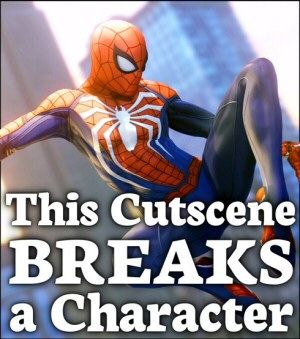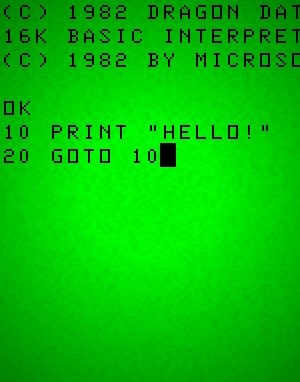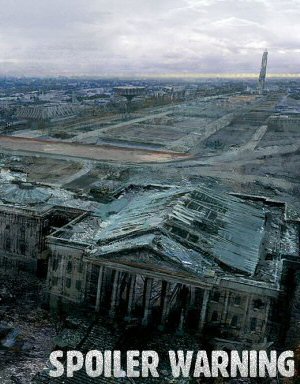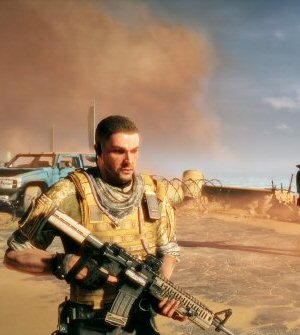When I’m running a game and I need to populate a town quickly, my favorite thing is to season the place with a dash of prejudice.
Now, serious racial prejudices have been covered, and then some, by most campaign settings. Yes, Elves and Dwarves don’t get along, and Gnomes never invite Drows to their office parties. That’s all obvious stuff and won’t add much to the NPC’s you’re trying to color in before your players realize you’re a fraud and turn on you. I’m not interested in adding another layer of that sort of thing to the game. Not everyone you meet in a roleplaying campaign is going to be brimming with anger and hatred, and too much of that can wear thin and make it feel like the players are stranded on Planet of the Jerks. I’m not talking about bitter racial tension, I’m talking about the sort of generalized, mostly harmless form of prejudice that nearly everyone drags around with them.
When I worked at McDonald’s (if you’re just old enough to vote, then we’re talking about stuff that happened the year you were born) there was the agitation and rivalry between people who opened the store and those who closed at the end of the night. It went something like this: The closers resented the openers, who got a spotless store every morning and who were free to leave at the end of their shift regardless of the state the store was in. To them, openers were leeches and vandals who repeatedly wrecked the place, left messes, and never planned ahead. The openers thought of closers as a bunch of slackers who get to laze around the place all evening and handle the very occasional customer before doing a few dishes and some half-assed cleaning.
The two groups rarely met. By three in the afternoon, the last of the early morning crew had cleared out, and the closers didn’t usually arrive until five or six. They resented each other at a distance, and each group thought they worked harder than the other. Mention closers to an opener, and you’ll get an eyeroll: “Oh. Those guys. Well if one of them trained you then it’s no wonder you don’t know what you’re doing. You see, we do things right here in morning shift.” And so on.
The closer / opener is the perfect situation for creating petty little prejudices like this. You have two groups that depend on each other, yet who don’t have a great deal of contact. They never see the challenges the other group faces, only their mistakes. Having some kind of low-level animosity form is almost inevitable. (I worked both shifts. No matter which shift you work, it’s eight hours on your feet dressed in clothes that are both unflattering and uncomfortable. Neither shift was harder than the other in a way that warranted all of the grumbling between the two.)
You can see these sorts of interpersonal fault lines appear all over the place where you find slight differences in cultures and attitudes. Urbanites think suburbanites are a bunch of soft-spine plastic people. Suburbanites think of rural folks as yokels. Rural people think of urbanites as a bunch of thuggish jerks. Officers think enlisted men are shiftless slackers. Enlisted men think of officers as clueless and petty. (And both have the anecdotes to prove it!) In a university town, it’s townies vs. students. Cashiers vs. stock boys. Management vs. Employees. The writers vs. the actors. Programmers vs. Artists. Engineering vs. marketing. You can even take some groups and sub-divide them down in an almost fractal manner, revealing smaller and smaller divisions until you’re finally dealing with individuals again. (Example: Professionals » Engineers » Programmers » Open-source developers » Strident “information wants to be free” types» Richard Stallman. The final step brings us a group with no more possible divisions, assuming Stallman likes and agrees with himself. But in every level above that one, we can find groups of people bad-mouthing one another over the differences that seem laughably minuscule to anyone outside the group.)
I do not for a moment place myself above this sort of behavior. Browsing through the archives of this site should reveal that I’m probably at least as guilty as anyone else of this sort of thing. It’s just part of human nature. Aside from a few hurt feelings it’s almost always harmless, and sometimes humorous.
In a tabletop game, I try to color my NPCs with a few of these harmless prejudices. If the players encounter a random NPC (someone I haven’t planned) then the first thing I do is come up with what they look like. The second thing I do is decide who gets on their nerves. It can quickly add color to a town if the players get the impression that there is some gentle in-fighting between the shopkeepers and the dockworkers. Or the farmers and the people who live in town. The town watch and the mages. The folks in Hobbiton and the ones in Buckland. The Jedi and the politicians. The soldiers who work in the castle and those who work out in the city itself. The bean farmers and the grain farmers. The tanners and the weavers.
I like this because it gives the impression the city is alive with different sorts of people with different agendas, even if the players have only just met the first person in town and you’re scrambling to fill in the rest as they go. It not only fills in this NPC for the conversation at hand, but it offers a bit of narrative scaffolding for you to use for the next one.
This is particularly true when you’re dealing with high fantasy players. Those guys can be jerks sometimes.
 T w e n t y S i d e d
T w e n t y S i d e d