In case you missed the very last line of last week’s post, I was able to get Star Wars: The Old Republic running on my Linux laptop. Despite knowing that the graphics architecture in the laptop is actually not fully supported in the kernel any longer, this still gave me a lot of hope moving forward. The first reason is because the driver implementation is not necessarily rigidly separated. That is, many of the driver-enabled features of a chip made using GCN 5 are going to be more similar to the subsequent architecture than the oldest versions of the older architecture. That is part of the reason I was able to do things with the laptop in gaming that I couldn’t do with my older GCN 1 cards. The second reason is the specific reason I was able to take the game from non-running to running; something I had seen reference to a few times but didn’t *fully* understand: I installed a custom “Proton” layer for use by Steam. I talked about what Proton is last week. There are community-supported custom versions that allow Proton to be more compatible with the average Linux installation on your home computer, rather than being designed specifically for SteamOS (and/or the Steam Deck.) The next morning I tried installing MANY games that are either favorites or just seemed interesting, and was able to get every single one to start up and play. Having conquered this last challenge, I started *seriously* looking for the one thing I needed to finish an up-to-date, fully-functioning computer: a video card.
I previously identified the RDNA 2-architecture Radeon RX 6600/6600 XT as the best price/performance/longevity option. After shopping for a couple of days, I found a Sapphire RX 6650 XT on sale.

The 6650XT is two years old and is essentially just a refinement of the 6600 XT. On average it is about 10% faster than that card, and was largely considered a superfluous product when it was released. It intruded into the territory of newer-series cards and overlapped the price point. That certainly may have been true, but it’s not like this isn’t a regular thing AMD does. The real benefit, of course, comes two years later now that the price has been reduced to cheap-mid-tier and you can pick up a video card whose performance overlaps with current-gen cards (it’s capable of 60fps at 2K). I consider it a bargain. And the beauty of sticking with Radeon (which I have preferred using for quite a while) is that the AMD-provided open-source drivers are built into the Linux kernel.
The new computer is a Ryzen 5 5600X with 16GB of RAM. I have a 500GB M.2 NVMe system drive and a 4TB SATA 3.5″ mechanical hard drive installed. I also installed my Intel PCIe wireless card. The big USB 3.0 powered hub (works fine) and the three external hard drives I talked about last week were added after installing Manjaro to the 500GB NVMe. The internal 4TB drive is mounted as an INSTALL drive for certain programs, but mostly games. The three externals are all data drives. So how does it all work? Here are a bunch of too-big screenshots:

First up is the Input-Remapper program. You can also see shortcuts on the desktop. In the taskbar you can see Steam is running, as well as Discord. The Bitwarden password protector/manager app is loaded; and the grayish triangle is Proton VPN, currently not connected. *Someone* out there may be tempted to point out you don’t need some third party VPN on Linux, and they’re right. You can pop open the terminal and set up a VPN using tools already present. But I like having a GUI and I’ve used Proton Free for quite a while. I have to turn off the VPN for certain tasks every day and I’m used to how Proton works. Thunderbird Mail is open, but isn’t closed to the task manager. I kept having minor issues with BlueMail including lagging performance and random “double” deliveries of mail. I have tried Thunderbird repeatedly on Windows and for whatever reason never could get Unified folders to work, something very important to me. Well, they work just fine in my Linux installation. Literally just turned the feature on and there they were.

Battle.net running. More WoW at the end. Surprisingly, this has been the only install so far that I had trouble with. Once I learned the basics, I re-installed WoW numerous times over the last couple of weeks without trouble. On the new computer, the default Lutris World of Warcraft install procedure failed early on from an error generated by Wine. The few solutions I found addressing this error didn’t fix my problem. Doing the Battle.net install separately and then just installing WoW from Battle.net as you normally would worked fine. I am assuming for now there is a particular initial Wine configuration step that I did without being aware previously that I skipped this time when I thought I knew what I was doing. As a bonus, even with successful installations recently, launching WoW would generate an error that, regardless, did not prevent Battle.net or the game from running. That error is gone, now. The graphics quality slider starts out at 2; I have been raising it by 1 every time I log in since yesterday. I’m up to 7 now without noticing any change in performance. I do have the Razer Nostromo installed and mapped. It turns out the single biggest problem out of the many I have mentioned is the light weight. The Logitech G13 actually has a steel plate bottom. The Nostromo is fully all-plastic. Rubber foot-pads do nothing if there isn’t enough weight to make them effective.

Quick shot of Star Wars: The Old Republic running. This game has two idiosyncrasies that seem to be well-documented. You have to agree to the EULA every time you log in. I have read in multiple places this is a known problem with the Steam version. It also has to “process Vulkan shaders” every time it updates on launch, which so far has been almost every time I restart Steam. To be fair, unless you know there’s been an important update for your Linux installation, it appears you can “skip” the shader processing on startup. The evidence I have seen is that you will suffer decreased performance when you first log in as the shaders will then process as they are called. Which is fine for me. I take a hit repeatedly as I look around the fleet station, although this disappears rapidly after I move around a bit and glance around. I have no doubt this will happen again when I visit a new location. This “processing” on startup actually takes about 5 full minutes, maybe longer. Very annoying. But not something that will keep me from playing the game.

Title screen for Lifeless Planet, a fairly recent (ten-year old) moody story-driven, light-puzzle “walking simulator” game. The point is experiencing the story; there is very little “gaming” involved. It’s one of my favorites, and the sequel/successor was just released a few days ago. I wrote about this game on another blog a few years ago, but I’m pretty sure that article is gone. It was pretty short, anyway. Might be worth writing it up again. The game can actually be pretty tense and even frightening the first time through, much like Firewatch or Gone Home. Playing through a second time is about appreciating the atmosphere and the story, and looking for things you missed the first time; you’ll never really get the tense feeling back, unfortunately. I actually played through the first three sections on the laptop, although I’ve lost everything but the achievements since the re-install. Although, come to think of it, I don’t know why Steam wasn’t showing any achievements from the first time I played the game…unless the distinction is that this is the Premier Edition while my first playthough was on the non-Premier edition. {checks Steam} No, that’s not it. The Premier Edition replaces the non-Premier Edition. And after checking the internet, the Premier edition adds more music, some voice acting and findable story elements, improves textures, and updates the achievements, so…
Speaking of favorite:

I had to do a bit of fiddling to get Fallout 3 Game of the Year edition to work on the laptop, but it loaded straight up on the new computer. This was really just proving I could get it working. Fallout 3 is documented as working poorly in Linux, and I haven’t really spent any time playing it yet, even though you have to have started the game once to finish creating all necessary folders and files before you start modding. And modding is maybe going to be a challenge. Partly because I can’t remember off the top of my head which mods are on the “necessary” list in order to get full HD textures, bug-fixes, etc; and partly because most Fallout 3 mods are located on Nexus Mods, and the Nexus mod manager program is *not* Linux-friendly. Yet. In fact, the Nexus Mod Manager saga might actually be worth a post of it’s own. It is *quite* a story. Assuredly, most mods can be installed manually and don’t call anything from the system…but not all. Some only got packaged for the manager program. Bottom line, though; I’m not ready to jump into another play-through of Fallout 3.

While waiting for the video card to come in I also played some RollerCoaster Tycoon Deluxe. This was installed from GoG bound to the Lutris launcher; pics below. Just as with Steam, you will find several games actually have Linux builds already, or at least have install scripts already set up for installing the game *to* Linux with appropriate tools and settings. RollerCoaster Tycoon Deluxe is a good example; the GoG install had this up and running out of the box. Here’s Good Old Games in Lutris:

You can see from the shortcuts I also have Epic Game Store and the EA store/launcher connected. GoG does *not* require installing the GoG Galaxy launcher; in fact some sources say doing so is not recommended, although it’s possible. I believe the only reason to not install GoG Galaxy is because the integration is redundant, as Lutris serves the same purpose. Like Steam, Epic and EA will launch for managing those games.
Having not spent much time gaming the last few weeks, I’ve kind-of lost the thread of various projects. As I indicated, I’ll probably be spending a lot of time on some story-driven adventure/walking games. But one recent thing happened that has prompted a particular adventure in World of Warcraft. And this ties into the whole “death” thing, too. I comment in several sub-reddits, certainly Star Wars: The Old Republic and World of Warcraft. Someone brought up some problems they had with the (now former) leader of the Forsaken faction, Sylvanas Windrunner, the Banshee Queen. Sylvanas and the Forsaken had, in my opinion, one of the best stories in World of Warcraft…until the expansion Battle for Azeroth. BoA took Sylvanas in a different direction that many people feel was contradictory to how the character was built up and the lore that previously supported the character. Anywaaaayyy…this turned into a fairly large “discussion” between one guy who thought Sylvanas’ story went off the rails a long time before Battle for Azeroth (and to be fair I know many people share that opinion) and those of us defending the story elements he was criticizing. I stopped taking part when he changed the parameters of his claim.
BUT…
Despite spending so much time playing Draenei lately, I am a Forsaken player at heart. Whenever I hear “Dark Lady watch over you” I instinctively reply “Victory for Sylvanas!” So, yeah; I acknowledge some bias here. And I’m going to play through the Forsaken starting area with Cinderlynn, following the Cataclysm story and then moving on. As I’ve mentioned several times, the entire (original) world was redesigned for Cataclysm. Not only physically, but the starting areas were changed. Some of the starting area stories were *heavily* re-done, including the Forsaken story. Hell, they introduced a new character in the new starting area that I would be willing to bet they had no idea would turn out to be instrumental to the future of the faction.

So coming soon, maybe next week maybe not, I’ll be covering the rise of the Forsaken, truly a World of Warcraft story that has little more than a few foundations in the RTS games. Much as with the person I was talking with on Reddit, the Forsaken have been a controversial faction among World of Warcraft players. The Forsaken was once one of the most popular factions. These days they’re not in the top tier but seem to be among the most popular of the second tier (understanding there is a *huge* gap between the most popular 4 or 5 and the next tier.) You can find 15-year-old+ YouTube videos about “what your WoW race says about you” that almost universally allege all Forsaken players are edgy, death-obsessed goth kids (no adults…but of course most of those videos were made by teens, as well. But that’s for the future. Hopefully I will make my case.
See you next week!

Megatextures

A video discussing Megatexture technology. Why we needed it, what it was supposed to do, and why it maybe didn't totally work.
This is Why We Can’t Have Short Criticism

Here's how this site grew from short essays to novel-length quasi-analytical retrospectives.
The Truth About Piracy

What are publishers doing to fight piracy and why is it all wrong?
Wolfenstein II
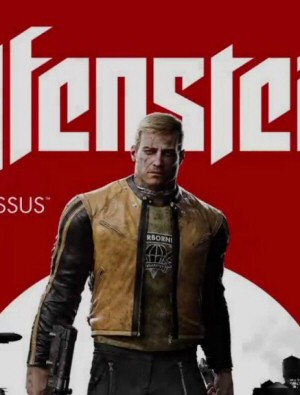
This is a massive step down in story, gameplay, and art design when compared to the 2014 soft reboot. Yet critics rated this one much higher. What's going on here?
The Disappointment Engine
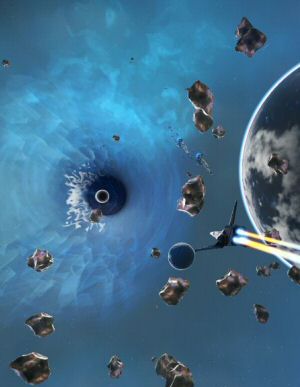
No Man's Sky is a game seemingly engineered to create a cycle of anticipation and disappointment.
 T w e n t y S i d e d
T w e n t y S i d e d

Glad you got your new system working with Linux! For me, the ability to play some games with mods is the only reason I boot into Windows any more. I cloned their installs to the Heroic Games Launcher folder for the games, and the mods don’t work, so I gave up and just boot into Windows for these games. I’m sure I could get them working under Linux but I just can’t be bothered. I’ll finish them soon, I suppose, and then never look back. (For certain values of “soon” as Pathfinder Wrath of the Righteous is a very long game)
My very first WoW character, back in Friends and Family Beta, was a Forsaken. I just couldn’t jive with the faction and switched to an Orc Rogue (the friend group I was playing with had a Horde guild so Alliance was not an option). I played every day for a while until I was level 46, then I burned out on it and didn’t come back to the game until about two months after Burning Crusade came out. When I came back I played a Gnome Mage and finally switched to a Draenei Hunter when Wrath came out; Draenei and Night Elves were my factions of choice from then until I completely stopped playing after WoD came out. I didn’t like the world or quest structure in that expansion, and the game differed even more from the way it worked in Wrath, which was my personal platonic ideal World of Warcraft for gameplay systems.
The first character I remember playing extensively was a Troll Warlock, but I don’t remember if that was the first character I created. I bought the “Burning Crusade/Wrath of the Lich King” retail package about a month before Cataclysm released. It was during this period in the live game that the Gnome and Troll starting areas were added, but I can’t remember *for sure* if I was affected by that. I do remember I barely played anything before Cataclysm launched. I played a human warrior from Cataclysm through Warlords of Draenor, especially after Mists of Pandaria launched. The skills revamp that came with MoP worked really well for me. It was also during this period that I started playing with alts, but the big revamp came when I used the WoW free-play trial to level 20 to try every race with every class and talent tree. That was when I found I enjoyed playing Forsaken more than any other class, with honorable mentions to Blood Elf and Draenei.
Echoing the “glad to hear you got things working” sentiment. :) Nexus Mods is apparently debuting a new cross-platform mod manager that works on Linux; it’s in alpha at the moment and only supports Stardew Valley as a test, but they intend to expand the game selection over time. I keep meaning to check it out since updating my dozens and dozens of Stardew Valley mods from 1.5 to 1.6 manually is…tedious, but I haven’t gotten around to it yet so I don’t have first-hand experience with it.
The broader GamingOnLinux site might also be of interest.
I did hear about the new Nexus Mod Manager, and hopefully it will be ready by the time *I* am ready to play Fallout 3 again. Maybe I can get on the beta, or something. I don’t play Stardew Valley, but everyone else in my family does. I have looked at GamingOnLinux a couple of times, but haven’t spent much time with it. Thank you for the recommendation!
Saw that very clean desktop and was going to ask where GOG Galaxy was (I’ve been calling it GOG instead of GoG ever since someone on the internet told me off in a rant asking why people make the O lower case, haha. I’m glad I’m not the only one who does (did) it!) but then came to the section lower down where you talk about it :D Galaxy does add a (time) layer between you and your games, which I suppose counteracts one of the points of using GOG. At some point I need to act on the other main point of GOG, and download all of my installers to keep forever. But also, what about Itch.io? I’ve ended up with so many launchers now. Amazon Gaming, EA/Origin, Ubisoft Connect, Steam, GOG, Itch.io, Kongregate, and I’m sure there are more. The only one I don’t have is Epic – rightly or wrongly, I was put off by the whole nefarious data-collection scare/allegations when it came out, even despite all the free games, and just haven’t got it since.
I recently upgraded my own PC – not because I needed to, but because I periodically look at GPU prices in online shops, and had started doing the same with CPUs. The latter possibly ever since I tried to stream the Tyson Fury vs Oleksander Usyk boxing match and found it was lagging, because the CPU was maxed out! At 1080p! Had to run discord on my phone to speak to my friend while I watched.
(side note – I’ve heard more and more people use the term 2K – does that mean 1920×1080? I.e. 1080p (which I suppose is sort of a misnomer for screen resolution. Although I suppose “resolution” is even a misnomer to mean total pixel count.))
Which made no sense to me, my machine was: i5-6600K (not overclocked), 16 GB DDR4 RAM at 3200 MHz, 500 GB 850 EVO SATA SSD, 1 TB 960 QVO SATA SSD, GTX 970 (MSI 4G Gaming) on a Z-170i motherboard.
I could have streamed 1080p content on a much older less powerful CPU than my i5-6600K. But anyway, the main instigator was that I found out that Windows 10 support and security updates cease in October 2025, and thought you know what, why not upgrade now, to Windows 11. But… it turns out that Windows 11 requires you to have a new enough CPU generation (?!), 8th gen or younger. I didn’t fancy looking up ways to circumvent this, so thought you know what (x2), why not upgrade my CPU then.
Of course, jumping a couple of CPU gens means a new socket, means a new motherboard. Means the opportunity to get a DDR5 RAM motherboard, means new RAM. I stopped there – new mobo, RAM and CPU.
New machine is: i5-12600K, 32 GB DDR5 RAM at 6200 MHz, B760-i, with the aforementioned SSDs and GTX 970. I did consider getting an M.2 NVMe SSD but I’m not sure there’s much point. If I’m running out of space it’s only because I have about 40 games installed, way more than I can play at once. And I don’t fancy messing about with cloning my boot drive onto a new SSD.
I specifically got the non F version of the CPU, for the iGPU so that I could connect my second monitor as well by DisplayPort (I’m using the 970’s HDMI port for the TV, and its DP for my main monitor, the beloved PG278Q that sits next to its baby brother the VG248QE). Of course, it turned out that I couldn’t get both monitors working because the upgraded motherboard only allows using secondary video output from the iGPU, in full UEFI mode, and the only way I could get the boot to work was by using Legacy Mode. Oh drat, must be the chipset drivers etc. I forgot I needed drivers. Updated, BIOS flashed. Nope. Okay, whatever, I’ll upgrade to Windows 11. Nope, Windows 11 needs UEFI. Cue a long and laborious path of finding out my drive was formatted in MBR, and I’d need GPT to use UEFI BIOS and I’d need GPT to even use Windows 11! And to do that I need to format the drive?! Great, not escaping cloning a drive then… good thing I still have my craxy P35W Gigabyte laptop that has an optical drive that can be switched out for a 2.5″ drive interface slot. Or, turned out that one can use MBR2GPT. Or rather, one can download and install Windows ADK, update it with the WinPE addon, create a WinPE boot drive, boot Windows into WinPE mode, and THEN learn the annoying syntax to use MBR2GPT, and guess at the number of the drive that you want to actually convert. Whew. Okay. I’m in UEFI mode. The monitors are both working. Time to upgrade to Windows 11.
No. You do not meet the requirements for Windows 11. What?! Yes I do! Download the helper tool to see what requirements you don’t meet. Okay – installed, and oh, I do meet all the requirements. But Windows Update still says that I don’t. Fine, ignore that and install it anyway. Windows 11 installed, woohoo. Wait, not activated? But I just did an in-situ upgrade, I didn’t even do a clean one. Ohh yes, this happened with my Win 10 upgrade in 2016 – new mobo = new PC.
It advised that I run the troubleshooter to contact customer services. Which required that I log in with a Microsoft account. Sigh – fine. MS customer services rang me within a couple of seconds, and let me know that no, in fact since a year ago, upgrades via pre-existing Windows 7 copies are no longer allowed. See, I’d originally got Windows 7 Pro at university because my uni had a scheme with Microsoft where you could get them for free (lucky us). And last time, with the upgrade to Windows 10 I’d rang MS support and they’d sorted it out. But as of September 2023 that was no longer allowed by MS, having a knock on effect on my Windows 10 to Windows 11 upgrade, due to the origin of the licence key. I was advised to buy Windows 11 instead. Windows 11 Pro costs £220. No thanks…
So, I searched online for solutions and upon finding others bemoaning the same situation and advising that people just buy it for cheaper at a reseller, I picked up a copy for a fraction of that price. But first I had another problem. I was still logged into my MS account, and it had spread its tendrils into my OS. I no longer had a local account, it was now called my MS account’s name. And to get onto my PC I now needed an internet connection, and to use my MS Authenticator, meaning I needed my phone too! Because I went passwordless a few months ago. Cue having to look up how to resolve that, finding out how to restore the local account, but then being asked by Windows for my password to do so. A password that I don’t have because I use the authenticator. So, the troubleshooter again, this time MS Support via live chat. The livechat person kept asking me to use my password, eventually seemed to understand, connected by remote desktop, tried to mess with some stored passwords, tried to ask me to remember old passwords, and then the PC started running very slowly. I had a look in task manager and lo and behold, my 32 GB of RAM was being maxxed out. The support person seemed to imply it might be because of any programmes I had running (of which there were none!), so I restarted my machine and resolved to solve it all myself. (What on earth?! MS support remote desktop memory leak?)
It occurred to me that needing the internet to be able to turn on one’s PC is insane and surely couldn’t be the modern status quo. How did my gf log into her laptop? Ah yes, a PIN. So I found the solution – whenever I locked the PC, and then had to log back in, it had asked me if I wanted to set up a Hello PIN. So I did so, and lo and behold, once I’d set that up then instead of asking me for my password when I tried to remove my MS account from the OS, it asked for my PIN, and I was able to banish MS from Windows, after a fashion… Of course needing to go and log out of the Weather/News bit and the e-mail bit as well, separately. The online suggestions I’d seen had been to make a new Local account, make it an Admin account, and then DELETE the user that was logged in with the MS account. But that would mean having to copy all my documents and settings and everything over to that local account, redo my desktop etc. Logging out of all devices in my Microsoft Account settings hadn’t worked either. So I’m glad I found a proper solution.
Speaking of which, I used the new activation key for Windows 11, and it said it had already been used. Meaning an e-mail to the sellers, and then a very laborious phone activation method which included entering about 100 characters while a voice said them slowly. And finally, it was all resolved.
I actually really like Windows 11. In fact other than all that other absolute nightmare nonsense with installation and activation, I love it so far. It looks understated but pretty, and feels easy to use. There’s something about it. This is the first time in 20 years that I’ve liked a new OS. I’ve spent those 20 years, since we got our Windows XP machine, hating every new look and trying to make everything as user-friendly as I found (some aspects of) Windows 98 to be, telling taskbar tabs to never combine, hating the preview that pops up when you hover over the taskbar, adding in Windows Classic Shell so that I don’t have to put up with the tiny and opaque versions of the start menu we’ve had since Windows 7, trying to change the colours so that I could actually see where the bar at the top of windows in Windows 10 is to be able to drag them around. The best part of Windows 10 was how it dealt with the taskbar across multiple screens, and with sound output from different available speakers when connecting to multiple screens etc. And Windows 11 seems to have taken that and improved even further, while looking much nicer. As for being able to set the background of a folder to being a picture, or moving files to sit wherever you want in the white space in a folder – maybe we’ll never get those back.