Gonna be a bit “train-of-thought” today. OK. *More* train-of-thought than usual. At least as I start writing. I’m still on the Linux project. I have learned how to do many things, and even recently learned that I have been largely wasting my time getting games to run on my PC. The laptop is still doing great…it just gets better and better. I have completed converting all of my external drives to EXT4 from NTFS, with all but 2.5 TB of files transferred back to their customary locations. Part of that involved starting a PC build to accommodate the upgraded hardware that is the only way to solve the gaming problem. And as I write I am testing once more an install of Star Wars: The Old Republic on my laptop, as I have been unable to find a known, definitive reason to explain why it hasn’t worked yet. Other than it’s an old game with a clunky design, and my laptop is based on one of the *least* supported Ryzen integrated architectures.
Let’s start with the big glaring problem. My video card is a Radeon R9 270.

As you can see, this was the fastest 150W video card on the day that infographic was made and released in 2013. My computer was already a couple of years old at that point; this was a replacement for the previous HD 7870, which itself was a replacement for the HD 6870. All of those cards belong to a family grouped as “GCN.” I’m not going to get into the complexities of how to distinguish Radeon cards by their series and number; the bottom line is that GCN architecture ended development several years ago. While drivers can be installed in Windows through Windows 10 that keep the cards running, albeit with regular prompts that the software can’t be updated and you should probably do something about that, Linux development actually dropped support for non-trivial aspects of GCN from the kernel a few years ago. Which means that you can’t really harness 3D hardware acceleration at the chip level in these cards; only through software. And even then only in certain situations. The current Radeon architecture is called “RDNA,” and they’re actually a few generations into it. The sweet spot seems to be RDNA 2, as RDNA 3 added the AI systems that are sucking up a tremendous amount of power and generating a lot of heat. The minimum RDNA 2 card I need seems to be an RX 6600. That should get me playable 2K going forward and last for quite a while.
I actually messed up my main computer install trying to get games to install and run. I tried forcing the drivers, re-installing different version of the required software…all sorts of things. I looked up commands to find the necessary information to prove it was trying to load everything the right way. It was only later in the week that I had learned enough about the implementation of 3D rendering API’s and their adaptation layers that I understood my video card was just not supported anymore. That of course led to understanding what *was* supported, and why I was having better luck with my laptop than my desktop. Even at that my laptop is kind of “back-door” compatible through it’s integrated Ryzen 7 2700U implementation. the RX Vega 10 itself is technically GCN 5, the last iteration of GCN. But thanks to another trick I learned very recently, I have been able to verify that my laptop is indeed supporting hardware 3D rendering…although knowing what I know now, it’s probably a bit wonky and may be why I’ve had a hard time getting more games to run (World of Warcraft still runs great-ish.)
In other outdated news, my computer’s built in USB 3 host, at least one of the three it has, apparently isn’t 100% compliant. I had mentioned last week I suspected my no-name powered USB 3 hub to be out-of-spec, but that has continued to work on other Windows computers and on my now-Linux laptop. I switched my external drives to using that powered hub and my laptop to finish up file-transfer and drive reformatting work. Also, when I tried a few other distributions after realizing I had likely screwed up the video card drivers during my experiments, I noticed my Intel Core I7-3930BK processor…was being loaded with a “legacy support” driver. Which feels like the first time you’re offered a senior citizens discount out of the blue…*do I look that old to you?* Sure I still have 32 gigabytes of DDR3 RAM; and that can still do a lot. I have no idea how fast it is, but considering this *is* the RAM I installed when I built the computer, just as the 480 gigabyte SSD is the original, I just have to accept that it’s probably *way* out-of-date. To an extent, I suppose Windows deserves praise for allowing this system to still be as competent as it was. Or felt, anyway…it did everything I ever needed it to do.

One of my kids bought a new computer a few years ago. They worked and planned; got a pretty decent Ryzen 5 system with what was then the best Radeon available (that month), an SSD for Windows, an extra 4TB hard drive, and 16 gigabytes of RAM. About 10 months later it got hit by lightning and blew up the video card. We have yet to be able to prove *nothing else* was damaged, but the computer has been a bit janky ever since. Of course, the only immediately-available video cards were the old Radeons I mentioned above. Fine for what I was doing with them, but not really modern. Also we probably didn’t correctly clear out the “new” drivers to allow a proper installation of the “old” ones. I ran into this repeatedly on my own computer, if I ever had to re-install. Regardless, the current plan is to transition my machine into that computer, as it has been just sitting doing nothing for months anyway. Right now I am waiting to see what I can do about a video card, first. In fact, the files that haven’t been restored to their correct drive are currently sitting on that computer’s data drive, because I ran into trouble with my original plan.
I have three powered external hard drives: a 1 terabyte, a 4 terabyte, and an 8 terabyte. They were all formatted as NTFS in Windows. It took me a week to figure out the proper way to mount them in Linux to get full access to NTFS. I then copied some files from the 4TB to the other two drives, then deleted the MBR and NTFS partition and created a new GPT and EXT4 partition. I then copied everything from the 1TB drive to the 4TB drive and did the same to the 1TB drive. However, there was not enough room on the two converted drives to get everything moved from the 8TB drive. The original plan was to copy over as much as I could, shrink the partition, create a new EXT4 partition in the new un-allocated space, and use that to copy the rest of the files off of the NTFS partition. What I didn’t account for was unmovable files. This pops up any time you’re doing partition work and they are never easy to deal with. Ostensibly certain partitioning tools can move them in order to create one contiguous use of space, but my experience doing this has been more frequently unsuccessful than beneficial. So, after a day hammering at solutions, I hooked the external drive up to the “new” computer (currently running Windows 11) and copied *most* of the files to the recently blanked data drive. I then located a couple more 1TB drives: one an internal SATA of undetermined age, anywhere from 6 – 10 years, and an external USB 1 un-powered do-it-yourself enclosure with an old laptop 2 1/2 inch SATA hard drive installed. Not really trusting either of these solutions, I made the hardest choice of all and deleted around 250 gigabytes of completely unimportant files, most of which I had either forgotten about or hadn’t opened in years.

Update on Star Wars: The Old Republic: I can consistently get the launcher to load, and log in. What *does not* happen is the file check and update that should start immediately after login. This has been a recurrent problem. I have reached this stage before. Immediately after loading and logging in, the launcher is supposed to “phone home” for updates. This should appear in the lower left corner of the launcher window. The moment that process starts, the “PLAY” button in the lower-right should become disabled. When any updates are done, then the PLAY button should become available again. Instead, the update process never starts and the PLAY button is able to be clicked. This isn’t the correct operation even if there are *no* updates, because the launcher at least has to check. If I go ahead and click “PLAY,” the game will load the splash screen that appears while the game actually starts up. The screen freezes almost instantly. If you alt-tab to another screen, you will see the SWTOR screen turns black and becomes unavailable. If you attempt to force a close you will get a message saying the program is not responding, just as with Windows. And if you *do not* click “PLAY” and instead let the launcher sit, then after about 10 minutes you *will* get an error in the lower-left, where it should be showing the updates. The error indicates that the launcher was unable download patch data, with an error number that simply indicates a network issue. I have yet to find a fix that works after a couple of weeks of searching.
Incidentally, the weird trick I found to quickly tell if your graphics card will support the required Vulkan library to access hardware acceleration is to just look in the Lutris settings:

Lutris is an “all-in-one” game launcher for Linux. It can connect to multiple game distribution apps, such as Steam, GOG, EA, and whatever Ubisoft’s is. I have an account, I just haven’t ever used it. It can also launch native Linux games, and Windows games that can run using WINE. “WINE” stands for “Wine Is Not an Emulator” and creates a “Windows-compatible” environment that allows many Windows programs to operate with varying degrees of success. Games that can be accessed through Steam use a further compatibility layer called “Proton” that operates on top of Wine. Technically while I’m trying to get SWTOR to run that’s what I’m working with. This failure to get The Old Republic running is driving me crazy, as it can clearly contact the server to get the current launcher advertisements. None of the normal fixes has worked so far, and of course I still have to consider the possibility that something about the laptop’s chipset is actually causing the problem. It doesn’t *look* like that’s the problem, but who knows?
I also still have an unusual system freeze that seems to be tied to Firefox. This is on the PC, not the laptop. The freezes on the laptop are fixed. The freeze on the PC does appear to be video card-related, though; so at the moment I am assuming it is tied to having a video card that is not fully supported.

The last thing I learned this week was how to set up external hard drive mounts so that they appear to be a normal, usable extension to the file system where I can read and write files and even run programs. That’s how I was able to start experimenting with installing more games on my laptop, as the 256 gigabyte NAND M.2 drive just doesn’t have enough space for much after installing World of Warcraft. I briefly tried to get Fallout 3 running on my desktop computer, and *was* able to get the launcher on the Game of the Year edition running. The game would crash on launch, though; and I haven’t tried it on my laptop yet (because of the limited-space thing.)
Lastly, I should mention that during my brief bout of distribution-hopping when I reinstalled Linux on my desktop PC, I tried Garuda Dragonized, which I never could get to finish installing correctly on my laptop, Kubuntu, and Pop!OS. Garuda Dragonized was the most impressive, but I don’t like their design choices in KDE Plasma. The Garuda team made it look and work like a typical Gnome desktop environment, which I generally don’t like. Too much like MacOS X, and just not what I’m most comfortable with. Instead of trying Garuda’s implementation of Cinnamon (which is the first distro I tried on my laptop) I ended up re-installing Manjaro. And yeah, part of that is because I can move seamlessly and comfortably from using Windows 10 to their implementation of KDE Plasma. It has been very easy to learn and I scream out loud a lot less because I moved my mouse to the wrong area right before I clicked. So, congrats to Manjaro, I guess. I like you guys the best. That’s what is now running on both my laptop and my desktop.

See you next week!
BREAKING LATE NEWS AT 11:55PM: I GOT STAR WARS: THE OLD REPUBLIC TO LAUNCH ON THE LAPTOP. I WILL DETAIL THE STEPS NEEDED LATER. THE TLDR; IS: I updated to a custom Proton compilation, removed all the settings I had tried to get it to work previously, rebooted, and it worked.
The Gameplay is the Story
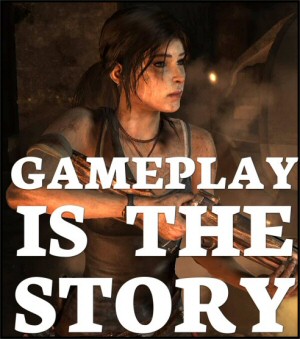
Some advice to game developers on how to stop ruining good stories with bad cutscenes.
Quakecon 2011 Keynote Annotated

An interesting but technically dense talk about gaming technology. I translate it for the non-coders.
The Strange Evolution of OpenGL
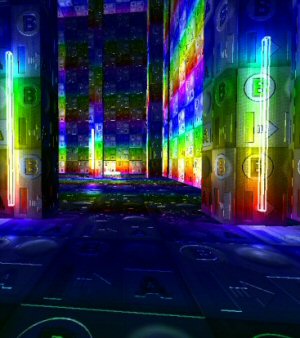
Sometimes software is engineered. Sometimes it grows organically. And sometimes it's thrown together seemingly at random over two decades.
Denuvo and the "Death" of Piracy
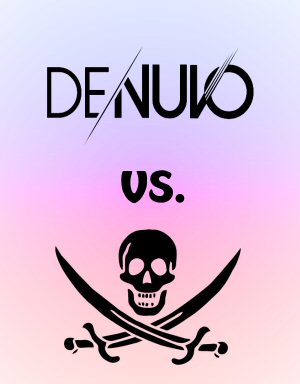
Denuvo videogame DRM didn't actually kill piracy, but it did stop it for several months. Here's what we learned from that.
Batman: Arkham Origins
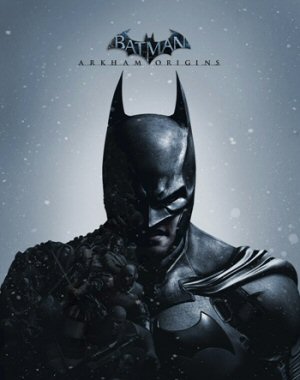
A breakdown of how this game faltered when the franchise was given to a different studio.
 T w e n t y S i d e d
T w e n t y S i d e d

Yeah, USB compliance is…eh.
I’ve never been able to successfully move e.g. the “recovery partition” from a Windows boot drive. So for me, it was always move files and re-install, then format the old drive.
Definitely triple-check stuff when doing that. Wouldn’t want to format the wrong drive now. No, I’m not speaking from experience, why?
The Fallout 3 install may still have that (unprintable) GFWL attached to it (like unto a remora), depending on where it’s from.
Re: Fallout 3 GOTY: It does. And it has been mentioned as a -solved- problem, but my experience on Linux so far is that nothing is that straightforward. Depending on where you look, FO3 is listed, at best, as *playable*. Lot’s of anecdotes from people saying the got it to work, including adding mods. Not many anecdotes of people trying solution after solution like there was with World of Warcraft and Star Wars: The Old Republic. It’s one of a few games I’ll probably try getting to run next.
I only learned in the last few days that USB transfer speed seems to be a bit of an issue with Linux. I’ve been reading A LOT that it seems to be centered around assumptions made when various drivers were written. Essentially things only work best when the best practices assumed by the driver author/s are followed exactly. And of course Windows is a lot more loose with the standards. Linux’s precision and fine-tuning works very well for some things; for others it is a hindrance to the “average PC user.”
ADDITION: completely forgot to mention. I am STILL upset about overwriting the wrong hard drive in 1999, I think. May have been 2000. Because I decided, stupidly, to install the preview version of WindowsMe, or Windows Millenium as it seems to be more often referenced. It had problems, and when I went to delete the partition, I deleted an image storage drive that had things on it that I have NEVER been able to recover.
I very nearly made the wrong drive error while distro-hopping recently because one of the distributions I hopped between assigned different device names to my various SATA drives, while the two previous ones had been consistent. Just something about the partition structure of the drive I was about to reformat seemed wrong to me before I clicked the button, so I double checked and was happy I did.
It’s too bad your graphics cards are not really supported, that sucks.
If the graphics card of a computer was fried after a lightning strike, then it’s all but certain that all the components got overvoltage applied to them. I guess the only way it could be only the video card is if the power surge got in through the signal wires from the monitor, in which case I would expect the monitor to be completely toast.
Funny story about that. This is actually entirely possible, but the monitor ALREADY had lost half it’s backlighting, so “problems” would have been less obvious.