Due to popular demand, I’ll show you my new machine. Be warned, it’s not terribly exciting.
 |
| Left: The venerable ten year old Dell, now a wise and genteel Linux box. (Ubuntu. It’s still young at heart.) Right:The new unremarkable gray box. |
The machine is this one. Intel Pentium Dual Core 2.4GHz – 4GB DDR2, 250GB SATA HDD.
The last few computer purchases have been Systemax, and I guess it’s only dawned on me now that they have a terrible survival rate. My wife’s Systemax Laptop bricked after 3 years. My previous PC was also a Systemax, and it bricked after 3 years as well. I helped my brother set up a Systemax three years ago, and that one is still in service. (Although it doesn’t see a great deal of use.) I have a favorable impression of the machines because they’re always so nice out of the box. (Not loaded with demos and crap.) If this one doesn’t go the distance it will be our last Systemax.
The purchase was made in a rush, because I needed a machine now(!!!!). I would have preferred to get a build-to-order machine. I liked this one because it had “lots” of memory. (As if there was such a thing.) It was also not too expensive. The lack of a decent graphics card was a plus, as it kept the price low and would let me shop for the right card when I had time to squander on such a task. And having XP pre-installed was a must.
I would have preferred to have a memory card reader. We have a lot of little cards around here and I tend to use them like floppies. I also would have liked a little more hard drive. I’ve still got the 500GB drive from the dead machine, but as others have advised me I’m treating it like a time bomb, unfit for crucial data. It’s just going to hold screenshots and games.
As I mentioned before, it came with a copy of Vista, so this is my first chance to see it. I have to say the negative things people have been saying about it seem pretty unfair. Everyone claims that Vista is much too big, but I think the size is just right.
 |
As you can see, if Vista was smaller it wouldn’t be able to properly protect the desktop from spills or condensation. People have also said that Vista is too “heavy”, but I think it’s too light. Sometimes when I pick up my mug Vista clings to the bottom.
The Survival rate of all of my computer purchases since 2000 have been abysmal. Now that I’ve put some thought (and several hundred dollars) into it, I can see there are several contributing factors:
- I’m in an old house with twitchy power. The lights dim when the AC kicks on, which is most certainly bad for the PCs. We get about two power outages a year. They’re brief, but the sudden cutout is what harms computers.
- My surge protectors are about seven years old. Someone pointed out that they go bad over time. I did not know this. I thought they would stop working if they lost their protective virtue. The idea that a surge protector could go bad without letting me know fills me with dismay. Do you understand? I will never feel safe again.
- My office seems to contain an invisible dust-generating anomaly. You could dust this place every three days and have something to show for it on your dusting implement.
- This is the most poorly air-conditioned room downstairs, and the temp sometimes gets into the mid eighties during summer.
Solutions:
- A proper UPS is on order, which should guard against spikes and momentary brownouts. If the power dies, I’ll have a few minutes to shut down my machine. As a bonus, the thing should be able to power the cable modem and router for a nice long time, which means the laptops can continue to use the net even when the power goes.
- I’ll be blasting the dust out of the machines every couple of months, as people have suggested. I usually avoid doing this because I’m really allergic, and my machine is tucked away under the desk. Still, it’s worth a bit of hassle and a headache every few months to avoid the kind of loss and expense we just went through.
- I’ll be replacing all the power strips.
- Lucky rabbit’s foot.
There it is. One final word on this machine:
Thank you so much whoever put a reset button on this thing. I abhor this practice of leaving off the reset button and giving us a soft power switch. If I’m hitting the button, it’s because something has gone very wrong and I don’t feel like asking an unresponsive computer for permission to turn it off. I don’t need it often, but when I do need it, I really need it. I know what I’m doing, please stop trying to second-guess me.
Thank you.
Mass Effect 3 Ending Deconstruction

Did you dislike the ending to the Mass Effect trilogy? Here's my list of where it failed logically, thematically, and tonally.
Spoiler Warning
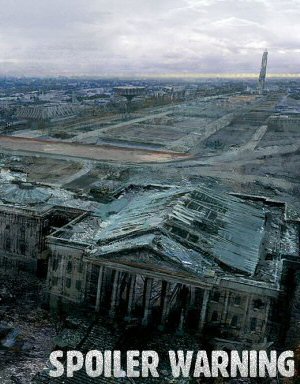
A video Let's Play series I collaborated on from 2009 to 2017.
Why Batman Can't Kill

His problem isn't that he's dumb, the problem is that he bends the world he inhabits.
Top 64 Videogames

Lists of 'best games ever' are dumb and annoying. But like a self-loathing hipster I made one anyway.
The Dumbest Cutscene
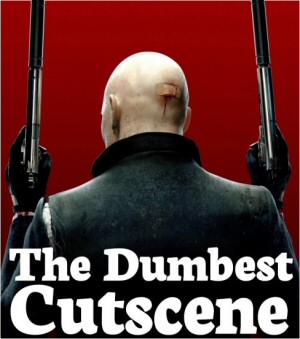
This is it. This is the dumbest cutscene ever created for a AAA game. It's so bad it's simultaneously hilarious and painful. This is "The Room" of video game cutscenes.
 T w e n t y S i d e d
T w e n t y S i d e d
That picture of the Vista “coaster” and your description of how it “works” is priceless.
“I'll be blasting the dust out of the machines every couple of months, as people have suggested.” I make a habit of regularly vacuuming out all of my PCs. It’s less of a concern now than back in the 80s and 90s when desktops seemed to be designed to accumulate dust, but it’s still a good habit.
Oh and L4D just updated. It’s not the big DLC one yet, but there are some nice bugfixes.
There are multi-format card readers available for around $30-40 that take up the space used by your 3.5″ blanking plate, right above your front panel USB ports. They connect to an internal 10 pin USB header on the MB.
I have one in my machine at home and love it. It’s really fast to grab images off an SD or CF card in the reader, compared to directly off a digital camera. My only wish is that mine were new enough to read SDHC.
I would suggest that the 3 year lifetime of your previous PCs is actually as the manufacturers wanted.
I mean, they don’t want you using the same box for years, they want you to buy new and buy often!
See also, other personal electronic goods, cars.
Be careful when blowing out your machine with compressed air. You want to avoid forcing the fans to spin at speeds higher beyond the motor’s tolerance. Stick something non-conductive between the blades (like a pencil or a plastic pen) to prevent them from turning before you clean them off.
Also, the best way to kill a machine with dust is to keep it on the floor, particularly if you have carpets. I never keep high end machines on the floor, mainly due to sheer number of fans in them (my gaming machine has 7 of them). Your PC is essentially a giant dust filter.
You’re so mean to poor Vista. I used it for a while and didn’t have any problems. Granted, my next machine will hopefully be Windows 7 (in other words, Vista) with a Linux box running alongside, handling downloads and other assorted detritus, but Vista’s not THAT bad.
Ah well. Let the flame war begin.
since youre a gamer this (integrated) graphics card is a bit shit.but yeah for the price its reasonable.
Word of advice: Make sure your incoming cable is on some kind of surge protector as well. I had a spike come in and zap the cable modem, and then out on the network cables to zap two PCs. One of which eventually just wouldn’t post. The other posts occasionally now, if you remove all power for 20 min and then power it on immediately upon plugging it in.
Surge strips…. unless it’s for an item that won’t be plugged into the UPS don’t bother. The UPS itself will do everything the surge strip might have done (many of them, even the pretty looking expensive ones, don’t actually do anything at all) and a whole lot more.
If you really want some protection (as in good against all comers short of a direct lightning strike) look for an old ferroresonant power conditioner on e-bay. Big, ugly, weighs as much a small naval vessel but is the real deal in giving your equipment nice clean power under even the most troubling conditions. See here : http://www.dansdata.com/gz039.htm for a nice rundown on why most surge strips are just over priced outlet multipliers and what a power conditioner can do for you. With the amount you’ve spent on hardware over the last couple of years it’s probably be worth your while to protect the whole office right.
My last computer came with Vista. My time from “This is alright” to screaming at the computer was about a week. Further testing was discontinued when my Linux-compatible network card arrived in the mail.
Memory is insanely cheap (even DDR3 for i7 boxes is only expensive compared to how cheap DDR2 is; compared to DDR2 prices even two years ago, it’s cheap); the amount of RAM in an OEM desktop should basically be a non-factor in purchasing decisions (in laptops, one or more of the memory slots is often hard to get to, so even if the memory itself is cheap, it’s too much work).
When using compressed air for dusting a system, I usually also have a vacuum cleaner running with a hose handy to pick up the dust from the air (with the system off, of course). I, too, have bad allergies, and this is really the only way I can see to easily keep the blown-out dust from simply lingering in the air and aggravating my nose. Of course, this every-so-many-month cleaning also provides a good time to check that all 7 case fans in my desktop are operating properly and replace any that are going out and check up on the 2 power supply and the CPU fan, too.
Also, Vista is just fine, and not using Vista x64 with a new Windows desktop or laptop (low-spec netbooks aren’t real notebooks) is just nuts unless you’ve got an app that just won’t run under 64-bit Vista.
You do know that XP cannot actually use 4 GB or RAM, right? ;) If I remember correctly, it caps out after about 3 of them gigs. The last one just sits there idly, sharing the fate of the Vista CD. Coffee break.
K: Sigh. I found out about the 3GB cap the hard way. I THOUGHT the cap was 4GB. (facepalm)
Ah, yes. I’ve been shopping around for a gaming laptops (the moment anyone starts to say “no such thing” I’ll put a sock in their mouth) and they ALL come with Vista. For all I know about computers (which may not be much to some) I find it asinine that you can’t have more than 3GB of RAM or use DirectX 10 with old, reliable, working XP. However, ALL laptops on Bestbuy.com come pre-loaded with something that’s slightly worse than . a picture of Hitler.
Thankfully, I have my XP cd here, ready to be replace that unreliable, memory-hogging OS from Hell.
As for graphics card, I’d recommend an NVidia GeForce 8600. Elitists will tell you it sucks because it can’t run a $60 tech demo–I mean, Crysis, on High settings, but it strikes the right balance between power and price. As an example, it plays Bioshock at max settings, sans anti-alias (I never use it. AA doesn’t bother me.), the Crysis demo at medium-high settings, and Silent Hunter IV (I LOVE that game) at max settings too.
Yeah, I’d think that as a computer person your self Shamus, you’d know how to actually tell Vista that you know what you’re doing. It really isn’t that bad, in fact, I enjoy Vista considering I learned (as in already knew just from previous windows OS’es) how to turn off or change the things people didn’t like about it.
I bought Best Buy’s ASUS laptop, and I love it.
GEForce 9800m gs for under a grand ($.01) but still….
Way outperforms equivalently priced xps machines. Only thing I don’t like is the 2.1 processor.
*This* is what passes for a current system in the U.S.? It has a *cough* parallel port, no DVI, a *cough, cough* MSI G31 MB and a whopping 250 GB HD — which would have been current three years ago.
:-(
I must say, I’m a little disappointed. In Germany, this setup would not only be less expensive, but also considered bargain basement. Dell doesn’t do it for you?
I was going to suggest that if you have bad allergies you can pick up a vacuum designed for electronics. Any vacuum with an anti-static type guard is going to do the trick just fine. That would be my recommendation.
Well, I am actually one of those crazy people using Vista, but actually for one single reason: I’ved bought a new machine last fall, with 8GB RAM, and this is kind of pointless without a 64 bit OS, but XP 64 has terrible, I mean really terrible, driver support, while Vista 64 is pretty much supported by all important hardware manufacturers.
It is actually a shame that XP 64 didn’t receive the love it would have needed.
Another shame is that Microsoft is really planning on releasing a 32 bit version of Windows 7 – WTH is that? By that time the typical standard computer will hit the 32 bit address space limit in physical memory only, and on top of that goes all kind of stuff like memory-mapped IO, video memory, memory-mapped files…
Glad you got yourself a UPS…I always recommend those to people and nobody ever gets it. Keep in mind that your UPS is just like the surge protector…it goes bad after a few years. Make sure you run a test on it every few months to see how it’s holding up, and plan on replacing it after about 5 years, tops.
Depending on the UPS you got, you might find that it has an RS232 USB connection on it. If you run a little software service on your PC, the UPS can automatically tell your PC to shut down when the power dies. I’ve tried this with mixed results. If you have ANY software that ever causes your computer grief while shutting down, this service is likely to fail, but it usually runs quietly in the background and uses very little memory, so it’s worth a shot.
Yeah, even once you get above 2GB, the other 1GB of RAM just sits there, barely being used. It can still see it, but it’s just not designed to use more than 2.
Amen on the reset button, as long as it’s not easy to accidentally press.
@K, Shamus
WinXP doesn’t actually cap out at 3 GB. It’ll only report 3 GB but I believe it will load services and the like in memory above 3 GB. It just won’t ever report more than 3 GB. So it won’t use the full 4 GB, but it’ll probably actually use 3.5 GB or so, so very little is actually wasted.
Also, most smaller and cheaper UPS units do not do spike protection. If you want spike protection you will have to buy a more expensive unit and MAKE SURE it’s properly grounded. Just because you have a 3 prong power outlet doesn’t mean the 3rd prong is actually an effective ground. A simple $5 tester will tell you whether you have real ground or not. Most of the 3 prong outlets in my apartment do not have ground.
Come on, people. Vista is very good, if you politely inform it that you’re not a blithering idiot:
1) Turn off Windows Defender
2) Turn off System Protection
3) Turn off User Account Control
If you do these things, you’ve got a smooth-running 64-bit OS with no annoyances, pretty graphics, and a brilliant search function. If you’re computer-literate enough to switch yourself back to XP, and you haven’t tried running Vista with these three services disabled, then I submit that you haven’t given Vista a fair chance. Of course it’s slower and more irritating than XP, it’s running a huge stack of security and antivirus software not present on XP.
See, this is why you should have consulted your community before buying a new PC :)
But I can second the statement that XP 64-bit has weak driver support. I use it at home, and while all my apps and games etc run perfectly fine on it, any time it comes to finding a third-party driver for something it’s almost never there. My Palm-based mobile won’t sync to it, my USB-connectable PVR won’t talk to it, my little pointless USB toys don’t work on it — pretty much the only USB devices I’ve gotten to work are those that have builtin OS-level support (keyboards, mice, controllers, thumbdrives, etc).
It’s about five or six years old now, and starting to get chuggy (because it’s only single-core, and games are starting to require dual-core), so it’s getting close to time to upgrade it. But I think I’ll wait for Windows 7. (I use Vista at work. It’s not *too* bad, but it does have significant holes.)
Respectfully, for the same amount of money, you could have had a decent gaming computer if you had built your own.
Seriously, if you can use a screw-driver and follow directions, you can build your own computer. There are a million guides out there for building computers, so spend a half hour reading and you will have all the information you need to build a computer. Stop getting ripped off by companies like Dell or Systemax.
Ham08: I paid a tremendous premium to have the PC sent next-day air. Time was the one factor that trumped all others. It would have made no sense to have all the parts shipped to me express and THEN sat down and cobbled them together. If I made a mistake? Forgot a part? Ordered the wrong one? If one of the many parts was delayed or damaged in shipping? Then I would STILL be out of business, and would need to wait another day or two.
Even if it worked, the time spent reading up (I promise you it takes more than half an hour) ordering parts, comparing prices, and putting it all together would have eaten into the scarce supply of time I have to maintain my day job, website, webcomic, and weekly column.
I don’t consider it a “ripoff” if someone puts a computer together for me. They do it faster than I could, and my time is at such a premium that spending a half a day to save $100 is a losing proposition for me.
Systemax is TigerDirect, and TigerDirect, in my experience, makes awful computers.
I avoid them.
@Mephane:
Windows 7 has, in some informal benchmarks, been proven to outperform XP on older hardware (compared to Vista, which only reliably outperforms XP on newer hardware). It’s very possible for a system that isn’t capable of 64-bit processing to run Windows 7 well.
Case in point: my old socket 478 Prescott Pentium 4 system in the basement ran Vista beta 2 without breaking a sweat. If I were to install Windows 7 on that system, it would perform better than it would with Vista, and possibly even XP, yet it’s not compatible with 64-bit operating systems. It would be silly for Microsoft to drop support for it at this time with so many good 32-bit systems still running. If I didn’t play games and didn’t do some tasks that are very well-suited for quad core computing (i.e. code compilation) I’d be perfectly happy with that old system and would be very unhappy if I couldn’t get a modern operating system for a perfectly good, reasonably modern machine.
I’m already in my situation with my old PowerMac G4. I’d rather not be in that boat on the platform that’s known for its ludicrously long-term support.
Chances are you won’t even see a difference between 3GB and 4GB except in cases with extremely high load and usually the bus speed and disk speed is the bottleneck there.
I’ve used Vista 64 on my gaming rig (the workhorse runs Linux) for some time, because I wasn’t willing to give up the extra RAM I payed for. When the pain was too much, I returned to XP and never regretted it. 3GB XP vs. 4GB Vista is still a no brainer.
@Ben: Even after all this was disabled, Vista constantly nibbled on my shins with tiny headaches. Add to that the fact I’ve never used the search function in any Windows (and it’s usually the second or third thing I disable) and I’m a big enough idiot to pay premium for a high end GPU but still play on medium settings, so there is no desire for DX10 either, it’s just not worth the upgrade.
If you arn’t too hot for DX10, Vista is basically another edition of Windows ME. No advantages at the cost of performance and many tiny little annoyances. It’s not the antichrist some people make it out to be, it’s just not worth it.
Shamus, I like you as a person and love to read your opinions on all subjects, you’re a pretty cool dude … no question about it. I apologize for assuming that you had time to build a computer, I can see that you are very busy. Your plate is quite full.
Quick Rundown:
I am a disabled Mechanical Engineer, so I am home most of the time. One of my hobbies is building computers. It’s just so much fun for me. Infact, I love building computers so much that I do it for my friends and never charge for labor. They pay for the parts and I put it together for them (I settle for nothing less than a perfect build). I would be very happy to do the same for you (no labor charge), because you deserve a good gaming computer and you really need one to help accomplish all you do on this website alone which is part of my daily reading. You have to be able to play the games, so that you can write about them. Of course, you shouldn’t trust a complete stranger on the internet … it’s too bad though, because I am submitting a genuine offer to you. I just hope that you are able to befriend someone that is skilled at building computers so that your next purchase gives you the best bang for the buck.
Sincerely,
Ham08
P.S. I can build a complete computer in less than an hour even though I am disabled. I can install and update the operating system and device drivers in about 10 hours (perfect install of os, firewall/anti-virus/spyware/adware, etc. and updated with complete partition backup; a perfect restore takes 5 minutes). Most of that time is waiting. The whole job could be done in a day and shipped to you over night. It really is that easy/fast.
Ham08: That is a very generous offer. Thank you. (Sorry if I was rude.)
Hopefully the next time I need a machine I can take the time to do it right – or have one built! – but it was not in the cards this time.
That’s hilarious.
In all honesty, most of the problems with Vista have been fixed. You can disable most of the worthless and annoying “security upgrades” and most programs will actually run on it, even ones from the 90s.
Once you’ve gotten all the patches applied and jiggled all the settings for a few months, it’s just as good as XP, but with DirectX10, and vastly greater demands on system resources.
Of course, with the launch so badly botched, I can’t see a lot of the B column developers making games that require directX 10, but there will probably be a couple of AAA titles that require it, once Windows 7 comes out, so you might get some use out of that.
The only thing I use DirectX 10 for is game console emulation, myself, but I’m sure it has plenty of non-piracy related uses. Really, I am.
I started out planning to endorse Vista as an OK OS, and then say “–not that that makes this any less hilarious,” but now that I’ve thought it out, Vista is still a crock, even after all these patches.
I sure hope Windows 7 learned from Vista’s failures. I don’t really want to learn to use Linux again.
I just wanted to add that: Actually, building your own computer can save thousands, depending on the build. It wasn’t long ago (when I built my last system) I saw a very similar computer for about $4,000.00 in a computer magazine. I only paid $550.00 for the parts and built it myself. I’m just saying.
Note: A cheap UPS is no better than a cheap plugstrip at stopping power surges; since it feeds the load with un- or minimally-filtered line power, tapping a small amount to keep the internal battery charged. This is more properly termed a “standby power supply” rather than an “uninterruptable power supply”, and is cheaper because the battery charger doesn’t have to be big enough to support the load.
But! A expensive UPS or a somewhat less expensive power conditioner don’t die after several years of invisibly eating power spikes. So that’s something!
Well, if there’s a next time Shamus, or if anyone else wants a decent customized PC for your dollar but you don’t want to build it yourself: ibuypower.com is supposed to be good. They have a pretty high rating on ResellerRatings.
http://www.resellerratings.com/store/iBUYPOWER
The nice part about them is that you can create your own custom build, and they seem to offer you a pretty wide selection of parts to choose from. But you can also purchase a pre-configured build, if you want.
As already stated, though, buying the parts and putting it together yourself is definitely the best way if you want to save money. I stopped buying pre-built PCs a decade ago, and have always built them myself since then. It takes a bit of time, but the savings are worth it to me.
@Mephane @Spectere
The biggest reason for Windows 7, 32-bit. Processors aimed at netbooks, not all of them are actually 64-bit processors.
I second DHX (comment #17), this computer doesn’t look worth its price. Most of its parts aren’t even produced any more. As far as hardware goes, you could have had a much better computer from Dell for a similar price, if only you accepted to install XP yourself (with your old PC’s XP licence). I guess time is money, but this much ? I understand you were in a hurry but with this system you won’t do much more than with your current Ubuntu setup…
From the site’s description :
Sure, and this step is : buying a dedicated graphic card. Otherwise, you’ll be sorely disappointed. HL2 is barely playable on 1024*768 on medium details (17 fps…), my guess is it will be the same for L4D. Don’t even try more demanding games, they probably won’t even start.
Anyway, to use the 3GB of memory in XP, you have to add /3GB at the end of the [operating systems] entries in the boot.ini file, located at the root of the system partition. The file is hidden and protected so you’ll have to set up folder options to show them accordingly. If you don’t use this option, Windows won’t allocate more than 2GB to user space memory (your apps) and keep the remaining memory for the kernel (doesn’t need that much at all). The file must end up like this :
[boot loader]
timeout=30
default=multi(0)disk(0)rdisk(0)partition(1)WINDOWS
[operating systems]
multi(0)disk(0)rdisk(0)partition(1)WINDOWS="Microsoft Windows XP Professionnal" /fastdetect /NoExecute=OptIn /3GB
You could use a little bit more of your 4GB if you’re in the mood of going into the BIOS and disabling non-necessary devices (IR, serial/parallel port, etc..). 32 bits O.S. can theoretically use at most 4GB of memory (2^32 = 4 billion), but it needs some space to communicate with the rest of the hardware, and they take priority. Less devices = more memory adresses available.
Y’know, I should recommend iBuyPower.com, for the reasons in the post. You can get a card reader, it’s build-to-order, and has XP as an option. It’s also remarkably cheap, at least in my experience. I was able to get a middle-upper range Crysis machine for a little less than $1200, back in May ’08. Interestingly, if I’d have waited a month or two, it would’ve gone down to under $1000.
It runs great. Can support and run anything I could buy for it.
I’ve heard horror stories about the “absolutely ABYSMAL customer service and delivery”. My experience was wonderful: I called about a few questions on features and certain combinations being compatible. They were knowledgable and everything came within the time-frame they had said (about 4-6 weeks). The only thing that I didn’t like is that the shipping was easily another $90, but that’s to be expected with a desktop.
Really, Shamus, check it out. Even if you have a new one you are happy with, it’s never too late to shop for when the next one bricks in three years ;)
Hope to see you on Left4Dead!
Oops, didn’t read well enough and skipped the part about you wanting to buy a dedicated graphic card later. Sorry about that, that’s what I get for posting this soon after waking up (5 a.m. here).
I’m glad I mentioned the surge protector thing…
The 32-bit XP and Vista addressable memory space cap is 4GB, ie 2^32, as you’d expect. The problem is that other stuff needs some of that memory space besides your memory. Stuff like your video card and assorted other devices hanging off your PCI bus. The addresses where the hardware is mapped into the memory space then can’t be used to access your RAM. In my old Vista 32-bit configuration, my system reported 3.5 GB of RAM when I had my nVidia 6800 vid card installed, but only 3.0 GB of RAM when I had my nVidia 8800GTX installed. The half GB difference pretty much matches how much more video RAM my 8800 had over the old 6800.
Some (most?) modern motherboards are capable of remapping the blocked memory above the 4GB line, but you would still need special OS support to access it – either a 64-bit OS, or doing something fairly exotic like enabling PAE (Physical Address Extension) mode in 32-bit XP. I’ve never seen anyone do anything but discourage that, so I’ve never tried it.
And of course, this is not to be confused with the 3GB application virtual memory address limit. By default, any individual windows program gets access to (only) 2GB of virtual memory space, with the other 2GB of virtual space reserved for use by the OS. Note that this is “virtual memory” address space, so an application could access 2GB of virtual memory even on a system with only 1GB of RAM, provided there was enough hard disk swap space available, and you can accept the miserable performance you’d get. There is way to change this 2GB limit up to 3GB by editing some boot-time configuration file, but it cannot be set higher than that, so 3GB is the hard limit for how much memory any individual windows 32-bit program can use.
This 2BG/3GB program limit is actually starting to hamper some developers – I’ve read both Chris Taylor (Gas Powered Games) and Brad Wardell (Stardock) complain about this and desiring the transition to 64-bit.
Edit: It looks like Zel wrote a lot of the same stuff I did. I do read other people’s comments, but his must have arrived between after I started my (slowly-typed) response. Sorry for the duplication.
So vista actually is useful?Thanks for sharing that,now I can buy a copy for myself.
Most expensive coaster ever.
Don’t count on having internet access when the power is out, unless you’ve already tested it. My DSL modem is on a UPS, and during the first power outage I still had no internet, the device on the other end of the line (3 blocks away) also didn’t have power, but I could still print wirelessly as the home network was fully up.
If the room the computer is in doesn’t see too many open windows and other such dirty air throughput a HEPA filter is a good investment to help cut down on the dust and related maintenance caused by dust.
It will also go a long way toward alleviating allergy symptoms if you spend a fair deal of time in that room.
I have a couple I can recommend in the <$200 range for rooms up to about 130 square feet. Replacement filters seem to be a $40-60 cost and need replacement every 1 to 2 years. That sounds a lot, but it boils down to a couple dollars a month for year-round dust and allergen reduction. If there is very little dust in your air, your computers will need very little maintenace to remove dust buildup and both you and the machine will generally be more comfortable in there.
As an added perk you also don’t have as much of the stuff gathering on the keyboard and desk and such.
I know a few engineers who make a point of leaving the covers off their PC cases. They claim it makes blowing out of dust easy and thus more frequently done, and this is more significant that less dust accumulation. I’ve never read any hard data about if this proposition actually affects PC life.
Oh, I second the nomination for a HEPA filter in the room. Not expensive, and filters out most dust even if you never change the outer filter. Just don’t turn on an “ionize” option since this will instead cause the dust to adhere to your walls.
MuonDecay & David V.S: I can’t believe I forgot to mention it in the original post, but one of the things under “solutions” should have been that I moved my HEPA filter from the bedroom to the office. It was a really good one about eight years ago when it was new. Actually, it’s still good, although the filter has been hand-cleaned for the last seven years and has probably lost some of its virtue.
Rant:
I understand the disposable razors scam where they sell you a handle, then blade refils. Once they have you locked into a particular type of blade they can nudge the price upwards and nickel and dime you to death until you have, in effect, paid a fortune for that handle. Then they discontinue the razors and get you to buy a new, more expensive handle. They’re trying to train us to pay more for razors.
But this scheme is less tolerable when we’re talking about $200 air filters. Brands come and go, and those with replaceable filters eventually stop making filters, in effect killing the unit and forcing you to buy another even though the hardware is still performing flawlessly.
The one I own says you can clean the filter yourself, but for “best results” you “should” replace them every X years, where X is a number I no longer remember. I bought the until eight years ago, and saw my last replacement filter seven years ago. In that time I think a couple more generations have turned over.
I’m still washing mine. It might not be optimal, but I’ll take my chances. It’s still pulling in dust. :)
I apologize for the above wall of text. That rant has been lurking at the back of my mind and you activated it.
Your picture of you using Vista and said description of how it fulfills your needs makes me oh so very happy. Vista is a damnable sin for which Microsoft should be sent to Heck for eternity.
In response to your vista problem: The trick is to tip your mug before lifting it from the disk. This will break the seal and stop it rising. Of course, you have to make sure your mug isn’t filled quite to the brim. Best to take a sip before settling it down.
Sometimes gets into the mid-eighties in summer? My Australian heart bleeds for you :p
I don’t particularly mind the lack of a hard-reset button on the front of the case, because I just reach around back and flip the switch on the PSU.
If it’s not urgent enough for me to want to do that, I’m fine with the 10-second hold it takes to bypass the soft-shutdown and just turn off.
80F? = 26-27ºC? Umm, what’s the problem there? I live where it hits 45ºC in summer, and I *might* turn the aircon on when it’s over 35ºC (95F) and I have almost no issues. I’m occasionally I’m reminded that a ceiling fan is not enough to cool the PC & the three 22″ monitors (matrox digital triplehead2go rocks for gaming) when the PC crashes :) though the fan cools me just fine.
My housemate and I loved your Vista review :)
If 26ºC is what you consider hot, may I suggest you NEVER visit Australia unless it’s midwinter (and even then it might still be too hot for you! :)
It’s autumn here in Perth and at 7:30pm it’s still over 80F… :) It hit 89.6F (32ºC) today at 3pm, and I had a lovely bicycle ride to and from work.
Be wary of the “/3GB” switch method that was mentioned by Zel. This is not a viable solution for mainstream users.
Source: http://www.gamasutra.com/view/feature/3602/sponsored_feature_ram_vram_and_.php?page=2
I think it’s best not to mess with settings that can lead to unexpected problems. If you want access to full 4gb of ram install a 64-bit operating system.
Personally I have 4gb ram on a 32-bit Windows XP and I manage. System properties report 3.5gb RAM.
More UPS gloom & doom: I have a decent one, but somehow (because they kept it fairly compact, maybe?), only half the outlets are powered by the battery, the other half only enjoys the surge protection.
Needless to say, nothing on the unit itself indicates this, so everything was fine until I first moved and completely forgot about this detail when I set my rig back up. At the first power cut, of course, the only plug that wasn’t battery powered was the one for the computer itself…
I admit, I do absolutely jack with the computer, other than surf, play a few games, do random online stuff, write, occasionally pretend to learn to program, and do the online thing. But I worry enough about my games that when I got my new laptop (a MacBook) I jumped on a deal that basically gave me a copy of Vista for $100 as well. Intel processors make this a very versatile machine…
Right, anyway, after disabling all the nonsense security features, I’ve had no problems with Vista. Granted computers like me (I ran ME for years with 0 problems) and I’m a low-end user, I’m unable to understand why people hate it so much.
Unless you try running it on old hardware (for which idiots, read, my college’s IT department). Then it becomes some sort of hellspawn, because the hardware can’t do what the OS wants it to, and the OS can’t tell you that, so yeah…
I just wanted to say that I have the same exact dust generating anomaly in my house and the nexus of it seems to be the TV screen in my room. It is a really old CRT and no matter what you do to it, next day there is covered with a layer of dust, thick enough to write in it with your finger. It is bizarre.
@the Australians: I understand that you reach heights of temperature that a lot of Americans would find intolerable. I read Shamus’s description as it reaching 85F inside, with the aircon running. That is pretty bad, especially for computers.
And I counter your trip to Australia with a trip to North Florida- regular 100 degree (F, of course) days in summer, occasionally accompanied with 100% humidity as well… but sometimes it would not rain. I would want a machete to hack my way through the air just to walk down the street. And I’m a native Floridian. (It was a Floridian who perfected your aircon, BTW.)
MissusJ is correct. The problem I’m talking about is not that Pittsburgh summers are “too hot”, but that my office has trouble getting rid of excess heat. Two computers, a laptop, and a mini-fridge. All of them generate heat and that heat doesn’t seem to go anywhere. If we turn up the AC enough to keep the office cool, then the rest of the house ends up in the low 70’s / high 60’s. That is very expensive and needless.
I expect it will be a little better this summer now that we’ve transitioned from CRTs to LCDs. My old 19″ CRT was like a space heater.
If we can keep the office below 80 it should be a lot better for the computers.
Seamus, please, make us a promise: you will not buy another computer without talking to the forum first. :)
Simplex is absolutely right that you shouldn’t touch the /3GB switch with a ten foot pole on any non-server, and it doesn’t affect the amount of memory the OS will see in any case, just how much it will make available to any one app.
Also, the amount of RAM you’ll see with 4GB of physical RAM and 32-bit XP or Vista is highly variable. It’s mostly dependent on how much video RAM you’ve got, but other devices have an effect as well. And the memory ‘covered up’ by video RAM and other memory-mapped device I/O can’t be used for anything; if anyone told you otherwise, they were likely trying to sell you memory.
The bottom line is that if you want to use all of your 4GB+ of RAM in Windows, you need a 64-bit version, and Vista x64 is the 64-bit Windows that’s best suited to normal consumer use by far (XP 64’s driver support being badly lacking, and the other 64-bit Windows versions being server operating systems).
A UPS is a great thing to have, and a real necessity if you live someplace that is plagued with brownouts or other power anomalies. Even here in Silicon Valley, I have one on both of my home desktops. Both are needed far more regularly than I would like.
One unasked-for piece of advice is to get one with more capacity than you need. Like most rechargeable batteries, your UPS will lose capacity over time, and having some “buffer” will lengthen the amount of time it can serve its purpose.
I’ve been using UPSs (APC, Belkin, etc.) for about 15 years now at work and home, and have seen a pretty wide variation in how long they last, but I usually count on about a 5-year lifespan, give or take.
We had a low-end UPS supporting my wife’s Mac that recently got so bad that when there was any sort of power spike at all – like turning on the laser printer on the same circuit – her computer would abruptly lose power and go down. Bad. With the UPS removed, it never happens anymore. An old UPS that’s not doing its job really can do more harm than good. We’ll replace that UPS when the budget permits.
[quote]Rant:
I understand the disposable razors scam where they sell you a handle, then blade refils. Once they have you locked into a particular type of blade they can nudge the price upwards and nickel and dime you to death until you have, in effect, paid a fortune for that handle. Then they discontinue the razors and get you to buy a new, more expensive handle. They're trying to train us to pay more for razors. [/quote]
So stop using disposable razors and start using double-edged safety razors :-) I started a couple months ago, and it’s been great so far. You buy the handle once (which can be as cheap as $10-$15 or as expensive as you want) and then just buy the blades for a couple cents each. Oh, and you get a better shave once you get used to it :-)
Re: dust
I have my air inlets covered with a simple filter that catches most of the dust. Once a month I vacuum the outside of the filter, a process so simple that I don’t even turn off my system or open the case.
I really don’t get all the Vista hate. I’ve been using 64bit Vista since last August, and it’s been running beautifully – smoother and faster than XP ever was.
The lesson I’ve learned with new OSes is never to get one right away, but to wait at least a few months for the first major patches and fixes to come out, preferably after the first service pack.
In Germany, this setup would not only be less expensive, but also considered bargain basement.
It’s considered pretty entry-level / low-end here, too. Shamus is a bit…frugal. ;-)
Dusting: one suggestion – wear a filter mask. Surprising how not inhaling dust & other crap keeps you from sneezing! :-)
Frugality is VERY deliberate. It’s imperative that I not have a high end gaming rig, both as a developer and as a reviewer.
(Also, I’m not, you know, rich. And the next-day shipping was a KILLER.)
Personally I would stay away from APC UPS systems. I have had no fewer than three of their units go bad on me in the past few years. One day they’re working great, the next they are dead in the water. Replaced the batteries on two units thinking they couldn’t have gone hardware dead that quickly. . . wrongo. . . .
So I ended up tearing those batteries apart, recharged em and used em to power the fish tank filters during Hurricane
IKE :D ( Guess APC wasn’t TOTALLY useless afterall ) Tip:
A string of six of those batteries wired through an inverter
powers the fish tank filters a long damn time. . . .
I now have a Cyberpower unit with a nifty screen on it
that will give you several pieces of info at a glance.
Current power consumption being the most useful of them.
It’s interesting to watch your system go from ~180W at
idle to damn near 400W when that graphics card goes to
full power during a gaming session.
Give the Cyberpower 1500 AVR a look.
Again, only half the plugs ( four I believe ) are battery
protected but then you should only have the PC and a monitor
on it. Anything more is simply going to cut into the run
time when the power drops. Maybe the router if it’s next
to your PC as the power draw for that thing is next to nil
but keep those power hungry components off of it if you can.
If you want a memory card reader have you considered a cheap universal pocket card reader? They are basically a case for a memory card to turn it into a usb thumb drive. Or another way of thinking about it is that they are an adaptor to change a memory card’s flat thin connector into the more pudgy usb connector.
Personally I use http://www.iogear.com/product/GFR212SD/ It was $6.99 last summer and have been happy with it. To be fair I rarely use it and it’s flimsy. It’s what I expect for $7. There are lots of brands and designs like this one currently sold at tiger direct.
For $10 I bet you can find one that you like.
If anyone has a room in the summer that is too hot while the rest of the house is too cold then it’s either poor insulation or not enough air flow. Air flow is often easier to fix than people realize.
The solution to excess heat in the room is (surprisingly) more cold air returns in the room. Not enough air is being sucked out so that new air of the proper temperature is sucked in. In the case of hot offices, you need extra air returns at ceiling level.
Depending on how your HV/AC is set up it may be extremely easy or stupid hard to increase the cold air return for your office. Note that “cold air” is the proper name, but think of it as “air returning to the furnace of undesired temperature.”
@Shamus:
Go to your nearest cold air return, take off the grate and stick your head in and get a good look. If the return is a silver cardboard that’s a good sign on being able to make alterations to it yourself for nothing and without any skill. If the cold air return is in the office on the wall rather than the floor that’s an exceptionally good sign. You can just add another return directly above the existing at ceiling level. A drywall saw and a grate is all you need and in total should come to less than $20.
@Steve C (70)
I agree the circulation of air in your office space is key in keeping good climate control. A simple solution my wife and I found for our room that typically houses 2+ running computers is a single vertical-stand fan. This is not aimed at our desks or anything else inside the room, but rather is placed near the door blowing outward. This greatly improves circulation, moving the hot air out of the room and allowing it to be replaced with cooler air.
So, if the cold air return modifications don’t work or aren’t enough, here’s something else to try.