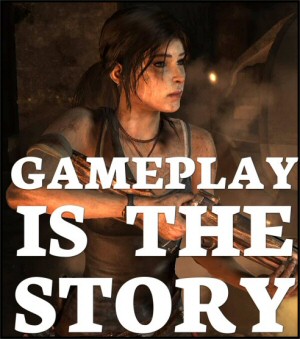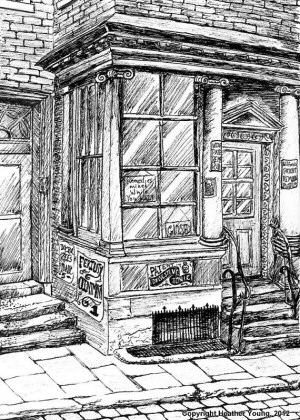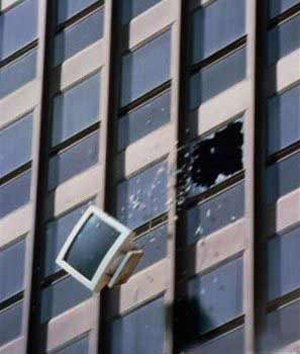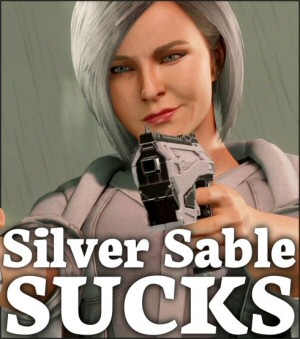Screensaver
Link (YouTube) |
But I don’t have any machines suitable for testing right now, and I don’t have time to run some sort of open beta. Besides, any such effort would quickly fill up with people who were just there for the software and not really into the whole “test unreliable software and then report in detail all the ways in which it failed to work”.
So I’ll preface this release with a stronger version of the usual disclaimers: No warranty is implied, it might not work, use at your own risk.
Sorry to the Mac users. I do not omit you out of malice, but I’ve never developed for Macs before and have no means of doing so.
Take the PixelCity.scr file out of that archive and put it into your /Windows directory and you should be ready to go. There is no configuration dialog, so when you hit the “settings” button in ScreenSaver configuration, nothing will happen. Just hit F1 while the program is running to get a list of things you can do. Be sure to press ‘E’, as it will show off some full-screen effects I haven’t mentioned or showcased before. (I wanted to have some surprises! Although perhaps seeing the message “This program as performed an illegal operation and needs to close” will sate your desire for surprise.)
Please do consider spreading the word on this project on your blogs or wherever you tell people about cool stuff. Reluctant DM was nice enough to put it up on Digg, but Digg has yet to respond to anything I’ve done. Projects, comics, articles. I’ve gotten links from some internet hotspots, but I’ve never earned more than an indifferent shrug from Digg. It’s a very FARK-esque audience and I doubt I’ll get any digs until I write my magnum opus: Procedural Man Getting Hit in Balls with Baseball. (It works on so many levels!)
Source
I’ve put the project on Google Code, although I’m not sure if I will continue with the project or not. I’d love to keep working on it, but further changes will most likely make for dry reading, and that means the project would no longer be feeding this website. We’ll see.
I’m using MS Dev Studio 6, which turns eleven years old this year. Sorry to those of you using development environments forged sometime during this millennium. This is something I cannot change. Although to be fair, migrating from my platform to your is likely much easier than going the other way.
Development
In Win.h there is a #define that lets you disable screensaver mode, which is crucial for development. Setting SCREENSAVER to 0 will change the behavior of different parts of the program and give you access to the primitive and unintuitive development camera.
If you want to test it in screensaver mode, set SCREENSAVER to 1 and invoke the program with the /s command-line option.
Porting
The program is very much tied to Windows at this point. I tried to quarantine all of the Windows-specific code into its own ghetto module (Win.cpp) but that didn’t really work. The stuff for generating a render contex and loading fonts in Render.cpp is also windows-specific, and of course you must #include windows.h everywhere you use Gl.h, which is just about everywhere. And finally, checking the millisecond timer means calling the Windows-specific GetTickCount (). So those items will probably form your to-to list if you’re looking to port.
Optimizations
There is a lot of work that could be done to speed this thing up. Many promising ideas were suggested in the comments during the three optimization posts.
Switching to vertex buffers would likely give a huge boost. (See the comments at the top of Mesh.cpp.) A lot of improvements could be made to the visibility table and how cell visibility is determined. And I suspect there’s a better way to fill the bloom buffer than the one I’m using now.
I didn’t pursue these because there’s just no point in trying to optimize any further on this machine. To be done right, the changes need to be done on an older machine. Profiling can help, but only in cases where old and new hardware encounter the same bottlenecks. The thing runs at 200fps+ on my machine, and it’s entirely possible that I could ratchet that up to 300fps in such a way that provides almost no benefit to the poor guy running the thing on an old laptop. Furthermore, at this speed it’s pretty hard to detect improvements amid the noise, so it’s hard to get a feel for how effective changes are. (Again, profiling doesn’t tell you about those every-ten-frame lurches that are imperceptible at 200fps and nauseating at 20fps. There is simply no substitute for testing on the right hardware, which is why the loss of my old computer was such a terrible blow. I’m currently watching family members to see if any of them are going to upgrade soon. Ideally, I hope to inherit a ~2004 machine.)
Still, I’d start with vertex buffers.
Derivative Work & Collaborations
I am gratified to see that so many people want the source and are eager to do new and cool things with it. I’m not sure how we should go about this. Google Code isn’t up to tracking a dozen forks of the project, and I don’t have time to administrate that sort of activity anyway. Ideally we want someplace where people can swap code, knowledge, and screenshots. Some people will no doubt struggle getting it to compile on their different (from mine) development environment, and a little help from others can go a long way towards saving everyone time & headaches.
This is ideally the job of a forum, but I’m not in a position to provide one of those right now. It would be perfect if such a thing was available along with Google Code, alas.
I’m open to suggestions.
UPDATE: The codebase is now available on GitHub, which has the source file / social functionality we’re looking for:
http://github.com/skeeto/pixelcity/tree/master
Future Work
While I have many features I’d like to add, I don’t have any immediate plans to do so. Right now I’m going to wait and see if there are any egregious problems with the screensaver.
But if pressed, I suppose I’d like to add the following someday:
- Port the thing to wxWidgets, which might give me the cross-platform access I’ve always wanted. (Win, Linux, Mac.)
- Implement vertex buffers.
- Fiddle around with the city-generation parameters. I don’t think I’m getting as much variety out of the existing code as I could. More mid-size (25 story) buildings with a large footprint might do a lot to break up the “bar graph” effect I have going now.
- And of course, the street-level detail is a timehole which is happy to consume any effort I’m willing to put into it.
Thanks for reading. It’s been fun.
 T w e n t y S i d e d
T w e n t y S i d e d