The title of this post is a search I’ve been doing for days. The question is usually along the lines of:
Hi, I bought a new hard drive and it shows up in BIOS, but when I go into Windows 8 it doesn’t show up in explorer, or disk management, or device manager. Doesn’t show up if I tell Windows to detect new hardware. I plugged the HDD into another machine and it works fine. I have other HDD on this machine that work fine. But Windows won’t recognize this new drive.
And then there will be a half-dozen replies from the usual Ass-butts of the internet:
xxXKillStealerXxx says:
Sounds like the drive is bad. Maybe replace it?
Kornholio says:
Go to my computer, open up control panel, and look for device manager. Use that to format the drive and it will show up.
DrDumbass says:
Are you still running XP? A lot of new drives aren't supported on older versions of windows.
TheIlliterateMan says:
Maybe the HDD controller is bad. Try using a different drive.
DingusKahn says:
You need to format the drive before you can use it.
After watching this little drama play out half a dozen different ways, I finally found the answer. So I’m putting it below, in the hopes that THIS post will rise above the advice of those non-helpful illiterate dingbats.
The solution makes no sense, but it worked for me after trying numerous other (far more reasonable) things.
1) Open control Panel and look for Administrative Tools. It might be hidden because Windows sucks. Use the search box to look for it.
2) Under admin tools, look for Windows Memory Diagnostic.
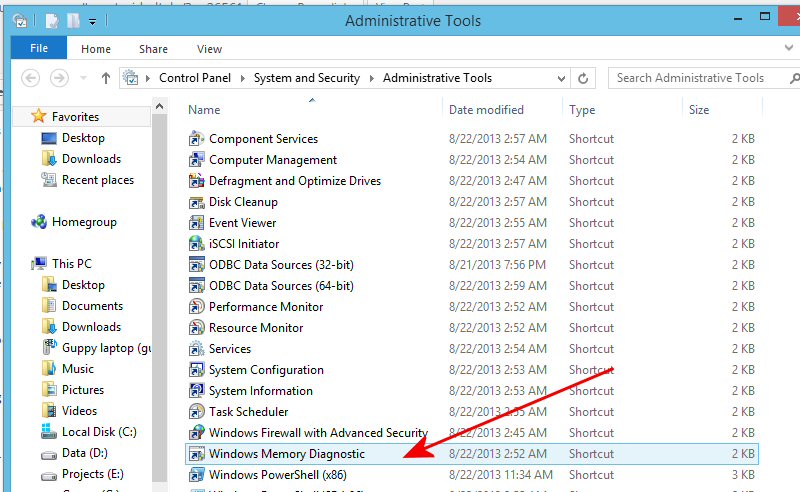 |
3) Run the memory diagnostic. Windows will reboot your computer and waste a bunch of time checking the perfectly good memory on your computer. But for some reason this also causes Windows to pull its head out of its ass and notice your new hard drive.
Windows turns thirty years old this year, so I’m sure Microsoft will iron out little bugs like OPERATING SYSTEM CAN’T FIND PERFECTLY GOOD HARD DRIVES real soon now.
This solution makes no sense. It’s the equivalent of putting windshield wiper fluid in your car to get the headlights to come on. These systems are totally unrelated and I can only imagine the stupidity going on under the hood that makes this happen.
Anyway, that worked for me. Hope it works for you, frustrated person-in-the-future. Good luck!
A Telltale Autopsy

What lessons can we learn from the abrupt demise of this once-impressive games studio?
Programming Vexations

Here is a 13 part series where I talk about programming games, programming languages, and programming problems.
Linux vs. Windows
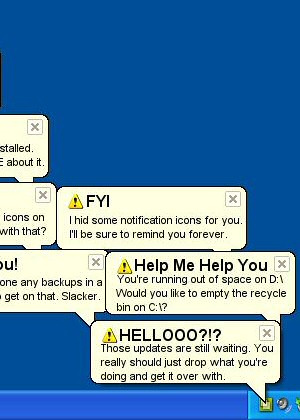
Finally, the age-old debate has been settled.
Quakecon 2012 Annotated
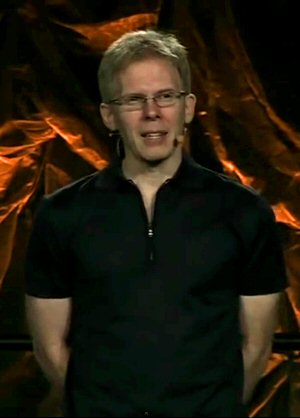
An interesting but technically dense talk about gaming technology. I translate it for the non-coders.
The Game That Ruined Me

Be careful what you learn with your muscle-memory, because it will be very hard to un-learn it.
 T w e n t y S i d e d
T w e n t y S i d e d

EDIT: I realize the below post is no help at all, and could, in fact, probably be found on some of the Windows boards if Mac users are trolling those places. I apologize for that, but I do feel I’m making a legitimate point.
POST BEGINS: The fact that Windows sucks is not new to us Mac Users. Unfortunately, Yosemite also sucks (though apparently not NEARLY as much as Windows 8) this time around, so…. I feel your pain. Of course, “downgrading” to Mavericks was super-easy thanks to the super-helpful people on the Apple forums.
Come to the Apple side. It’s not so bad. We actually get most games in Mac versions, and because the industry viewpoint is still that “nobody has a Mac,” our DRM isn’t nearly as bad or all-pervasive. (Though we’re catching up on that.)
Our top of the line computers are also significantly more powerful than their PC counterparts.
P.S: I mean no offense to the vast majority of people who are PC users. This is just the truth as I have encountered it. Perhaps you have different experiences. I look forward to hearing what you all have encountered in your travails.
P.P.S: And yes, our computers are more expensive and harder to customize.
‘Our top of the line computers are also significantly more powerful than their PC counterparts’
Hahhahaha, no. To be clear the Mac Pro is a good machine but it is far from the fastest for the money. Quite apart from specialty vendors such as Boxx even the mainstream OEMs such as Dell HP et al can sell you Haswell-E platforms w/DDR4, PCIe storage, Maxwell GPUs and still offer a better warranty for less cash.
Apple’s strength has always been the software eco system but with Adobe leading on PC and FCX big middle finger to video pros that’s been dropping away too. Besides if you want to write OpenGL code MacOS is not your friend look at this nonsense just to actually use the most recent OpenGL under MacOS http://stackoverflow.com/questions/19865463/opengl-4-1-under-mavericks
Which is to say nothing of building your own with precisely the expensive parts you want and the cheap where you don’t care…
Provided those cheap parts you don’t care for don’t end up inadvertently bottlenecking your expensive parts somehow.
Wheeeee building computers.
Playing the tiniest violin for the imperiling of a company that styles itself as the bohemian’s computer while being every bit as big business (down to the sweatshops), overpriced hardware and software that you must use the way they want you to use it (unless you want to create a Hackintosh but you can either have a cheap Hackintosh or a no-thought user friendly experience that just works, pick one), pioneered the walled garden, emphasized the pretty colors of their gadgets over any attempt to evangelize the real power of technology.
I might like Apple more if I didn’t feel like the genesis of Apple love was Microsoft hate (and if so, this wouldn’t be the first place this was true.) Its even in their marketing.
I’ll remain forever grateful to Apple for championing good user interface at a time when it was not the most popular thing to do. Most other platforms are still behind, but all benefited from that.
This is the only good thing I have to say about them. All of your criticisms are more than fair.
Except they didn’t do that. They implemented a decent GUI, based on Xerox Parc’s work, then sued the pants of anyone who tried to implement a GUI on their system. Remember what happened to GEM? Even MS had to settle out of court.
That was one of the reasons why Windows was so pants for so long.
IMO they were the original software patent trolls
Don’t forget that thanks to the exotic cooling system, the new Mac Pro also throttles heavily under load, so it’s actually less powerful than a better cooled PC counterpart.
I’m still (even after the edit) trying to figure out if this is top of the line sarcasm, or if you’re a real Mac troll. It’s so hard to see on the internet if somebody is being monumentally stupid, or really clever.
I’m not sure whether to congratulate you, or scream at you…
Apple computers have few viruses because bastards don’t write nearly as many viruses for the Mac. They mostly don’t bother because the market is much, much smaller, & therefore an infection cannot hurt as many machines/people. As the user base grows, so does the potentiality for damage, & thus so does the number of viruses/virus-coders. Therefore, in order to protect Macs effectively, Mac users should not advocate for people to join them, & should in fact discourage others to convert to Apple machines.
the other part you left out is all that learning you did on how windows works and how to do these little functions you like? throw it out the window and start from scratch learning a new system. not everyone wants to do that, and its the main reason i no longer push people towards one os or another if they have been using something for a while. I have a mac at work for helping our other mac users figure out how to do certain things, and we have had to take it in for repair twice already. It only gets used to show how to access settings and connect to network drives so its not reasonable to say they can all always be stable.
I’ve also discovered the amazing Oracle VMWare and nigh-miraculous seamless mode which lets me run Linux and Windows together right on the same monitor.
I can pop it up and ten seconds later be doing whatever it is that Linux does better without any real effort. If I cared about Macs, I could have another VMWare session going with that as well. Why choose when you can do them all at the same time?
The problem with that is that what Linux does better is largely in the realm of system stability and performance – which is obviously not going to be relevant if it’s the guest OS. I’ve tried using Linux as the host and Windows as the guest in the past, but in my experience they unfortunately still aren’t at the point where the gaming experience is as good as windows. Which really sucks, because for everything except gaming, I’d rather be on Linux; Windows doesn’t offer any other advantages IMO.
“Our top of the line computers are also significantly more powerful than their PC counterparts”
As a GNU/Linux user, I have this to say: stop. using. “PC”. to. mean. “Windows”. Thanks.
Wow, you even used the full, proper, slightly unwieldy name for “Linux.” Stallman lives!
Pah. Using “PC” to mean “x86” should also have stopped decades ago, but we couldn’t have that thing either.
…oh, um, says I as a user of 6510, 68k and PPC. And I didn’t pick the last two out of a fruit bowl either, just so you all know.
(Yes I have x86 hw too but that’s beside the point, which is that some kids have been camping on my lawn for a long frellin’ time. Outrageous, I tell you.)
I wont pretend Windows is perfect, but most of the time its shittiness has been in discrete and tolerable places. Windows 8 is especially bad partially because Microsoft seems to have forgotten that there’s a market for machines that don’t have the sharp corners rounded off.
For a long time Windows has occupied a balance between Apples’s “safe and easy for a small number of things” and Linux’s “Great at most things but you have to have extensive education on how to make it go.” They tried to lean more towards Apple’s niche(probably because of the success of iphones, as illogical as that may sound), botched it with features nobody asked for, and left the middle-to-advanced users holding the bag.
There is no such thing as a “PC counterpart” to Mac computers.
Unless you mean “put the exact same parts in a machine and install Windows instead” which I’m not even sure is possible.
Mac might be faster in that case, but if I did that, then I’d spend way less money on the Windows computer than if I bought a Mac. I get better deals from AlienWare than from Apple.
Also, I’m pretty sure that neither Windows nor OS X can hold a candle to Linux when it comes to speed since you can reduce the OS overhead to a level that just isn’t possible with the others.
Once upon a time I would have agreed with you.
A little while back Apple had the advantage from the “it just works” perspective. I got an iMac for home use because I didn’t feel like fighting with the operating system that was constantly getting confused or screwed up by bad software. I didn’t mind that the machine was strictly speaking less powerful for the bucks, or that the software ecosystem was smaller, or the heavy boot of Apple on my neck, because the OS worked smoothly, the interface was clean and well thought out, random applications tended to fit with a unified human interface guideline. In other words, it just worked. I could do my thing and get on with my life.
That is no longer the case. Modern iterations of OSX have gotten slowly worse over time: they are janky and complicated, filled with baffling design contradictions, abandoned marketing schemes, and infuriating mobile-isms, bad UX, and oceans of bugs. Meanwhile Apple is much more interested in raking in bucks from sharecropped IOS developers while posing as some champion of the underprivileged than fixing their broken crap. So you get Apple’s heavy-handed control and underpowered machines, and it also doesn’t work.
I just switched to a Windows 8.1 machine and it was like taking off a straightjacket I didn’t know I was wearing.
A: Shamus has expressed his disinterest in switching to Mac multiple times, recently even, and the reasons why, so your comment is deeply unhelpful.
B: Apple has made some decisions in recent years with the Mac lines that make it even less likely that someone like Shamus would want to jump in bed with them. Notably the direction they’ve taken the Mac Pro, which is the only form of Mac I can imagine him even considering. The Mac Pro is no longer a discrete, powerful box for the kind of user that likes to tinker with their machine, and upgrade it after the initial purchase. Yes, you can theoretically buy all sorts of external parts and plug them in with Thunderbolt cables, but then you’ve just got an endless rats nest of cables and random boxes lying everywhere.
I myself happily bought a Mac Pro almost as soon as they made the switch to Intel chips. Back then most games really weren’t available on OSX, so I could install a Windows partition for that, and escape the irritations of Windows for regular computer use. But then, just as it was getting old enough that it would need replacement, Apple ditched the old aluminum tower mode, and moved to the new trash cans without a real upgrade method. So, I built my own Windows machine instead.
Every OS Sucks
*Joker slow clap*
I’m used to doing weird things to get Windows working, but this one just takes the cake. What maniac discovered that this was the way to fix it?
Probably the guy who feeds the hamsters that make Windows work.
That guy has also deduced that hamsters require ham, so yeah, probably.
^ Lolwut sleep deprivation. How the hell did I misthink “discovered this method” as “created this mess”? Anyway, I’m sorry, innocent hamster feeder guy! I didn’t mean to be mean, I just wanted to make some fun with a dumb pun.. :( Never again until the next time, I swear.
(Naptime!)
And if you come across a solution to stop AMD’s R9 290X video card from black-screening or hard-locking my computer, please post it as well. All my Internet searching comes up with the same handful of answers and none of them work.
Have you checked your monitor cable?It couldve fallen out.
At least you have “Lucifer” in your name with that response.
Dingbat guard: this is a joke.Alternatively his graphics card could be a sandwich… Have you noticed any bread crumbs in your computer lately?
You laugh, but last time I replaced my video card, I spent two days fiddling with drivers and updating BIOS and otherwise trying to figure out why the hell it wouldn’t work, only to tap it gently for the millionth time and see the last particles of dust fly out and have it suddenly start working perfectly.
To say nothing of the time I accidentally replaced my graphics card with a sandwich and spent three days trying to find the source of whatever bug was causing my display to be overwritten with graphics exhorting the benefits of submitting to my mouldy overlords and joining the great fungal collective…
Sounds like a timing belt problem to me. When you replace it the gears, tensioners, camshaft and crankshaft oil seals and possibly the water pump should also be inspected and serviced as necessary. See your owners' manual for specifics.
don’t forget to check your headlight fluid while you’re there.
I think this is probably another case of aging piston return springs occasionally failing to perform a complete counterstroke. Unobstructed reciprocation is absolutely necessary for proper functioning of infernal composting engines.
Also bit depth is a thing. If the compost layers are too thick, they will cut out sunlight which is needed for the creation of lifelike imagery, aka “photosynthesis”. A proper dusting is recommended, and the French maid outfit isn’t actually even necessary for that, despite some people maybe trying to convince you otherwise. And don’t send them any pictures either!
I think this is happening to me (couldn’t move my mouse or ctrlaltdel or reset, had to hold down power to turn off, after that nothing appears on my screen) and I didn’t even know what it’s called to search for.
Is that as software thing? The way my friend who knows computers told me, I understood it was a hardware thing and I’d have to replace things.
@Daemian: That’s the second thing I tried, after resetting about 4 times.
Mine was a power supply issue – whenever it didn’t get enough consistent power, it would shut down and lock the whole machine, requiring a hard reset.
Hah. That is nothing. How about a “crash” that cauzes the window to freeze but you can still move the mouse, but not click at anything. And it seems to strike when I’m watching youtube so network + video. This problem has been happening to me every couple of days and hard restarts do solve it but it wil pop up again in couple of days. And I’m still stumped what it migth be.
Didn’t xkcd do a comic on this? Try changing the resolution.
You mean when it freezes. NO can do, I can not interact with anything when it freezes.
Shutdown the explorer and start it again.That usually does it for me.
Oh yeah, I had that exact same problem.
Don’t worry, I found the solution.
It’s almost certainly one of the handful of answers you’ve already tried that didn’t work, but I’ve had AMD cards have all sorts of black-screening problems where I’ve installed newer drivers without uninstalling the previous version. So if you haven’t already, try purging existing drivers and reinstalling?
I’ve been having this problem on occasion with my machine, I think it’s due to memory management on your GPU. Does it happen primarily when you’re playing a game? Certain post-process in-game effects and resolutions seem to cause Windows 8 to crash the GPU a lot, at least on my machine. The “solution” was . . . turning those effects down and/or off.
Yeah, that’s a shitty solution–but it’s better than having to hard-reboot my computer frequently.
BTW this specific problem was apparently common enough with:
1. Windows 8
2. NVidia GTX 970
3. Dragon Age Inquisition and any time a Despair Demon would appear on screen and use their abilities
It was, literally, the Kiss of Death.
How well does that handle Dragon Age on Ultra aside from that?
I have a GTX760, considering a 970
For my money, DA:I runs just dandy on max settings on a 970. If things are super-busy onscreen it may chug just a tiny bit.
YMMV, I grew up playing games on computers too old to handle them, so I have a VERY high tolerance for slowdown.
The problem is that your video card should have “NVidia” written on it somewhere. Check for this next time.
As a Linux user seemingly forever condemned to use Nvidia’s dreaded, inscrutable “binary blob” driver if I want decent 3D, your post makes me weep the bitter tears of a man without recourse. One day, though, Nouveau WILL be finished. And I half expect that on that day Nvidia will finally open-source their drivers just to spite everyone who worked on it.
This is the correct answer.
For me, I have a 280 R9 and what happened was: it was overclocked when it came out of the production. Someone told me to take off 10Mhz at a time from the clock and to give the card more power input. Funnily it solved my black screen issues.
The header image makes no sense to me. We stopped turning our caps backwards years before flatscreens came out.
The cap being backwards is a lighting issue in the photo due to the lights being above not in front. I believe if you adjust the ambient light levels the cap can be reoriented correctly … kind of like the windows solution.
Very high quality eye-candy such as him can get away with all sorts of fashion anachronisms.
Had to go back up and check, yes, he’s eyecandyish. Odd that I missed it the first time around. Wonder if it’s the backwards cap or that he can’t fix a computer.
Dont you know that retro is the new thing these days?People are using rollerskates again.
Oh, please! Retro is so yesterday.
Ouch. Recursion headache.
Try rebooting your machine. That should fix the image so the cap is the right way round.
In my last experience with Windows as a standalone OS, I found myself stymied by a situation where it could not be convinced that the audio drivers I was offering were more current than the ones it had – even though it had no drivers at all. After about 12 hours of holding its hand and begging it to just TRY the delicious actual drivers, I gave up.
So now Windows lives in a playpen where it can bounce around happily without hurting itself or anything else and occasionally run IE for me when I need to test a website…
Windows’ approach to audio hardware has always seemed especially esoteric and inscrutable, even compared to how much it insulates you from all the rest of your hardware, which is a lot; you’re afforded basically no control or access to the underlying hardware or audio routing at all, you’re frequently faced with two different interfaces for the same hardware (that is, the one windows has built in and another one supplied by the maker of the sound card) and no idea which you’re supposed to use or whether they’ll play nice with each other, and what tools you do get make it feel like you’re trying to mend a Swiss watch with a sledgehammer. It’s almost enough to make one think longingly of the dark days of SETSOUND.EXE. This is bad enough when you’ve just got one audio card and stereo speakers, and even then it can go wrong (I had the delightful experience last year of a brand new, stock, pre-installed windows machine randomly failing to recognise its own built-in sound card upon booting, resulting in stony silence when playing any audio until an unknown number of cold boots later. This in factory condition, no less. I was utterly helpless; not only was there absolutely no way of even finding out what the status of the hardware was, beyond “physically present in the machine and apparently recognised by windows”, let alone what was wrong with it, none of the handful of basic, un-intuitively named controls offered seemed to have any influence on it either. I never did fix the problem; I just got rid of windows. I did consider the playpen option for a while, but figured it wasn’t worth the effort, especially for Windows 8.) but god help you if you want to do anything more than that. People rip on Pulseaudio all the time, and it’s got its faults (in particular, it still won’t support 4.0 or 4.1 audio properly, although it’s hardly as if anything else does…), but I just love the way I can switch playing streams between sound cards, hotplug said sound cards without interrupting playback, and change the configuration of those sound cards, from a single menu on my desktop. It’s a godsend when you’ve got, say, a laptop dock on your desk rigged up with a fixed 5.1 installation, and 2.0 built-in speakers in the laptop itself, and you don’t want to have to trawl through hardware setup menus every single time you dock your laptop at your desk or take it away again. Don’t even think about trying a trick like that on Windows, even with third-party apps. That way madness lies.
The only potential reason for this working that I can think of is that for some reason or another window’s cache of the hardware layout becomes incorrect (but not enough for it to notice inconsistencies), and the diagnostic (which is probably testing every possible way a memory stick could be bad) makes it invalidate the entire hardware cache and do a complete re-scan. I have no idea how a HDD could slip through the cracks, but the diagnostic triggering a full hardware scan is the best reason it fixes the issue that I could think of.
It’s worth noting that I haven’t got the slightest idea of how windows keeps track of hardware and that this is all purely conjecture.
Ahhh, so maybe this is one of the diagnostics they always go on about in Star Trek.
The funny thing is that a few times, they talk about “diagnostics” as is they’re some sort of operation that takes creative input, and that some people can do better / faster than others.
Diagnostics often do take creative input, and some people absolutely do diagnose issues faster than others. What do you think tech support is generally for?
It’s all about running the right diagnostics.
If your hard disk isn’t working but you run diagnostics on your car, it’s unlikely to solve the issue.
The first few tiers of tech support? The maddening phone tree, where precisely one combination of options will get you into a queue for a human operator and all the rest will play a trite canned message and then HANG UP on you? The guys in India working off rote scripts for pennies a day? They’re there to make you go away. They’re the company saying “stop bothering us.” That is their only purpose, to thin down the number of calls the few actually competent people get to a manageable level, because hiring enough competent people to answer all the calls rushed, buggy software garners would be WAY too expensive (as, apparently, would be releasing software that actually works properly in the first place). Be grateful you get even that; some companies have already figured out that they’re not actually obliged to even have a support department.
But yeah, if you can make it through all that, the people you finally get on your case will actually be pretty smart and creative.
Bitter? Moi?
That part of the ‘system’ you’re angry about? It’s there to weed out the PEBCAK errors. Anyone that gets past the zone defense generally has either a) a real issue or b) real patience.
Or c) can game the system. I worked tech support for almost a decade, I can cut right through the automated custserv and get to live human operators in no time.
It’s the meatbag customer service people that stymie me.
If I had to guess, Windows holds the harddrive hardware layout in RAM or somewhere specific on the main Windows drive so that it can handle paging out RAM as need be for specific programs if too many are being run.
If I were to test this, I’d see if adding a different new harddrive still had this issue when added on top of the ones already installed now – if it doesn’t pick it up, then it may be simply scanning once per diagnostic check and calling it a day.
I’m guessing it’s tied to whatever came from the readyboost idea, using drives as RAM substitute. Obviously its really, very hard to tell the difference between SSDs, HDDs, and flash. Honestly, who knows.
The “best” forum help threads go like this:
Thread from 2009: “I have problem X and can’t find the solution.”
*silence*
2 days later: “I have found the solution!” Doesn’t bother writing it down.
Why does Google rank shit like that so highly?!?
Because the last guy also saw that entry, thought it might have the answer, and clicked on it.
There really does need to be a way for Google’s users to be able to, after clicking a link from Google, go back and tell Google “No, this isn’t what I was looking for.”.
My immediate initial imagining of it would involve something similar to Reddit’s upvote/downvote system, only somehow less breakable by opponents to the targets.
It would be neat if it could detect that you were still looking for something related vs stopped looking. “Found it” or “gave up” might be the same state at the end though.
Not that I know lots about their search engine.
I wonder how direct input could be abused.
Actually, Google is also supposed to rank links on how long you stayed there before hitting “back”.
And if you use a tabbed browser, like 99% of people on the internet? I don’t like Google, but they’re evil, not incompetent.
If I ever get a job at Google, my 20% personal project is going to be making damned sure the crawler can recognise every possible variation on “nevermind, I fixed it” and implementing a system to track down the people who posted that, dispatch tracked robots to their location, and deliver an automated crotch-punch.
Oh, and also send that page’s rank in searches for the problem to negative infinity, but it’s the automated nutcracking that’s important.
“Nevermind, I fixed it.” followed by an explanation of how you fixed it is acceptable.
Deathbot 9000?
I’ve mentioned that to my friend at Google.
It’s on the list, shortly after “orbital death ray” and before “secret moon base”
Obligatory: https://xkcd.com/979/
What about the disk management service?
Open compmgmt.msc, look at the ‘Disk management’ entry, that should show disks that are present but may not have volumes associated with them.
I’m sorry you have this problem. In order to solve this problem I need for you to go through a few troubleshooting steps.
Please make sure that your computer and monitor are plugged into a working power outlet. Please close all open programs and shut down your computer and start it back up again.
Are you still experiencing the problem you explained to me earlier?
I despise this. I get this from Comcast all the time. “Is your cable plugged into the wall? Is your cable plugged into your television? Is your television plugged into the wall? Do you know what a television is? Do you know what a cable box is? Can you wait 19 days for our next twelve hour window of availability? Do you speak English? Could you please stop screaming obscenities at me?”
I get treated like a moron and then shoved aside when my problem isn’t one that can’t be fixed by NOT being a mormon.
Seriously though, I don’t scream obscenities at people, but I have had situations where I’ve been SORELY tempted. I’d rather use Origin than spend an hour on the phone with Comcast tech support.
shoved aside when my problem isn't one that can't be fixed by NOT being a mormon.
What computer problems can be fixed by being, or not being, a mormon?
Presumably, even if your computer doesn’t work you can have a madcap Broadway adventure about it by the creators of South Park.
You can put some stones in a top hat and receive divine tech support from the angel Moroni.
No, I’m not kidding, replace tech support with divine revelation and you have a piece of actual Mormon doctrine.
Honestly, given some of the tech support adventures I’ve had, particularly with Comcast, divine revelation would probably be more useful.
And now the fact that one of my Mormon friends chose to become an IBM tech makes so much more sense.
(Not kidding. I really do have a Mormon IBM tech for a friend. Though he does field support rather than phone support.)
Short list of computer problems that can be solved by not being a moron:
Computer/monitor/router not being plugged in
Computer/monitor/router not being turned on
Computer/router needing a reboot
Most problems that are viruses
Most problems that are not viruses but call themselves so
Most problems that are directly caused by things claiming to prevent viruses
Most password-related problems.
Pretty much all problems related to not being able to find a document.
All problems that can be addressed by something in the Fine Manual or vendor’s KnowlegeBase.
Heh, that reminds me of xkcd #1180.
In their defence, I can tell you from personal experience that asking people to do the obvious solves a surprising number of technical problems. I work in a position where people occasionally ask me for technical help and I’ve had several cases where the solution is “It’s not turned on. Press the power button.”
I have my sympathy for this sort of thing vastly increased by the time people on my robotics team spent several hours yelling at me to fix code that had not changed since it was working in order to solve a problem that resulted from a cable being plugged in the wrong way.
Oh God yes. Personal highlights include the guy who called me over every 5 minutes over the span of half an hour, to show him again, in great detail, while he took copious notes, how to copy and paste. And the guy who wanted my advice on the best way to burn a website to a CD and mail it to someone. (They’re good people, though. Just to say.)
Burn a website to CD to send to someone. Classic. I suppose, maybe in the really old days when a lot of people still weren’t online at all, or paid by the minute on dial-up…
I have two more howlers like that:
The first is from a video trying to demonstrate the uses of a nascent internet to the public (I think it may have been linked in a post on this very site recently, actually, but I’m on a slow, dodgy net connection myself right now and searching for it would take forever). One supposedly technologically adept young person, having got online and encouraging her best friend to get online as well so they can correspond electronically: “Call me when you get an email address.”
The second was from an old teacher of mine. He had a physicist friend who was writing a textbook, and who wanted to use one of these newfangled word-processor thingies to do it but wasn’t computer literate (this was in the days of 8-bit home micros plugged into your TV and 5″ floppy disks), so he helped his friend set up a machine and showed him how to start the word processor, type stuff in, and save it to disk. Some time later, when the book was finished, my teacher was called over again to help him print it out – and found himself faced with a giant wooden crate of floppy disks, tightly packed and carefully numbered. The physicist, applying what in hindsight is a perfectly understandable intuitive analogy, had saved each page of his book to a separate disk.
One must sometimes remind oneself that a great deal of what seems totally intuitive is actually merely very, very familiar because we grew up with it and it’s had time to diffuse through our culture.
Back in the early Amiga days, a classmate’s girlfriend was using his Amiga to type up an essay.
‘Something’ happened and the printer began tossing out random characters while spitting the fanfold paper though at a rate of knots.
Her first reaction was to hit the ‘HELP’ key.
Which makes an awful lot of sense to me.
Hey, I did that once two! Two hours of instructing someone how to cut pictures off her camera and paste them to a folder on her desktop. She also took notes. Apperently they weren’t helping much. Then I set up her favorites bar on her new laptop. That was an interesting day. I’m just glad to know I’m not alone.
Also, this was about three years ago, not in the far distant past.
“In their defence, I can tell you from personal experience that asking people to do the obvious solves a surprising number of technical problems.”
Yes, but having experienced technical support from both ends of the call, I have often wished there was a codeword for people who grok computers that we could use to find each other.
Shibboleet
Every summer my Comcast broadband gets incredibly spotty. Every summer we go through the same song and dance of disconnecting the modem, waiting 30 seconds, and reconnecting. Then they tell me my modem is outdated and to go swap it out at the store (at least it’s nearby!). Then that one is even worse so they have me swap back to my original model. Then finally they send a tech out, who shows up while the internet isn’t misbehaving and leaves without doing much, only saying that sometimes the rapidly changing desert temperatures are hard to calibrate for. Then a few weeks/months later it fixes itself until next summer.
Last year they actually had someone fiddle around in the outside box, so maybe this year won’t have problems (who am I kidding?).
EDIT: Also, I worked at a Comcast call center for just under a year. Their official tech support policy is to just go by the script. If they need more advanced help for something that’s definitely not on Comcast’s end, they’re supposed to upsell a premium tech support service.
It’s possible that the problem is simply that cable modems are shared resources and there are more people home using their cable modems during the summer.
I used to have this issue… it was because the local nodes were installed 30 years ago. The hottest and most humid days (I lived in Winter Park, FL) would cause various components (resistors, capacitors, etc) in the in the neighborhood hub to swell.
When the company finally got around to replacing all the outdated lines we had perfectly fine uninterrupted service. For one year. Then I moved to an area with crappy lines again.
Having spent actual time talking with Comcast tech support, I am definitely not one to defend them as a general principle.
That said, while I know how much it frustrates those of us with some amount of clue about hardware, “check all the cords are plugged in” really IS one of the most common problems, and one of the quickest to fix. “Are you sure it’s plugged in and the powerstrip light is on?” is always my first question when my mom calls to say her computer “isn’t working.”
A few weeks ago, I spent 30 minutes trying to diagnose what was wrong with my WiFi access point config when one morning I couldn’t connect to the internet. Then I realized the cleaners had pulled the phone line out of the DSL modem.
So, yeah. It’s the place to start.
I’m pretty bad at remembering to check the cables when I have network problems, which is pretty embarrassing at times, but that’s far from the only stupid advice you hear. Most support places go through the same damn script even if it’s obviously inapplicable, for example asking if you’re sure your machine is turned on after you’ve told them what you can see on the screen, or rebooting your computer when you’re having connection problems (not rebooting your router, which makes sense, but your computer.)
My last call to Comcast tech support was not too bad. They only tried to send restart signals to the modem which I had already verified as working, performed multiple soft and hard resets from my end, and diagnosed the problem as a line problem. I understand that many customer support reps have to follow the script but when you can’t detect the device from your end and my end cannot get a WAN IP then it is a pretty safe bet that no number of remote resets since the device will never receive them. Please just connect me to a level 2 tech who may actually understand what they are doing.
I’m not sure if things are any different in residential, but in Comcast’s business department we don’t have “scripts”, but we do have tickets that have some steps you have to walk through for various issues. Also, in the business department we’re not allowed to transfer customers to Tier 2 support. Anything that we can’t do in Tier 1, but they can do in Tier 2 (which, honestly, isn’t much, generally only things that could really wreck a customer’s service if a Tier 1 agent screwed it up), we have to put a ticket in so their department can handle it.
If it’s a signal issue for an intermittent problem, it’s: Internet Service Issue -> No, the problem wasn’t handled yet -> Type of problem: Intermittent connection -> Yes, the modem’s online -> Check for a signal issue -> Yes, there’s a signal issue -> let the customer know of a possible fee if the issue isn’t with our equipment or wiring -> Yes, the customer still wants a tech out -> Add notes for the tech and schedule the tech with the customer -> get a ticket number. That’s as close as we get to a “script” for the call.
But, yeah, don’t bother asking for a Tier 2 agent with Comcast Business, you won’t get one, and for most issues you won’t even need one.
I actually work for Comcast’s tech support in the Small & Medium Business department, and I can tell you we definitely try to check all of those basic things first. The reason why is, if we send a tech out and it’s something simple, like it’s not plugged in, then we charge the customer $99.95 for an unnecessary service call. I also have to deal with the complaints about those charges, so I want to make absolutely sure that this isn’t something that the customer will get billed for.
You’d be surprised at how often simply rebooting the modem, checking the connections, or checking the TV settings works to solve a problem. I had a customer just today who I had check the serial number on a TV box he’d assured me he’d checked the connections on, and the connection fell out. He reconnected it and the TV worked fine.
I have no idea if things are the same in the residential department, but that’s why I always check the basics.
I had this when calling my in-laws ISP (internet wasn’t working). They would only help me further if I reset the modem, which meant (as I explained to them), that the phoneline on which I was calling them (which was also connected via the modem) would also be dead. Meaning that I had to get back in the enormous queue (~1.5 hours) to get online with them again.
Of course, the problem was entirely on their side, as they had failed to explain that having no internet for a day was an expected side effect of switching to a more expensive, faster internet connection.
Just lie. “Ok, I’ve switched it off now. And now it’s booting up again, and the lights are flickering on…”.
Doesn’t help if they can see the state of your connection though; then again, the people that *can* see the state of your connection are often high enough up the food chain that they can actually help you, and would be unlikely to ask you to turn it off/on and would understand if you said it’d drop your call with them.
I did that once, and was talking to the ONE guy who was actually watching the modem connect to the central server.
We had a good laugh about it though. He could tell I knew what I was talking about and that I was tired of following the same cord to the wall to make sure it was plugged in for the 10th time…
Actually, any time a customer calls in and even vaguely hints at there being an Internet problem, the first thing I do is start pinging their modem so I can see if it’s responding, dropping packets, or having bad latency during the call. If a customer said he rebooted the modem and I don’t see it stop responding, I know they’re either rebooting the wrong device or lying to me.
Also, Comcast’s modems show the uptime, so that’s another way we can tell if the customer rebooted the modem or not.
So, your mileage may vary on lying about that. ;-)
Help me understand…
You’re saying the phone is interrupted if you reset the internet router? I’m assuming this mean you have some kind of VOIP setup (e.g. Vonage)? If not, how would resetting the internet router affect the phone call?
The internet is dead, and yet somehow you managed to call them on the phone that’s dependent on the internet being up to work? How exactly did you manage that?
There are some modems that supply both Internet and phones. It’s possible one was working but not the other on different channels over the same connection.
I have no idea about the technical details (I try to stay out of tech-supporting family, especially if you don’t live on the same continent).
It’s one of many ISP’s over there that has a “combo” package, i.e. Internet, TV and Phone. In this case, my in-laws were switching from an Internet+Phone to an all-in package, and as a side-effect, they lost internet connection for a day (when we were over, visiting). Turns out, their internet connection needed to be faster for this to work, and to make this work, the ISP just *switched off* their internet, while they put in a support ticket to their upstream ISP (or something, I don’t know) to set my in-laws internet speed to a higher setting.
All this of course would be a minor issue, if they just told them that this would happen (and would take a day…), or we weren’t over and needed to urgently do some things online.
Um, getting your internet and phone bundled together doesn’t mean that your phone actually goes through your internet, typically…
At the company I worked for, the first rule of the computer was Never reboot the system without being told to by IT.
Every time you called IT the first question was, “Have you tried rebooting”?
“No ? Try that”.
So guess which rule always got broken.
The usual solution to this problem is to run Computer Management, go to Disk Management, look for the disk which isn’t being recognised and right-click, Initialize. If you hadn’t tried this, I suspect the Memory Diagnostics is just doing it automatically for some reason…
This is where it fails (at least in the thread linked to by Shamus). The disk is not seen anywhere in Windows, including Disk Management.
device manager implies but does not guarantee that Shamus looked for or attempted to initialize the disk a little further down the tree under disk management.
Windows sure does like to hide empty drives for some reason.
Apart from the bit where Shamus said it doesn’t show up in “it doesn't show up in explorer, or disk management, or device manager”, of course… ;)
(Welcome to Tartarus Shamus!)
To be clear: I edited the question to fix this confusion. Should have noted that. My bad.
This is also true. Maybe not the case in this situation, but I have to do this any time I open a brand new drive in order to push an image to it from Windows.
In a related vein, my holding down the brake pedal on my car whilst it is in reverse will sometimes cause the rear windscreen wiper to activate.
It’s not even a Microsoft car (Good grief, what a terrifying thought that would be).
True story: in 2007, Ford with Microsoft to write its Sync software – Ford’s entertainment and communication system. Early versions of Sync were said to be slow, and they occasionally crashed.
Now, Sync is moving to Blackberry’s QNX
“They occasionally crashed.”
That’s a terrible bug. At least the driver can have plausible blame in a court hearing.
Reminds me of the first time I saw the “SYNC: Powered by Microsoft” screen at work. I literally said, “It’s a Ford running Microsoft; there’s your problem!” Not to the customer, of course, but the other techs had a good laugh.
I dunno, the problem does sound window related…
I like the idea that that’s a built-in feature; “Oh, he’s slowing down in reverse, he must not be able to see out the rear window.”
That could be a power issue.
My Dodge van on engine start will wipe the wipers exactly once if there’s a battery issue.
My Dyson make a horrible screeching and grinding noise (like it’s in its death throes) when the beater bar is clogged.
My old Macintosh would make the sound of a car crashing when it had bad memory.
These are designed to get you to call for service so they can talk you through fixing the real problem.
This would be Error B0946, “Car possessed by Evil Spirits”
I feel your pain.
Had a drive on a multi-boot system go tango uniform. Bought new drive and replaced it. BIOS found the drive. Linux found the drive. Windows 7 found the drive. Windows 8 could not. Drive functioned perfectly normally anywhere except Windows 8, where it could not be found. Windows 8 gave me the proverbial middle digit. For me, the solution was that Windows 8 refused to assign the drive a letter…until I did it manually.
Nothing so asinine as running a memory diagnostic when you are looking for a hard drive, though….
Wait till you see the solution for when the sound manager disappear for no reason from task-bar. W8 Great experiences all around.
I think my solution would have been to boot into WindowsPE and use Diskpart to manually format and mount the drive, but that is a solution easily available to me due to my job, and I’m not even sure it would work.
Come to the Penguin side, where everything works out of the box (unless you’re using arch/slackware/gentoo), and the whole OS is in 5 GB. It even has games. :)
I use Ubuntu at work, a Mac at home, and Bootcamp for games. Ubuntu “mostly” works, but there’s the occasional dev tool I use that is a nightmare to update because the latest packages aren’t available.
I run Gentoo at home. Everything runs out of the box. Because there’s no box for it to ever be in. That’s right! You too can remember the right make.conf flags, spend 30 minutes unraveling the dependency USE problems and keyword conflicts, and wait 6 hours for open office to finish compiling (it’s gentoo – why would you consider using the bin distro of it?).
If everything works out of the box, how do you explain the morning I’ve been having? Windows XP knows that I have a wide-screen monitor, but my new Ubuntu partition only wants to do 4:3 resolutions. It will let me select 1360×768, but will only show 1280×768 worth of pixels.
Incidentally, xrandr is frickin’ voodoo.
TBH, I can’t understand your problem with the current information. Can you clarify what you mean by “…but will only show 1280à—768 worth of pixels.”? Does that mean there are black bars or that the monitor is using its non-native resolution? Can you post a screenshot of your display options menu? If you want, you can email me at seanga2 AT gmail DOT com, however, I don’t guarantee I’ll be able to help.
Actually, it turned out to be a monitor issue. It seems my TV can’t properly distinguish between 1260×768 and 1360×768 signals, so you have to specify the correct size in the TV’s menu. Oddly enough, 1360×768 is the only resolution for which this is necessary. It is also the only wide screen resolution the TV supports over VGA. These facts are surely related somehow. When I set the Windows desktop to the same resolution, I don’t have the same issue–at least I think this is the reason–because Windows letterboxes the desktop inside a larger 1440×1050 signal. Bizarre, eh?
Still, the offer of support is much appreciated.
VGA is an aging connection TBH. Originally you had 1024×768, but that got deprecated in favor of an i2c protocol. Of course, with that you specify a aspect ratio and a horizontal resolution, but that can only be in increments of 8 (hence 1360 and not 1366).
Yeah. I would prefer to use the DVI output, but my TV doesn’t have a DVI input. I’ve experimented with a DVI-to-HDMI adapter to get 1920×1080, but the colors aren’t right and I have to run my audio through a different set of speakers. When I finally upgrade, all these problems will hopefully vanish. (To be replaced, no doubt, by exciting new problems.)
I like Linux but whenever I reinstall my work machine (once a year when the Fedora update comes out, and no, the upgrades never work) I spend the entire day doing so.
So yes, it works out of the box….but it’s also only useful as a web browser at that point. I always at the very least have to: configure my permissions, configure my repos (some of which like to change periodically), install graphics drivers, configure my dual monitors so they actually work at their native resolution, set up shared drive access to our Windows server, install virtualbox and get my Windows VM running (contrary to the opinion of many a sysadmin, linux can’t do EVERYTHING), and install all the other software I use on a daily basis (primarily smartmontools and testdisk, but there are plenty of others). Each new version seems to introduce some inconsistency that I then have to fight (usually relating to the graphics drivers). A whole day might be an exaggeration but it definitely takes a while.
Again, I love linux, but unless you’re a really basic user it’s definitely not ready for use fresh off the disk.
A power-user who expects to get a system working out of the box on any OS seems like a very strange idea to me…
I actually had a similar problem when assembling this computer – it recognized my SSD, but not my HDD, fresh out of the box. It turned out that there was an issue with Windows 8 recognizing a HDD formatted in a different style/packet size than the main drive. I think one was exFAT and the other FAT32? Anyway, reformatting the, perfectly functional and properly working, drive on another PC allowed it to be seen by my new computer as well. I assume this has been fixed by now – this was back when Windows 8 was brand new.
I just want to say… how weird must it be to work as a photographer for a stock image studio?
It is like the OTHER rule 34: If it is stupid, there’s a stock photo of it.
“Let’s see if I can find what I want. Soccer mom confused at computer components. Elder woman confused at computer components. Black man confused at computer components. Kid confused at computer components. Oh, here it is, dudebro with backwards cap confused at computer components!”
It is amazing how you can tell something is a stock photo just from a glance. There must be some real science behind this, but it scares and disgusts me.
Sorry for being amazingly tangential to the topic. If it helps, Macs also have their weird ticks. I’m not a main mac user, but I have a MacBook air as a portable computer and dealing with KernelTask can be infuriating. Try to limit it in any way and your macbook will LITERALLY catch on fire eventually, let it run free and eventually it will bloat up to GIGABYTES of your RAM without a hard reboot.
“So I'm putting it below, in the hopes that THIS post will rise above the advice of those non-helpful illiterate dingbats.”
Frankly, it was worth posting for the comedy value alone. Microsoft: one of the great unsung heroes of comedy.
Along with the U.S. Government.
They could go on tour.
So that’s why there was no follow up to your twitter post. We sent several search parties with pictures of cats, but none returned. Those poor brave souls…
“It's the equivalent of putting windshield wiper fluid in your car to get the headlights to come on.” made me think about the Roosterteeth bit about headlight fluid. Got a good chuckle out of me.
Don’t know about Windows 8, but Windows 7 doesn’t load the AHCI hard disk driver unless a brand-new hard disk is originally installed as an AHCI drive.
If it’s switched to AHCI mode afterwards, it won’t work – the boot drive gives a BSOD, others are ignored.
However, install a new HDD in AHCI mode, then switch the original to AHCI and poof! It works.
I wonder if that diagnostic forces it to recheck AHCI and load that driver during next boot?
In the stock photo at top, the kid has two motherboards on the desk, neither one has a CPU or a graphics card or any RAM. Not getting far with that setup, kid!
Actually, there are three motherboards on the desk (one under the other one), plus one in the open computer, and that does look like a CPU cooling fan to the left there.
No, what concerns me more is the mother-freaking hammer between the laptop and the one motherboard.
If you’re using a hammer to repair a computer, I’m taking my computer to another shop. ;-)
You’re right — I didn’t even notice the handle of the hammer.
Back eons ago when I worked for IBM during the summers, the slogan of the repair guys was “bash to fit, paint to hide.”
Well. That’s what I do for a living, so let me leave you with this.
“What the everloving fuck, Windows?”
P.S. My go to answer would have been to check if you had drivers for the SATA controller you used. For example, my board has two different controllers (and I use both, one for a soft RAID on my boot “drive” and one for basic drives). It’s not usually an issue but I’ve seen it happen.
I find it funny the *nix was while old still it more rational, you have the fstab config file in plain text in which when *nix boots or when a authorized user issues the command to mount a file system the system reads fstab. Inside fstab you have how *nix identifies the file system either through UUID, LABEL or its path from root as a device, then the path to where it is mounted, the type of file system, lastly mounting options.
Windows has always had a problem of not telling the user enough information (while *nix just tells the user everything and without front ends requires the user to hold its hand rather then the other way around).
xxXKillStealerXxx! Been a *long* time since I saw you around!
(I will leave this, rather than any pithy comment comparing OSes or hardware or whatever…)
Speaking of incredibly stupid fixes to things that really shouldn’t work:
Turns out one sure-fire way of fixing certain “failed to connect to the game” errors upon starting a League of Legends game (beyond the point it assumes everyone is playing I might add, it fails to get to the loading screen), is to open the League of Legends website in a browser.
You can even close it immediately after and then try and reconnect and it’ll be fine.
This works even if the error message is the one saying you might want to check firewall settings, instead of a more-generic “could not connect” message.
I’ve heard of other games where this works. Apparently it just needs a “HOW I GET TO SERVER?!” kick sometimes.
That makes perfect sense when you understand networking. As Jennifer says above, the game is trying to resolve the game servers and failing. When you connect with the browser, it is either more persistent, or using a different method. Once it connects, your computer keeps the information cached for a while, hence the game then works.
Of course, everything makes sense once you know the technical explanation for it, but at least on the surface of it, this is a networking issue that is resolved by using another networked application, unlike Shamus’ story, which is a particular hard drive problem that should never occur, is frequently fixed by several different mechanisms, but in this case inexplicably needs a memory test to fix it.
Yeah, it makes a weird sort of logic in retrospect, but it’s something you’d never think to do beforehand, and this is a problem I’ve only been having consistently recently, regardless of what computer or internet connection I’m using.
That also has the rather disturbing implications that they’re running their game servers and webserver on the same machine though, doesn’t it?
I have to admit I assumed this wouldn’t work, but I already tried everything else aside from a format. It worked, and all I have to say is: huh?
Having the new comment area at the bottom of the entire comment string is dumb. I only spent 10minutes figuring this out because Windows 10 having to run a MemDiag to find its disks is even more insanely retarded and I wanted to help this get more visibility.
This is a brilliant post! Just helped me out with a drive that didn’t show up in Windows _anywhere_.
Thanks man,
Samuel
The only thing that really helped… Thanks a lot
This actually worked. I am speechless.
Thank you, you glorious author.
This is still a bug even in windows 10 ! ! !
Like others, I was doubtful but willing to try anything.
Fixed my “missing” drives which were showing in the BIOS but nowhere to be found in Windows 10.
Just want to say thanks for this, i had this exact issue and this was the fix for me, so many people saying i wasn’t looking in disk management lol. I knew it wasn’t just me that had experienced this, thank you again.
Boost
Thanks mate,
Was optimistic but this did the trick :D
Cheers
Hi, frustrated person-in-the-future here :)
Just wanted to say: thank you so much. This worked perfectly and I got all my data back.
Tried this with an IDE HDD connected by USB. Didn’t work. It shows up in Device Manager but not File Explorer…
Just FYI
I was able to connect a Seagate Baracuda this way but File Explorer can’t find the Western Digital , even though Device Manager shows its plugged in. Device Manager finds it and refreshes instantly if I unplug and replug the USB jack (shows it disconnect and reconnect) so i know it’s a solid connection not a bad USB cable or bad power supply to it.
That is a simple to solve issue, you simply have to assign it a drive letter for it to show up in file explorer. If you right click on the drive in device manager you will see a menu option for assigning it a drive letter. You have to do this for some mass storage devices attached by USB.
I was trying to install my fifth hard drive in my computer when this problem happened to me. I had the exact same problem with my fourth hard drive, but I installed it so long ago, and this fix is so obscure, I couldn’t for the life of me remember what I had done to fix it. So, I was very happy to find this fix which sounded something like what I thought I had done last time. I tried running the memory diagnostic and, much to my dismay, it still did not work.
However, I tried running it again, more by accident then anything else, and realised that the there are options to be played around with. I believe the Windows 10 default is 2 pass standard test, I went into options and set it to the 15 passes of EXTENSIVE testing with cached memory. I suspect that if I kept it at 2 passes of Extensive testing and left the cache settings it would have done the same thing, but I now have no way of testing that since ALL MY DRIVES WORK!
It is worth noting that in the same reboot, I had uninstalled all my IDE/ATA drivers because that is also meant to be a fix that I found somewhere else, but I suspect it was this. Although if anyone else is really stumped with the memory diagnostic trick not working, it's worth a try.
Thank you for actually addressing this problem and giving a workable fix! Adding the details about the memory settings to your own post, Shamus, might help frustrated people in the future of this future even more.
Was also having the same problem, but there’s no need to run the memory diagnostic,
the keyword here is a RESTART, yes i have tried several shutdown but never a restart, so i restarted the computer and walla the drive is recognized :)
so for future reference no need to run Memory Diagnostic, you just need to restart your computer (Windows -> Restart) not shutdown
THANK YOU SHAMUS!
I unplugged a second hard drive that has all my data on it, while testing something, and when I plugged it back in, Windows Ten wouldn’t recognise it, even though BIOS did.
After half a days googling, reading maybe 90+ pages of advice that didn’t work – YOU had THE ANSWER.
I was really skeptical, but this really worked!!!
Thank you Shamus, you ROCK!!! :)
I have four drives in my computer, installed fresh Windows 10 on the SSD and dumbass install put the boot files on one of the other three drives, so my C: drive was Boot, and E: drive was System. That resulted in some annoyances like I couldn’t use that drive for File History backup, I need to have both drives plugged in and functional if I want to boot Windows, etc. So I found this excellent advice on http://www.tomshardware.co.uk/answers/id-3225483/move-system-reserved-partition-hdd-formatting.html how to move the boot files to C: (where they belong in my opinion). It was quick and smooth, shut down the computer, unplugged all drives except the SSD to be really sure that moving of boot files was succesful, it was, plugged in the other drives, turned the computer on and SHOCK – only SSD drive was visible, I couldn’t see other drives not even in Disk management, but they were visible in BIOS. Googled that and got a bunch of advices like you wrote on top, but then I tried your magic trick and it really worked! I have all the drives back to life, whew!
Amazing! it worked every time i tried. thank you Shamus!
This helped my problem. Windows sucks. I love you :D
Hey just wanted to say thanks! This fixed it!
Thank you very much this fixed my problem
2020 checking in… i had to do this on Window 10!! Microsoft will Microsoft
Thank you sir! This fixed it for me. I ran the memory diagnostics tool and it was stuck at 0 percent running. It stayed stuck and I gave it 10 minutes and I rebooted and I was able to see my drives. I didn’t have to go through the whole memory diagnostic scan. I have a feeling this issue only happens if you have an Operating System installed on the drive, which in this case mines had windows 7 and windows 8. If you formatted the disk without a OS then you should be able to see the drive. Never had an issue with this until now. This happened as of September 2021 so it is a weird bug that is still present.