It’s early Monday morning and I’m enjoying a little videogaming before work. Suddenly the whole show powers down. Poof.
Oh no!
Ohnoohnoohnoohno.
I hope it’s not the motherboard. Last time I saw a motherboard die the symptoms looked just like this. Sigh. I start running tests to find the problem, and while I’m doing that I’m running the numbers in my head and figuring out how I might be able to afford a replacement PC.
I start at the wall and work my way out. If I plug something else into the same outlet it works, so this isn’t the fault of the power strip. I take the power cord out of the back of the PC and feed it into a spare monitor, which turns on. So, the cord isn’t the problem. The problem is inside the case, as I feared.
I pop it open. Nothing scorched. No burning smell. Time to test the power supply.
My home office is a PC graveyard. I have a half dozen or so dead PC’s entombed in the unused space under my desk. all of them varying stages of completeness. Most of them are so old I can’t hope to make use of them, but one is a PC I got in 1999. It’s been stripped of drives, but the power supply is still there. Geeze. Will an eight year old power supply even work?
I pull it and set it inside of my new PC. I hook it up to the motherboard, plug it in, and hit the power button…
It’s alive!!!!
Whew. This would have been an expensive mishap if that didn’t work. I pull the old power supply and install the new one. But wait a second… I seem to be missing some plugs. The dead one had plugs to spare, but the “new” one has exactly enough to power the existing drives. I’ll need to replace the power supply if I ever add something. More troubling, is that the dead power supply has this mysterious plug going into the motherboard that has no match on the new one:
 |
| Hmmmm. |
What is that? It’s square. Odd. I’ve seen it before, but I have no idea what it is or what it powers. I can’t imagine why I need two plugs going into the motherboard. I hook everything up aside from the mystery square outlet on the motherboard, which is now empty.
It turns on. Everything seems to work. Drives. Graphics card. Memory card reader. USB devices. It’s all good. The lights on the front of the case light up the way they should. Sound works. Headphone jack works.
So now this is bugging me. What in the heck was that plug for?
Still, glad the machine is working. Yikes.
Mass Effect Retrospective
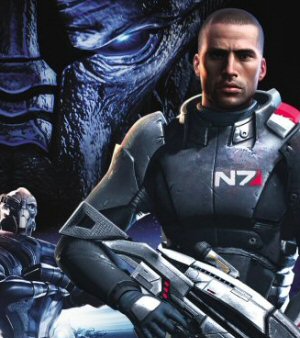
A novel-sized analysis of the Mass Effect series that explains where it all went wrong. Spoiler: It was long before the ending.
What is Piracy?
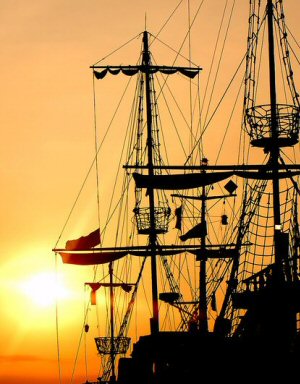
It seems like a simple question, but it turns out everyone has a different idea of right and wrong in the digital world.
Black Desert Online
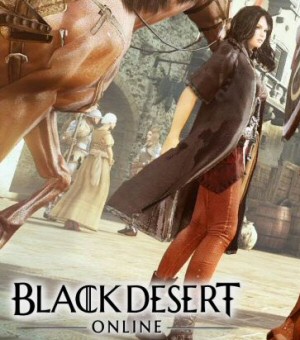
This Korean title would be the greatest MMO ever made if not for the horrendous monetization system. And the embarrassing translation. And the terrible progression. And the developer's general apathy towards its western audience.
Bethesda’s Launcher is Everything You Expect

From the company that brought us Fallout 76 comes a storefront / Steam competitor. It's a work of perfect awfulness. This is a monument to un-usability and anti-features.
Netscape 1997
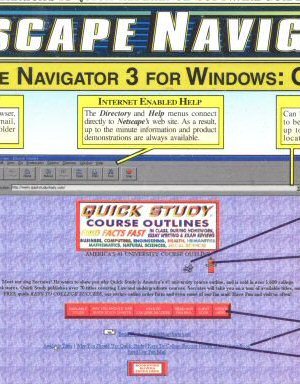
What did web browsers look like 20 years ago, and what kind of crazy features did they have?
 T w e n t y S i d e d
T w e n t y S i d e d
Maybe that’s the method the government uses to collect data on your subversive blogging activities. Good thing you unplugged it. ;)
I have no idea what the 4 pronged-thing does. You’re probably more computer Savvy than I am but do check the power output (Watts) of your cannibalized Power supply. If insufficient it may blow again soon enough.
I suggest you buy a new one.
Cheers.
http://www.informit.com/articles/article.aspx?p=31105&seqNum=4
from this site it appears to be a power cord for the cpu voltage regulator.
Yeah, I am worried about the output of the thing. This PC started out with a 350W PS. I’ve added a hard drive and a graphics card since then. The replacement is only a 300W.
I don’t know how to measure or judge usage, but I should probably just get a 400W to be safe. If this one blows I’m going to be in trouble.
needed to verify this with a friend, but that 4 pin thingy is the ‘extra’ power that the p4 needs (i’m assuming that its an intel p4 or a newer AMD one from the fact that you could connect that plug ;) )
so you’re having an empty thingy right up there next to the cpu.
advise is to get one with a plug like that.
Don’t just check the voltages, you good old sweex el-cheapo will still be madness. Get yourself a good (and that is never a cheap one) PSU
This is ATX12V connector, Intel’s addition to the ATX2 standard for their motherboards because they required more power.
In my experience, it’s power for the motherboard that isn’t exactly essential but that you still want. My experience in this case consists of a case in which the system worked but then failed to boot after I installed a graphics card. Upon further inspection I noticed that there was an extra plug on the motherboard with no power leading into it, with 4 prongs. Replacing the power supply with one of the same power rating but that included the proper plugs solved the problem.
Beyond this anecdote I didn’t know anything about the underlying design, but reading the link provided by noneofcon, it looks like you really shouldn’t be risking it. It would seem to me that what you’re doing, and what whoever put together the computer I worked on did, is akin to taking a spark plug out of a car engine and finding that it still runs. The fact that it runs relatively well (compared to not running at all) does not mean that you should actually run it that way. It’s just a quirk of how the device was engineered that it may or may not cause problems when this particular thing is not set up properly.
On my (more powerful) AMD boards, it’s the ATX +12V power connector. If it isn’t plugged in, the system won’t boot. One of my wimpier boards doesn’t have the connector, so I’m betting either your system is done on a budget or you’ve got an Intel board.
Oh, yeah, and there is the chance that any power supply failure will also damage the motherboard in the process, so if you do burn out this old one, you might find yourself having to replace both it and the motherboard that was lucky enough to survive the original failure.
Just buy a molex->P4 AUX converter cable. They’re dirt cheap.
That’s an extra +12V line for intel chipsets. Do you run an AMD processor? If so you probably don’t need it.
If you have an intel processor I’m surprised it’s working at all. If so it’s probably because you’re not running a lot of the onboard functions like audio and video. I remember the last time I forgot to connect that cable the computer just gave me a POST code and wouldn’t turn on at all.
If it’s AMD you’re probably in the clear.
Make sure your new power supply is rated for the same wattage as your old one, though, or higher…otherwise you can run into things like random crashes and power-offs for what seems to be no reason. Clean power is often overlooked as a problem for PC crashes, but is very often the case. Investing in a high quality PSU is always a good idea.
Some AMDs are starting to need them too then, because my pc needs that little plug to be fully functional. Of course the way I see it is, does your motherboard have a spot to plug that little guy in? If not then you are not in need of plugging it in, since it couldn’t have been in the first place.
get a decent power supply, not a $30 cheap ass no-name one rated at 350W that can only actually supply 200. A decent 300w one will be fine, and it’ll probably have more than enough connectors.
akasa, antec, chieftec, cooler master, OCZ, PC Power and Cooling, seasonic or zalman all make great PSUs.
Zalman are known for making their parts as quiet as possible, if thats important to you (the PSU usually contains the loudest fans in the PC, and i hate noisy PCs)
As mentioned above, ATX 12V.
I should warn you, though, against running the system with an underpowered PSU (and as a general rule, the newer machines need more power). I’ve watched a friend cry after he fried his $900 (two-chip, back when those things were rarer than a three-headed calf) motherboard due to continuous brownouts. That’s one lesson he hasn’t forgotten, I’ll bet.
I think everyone else has pretty much covered the plug aspect of things, but just a note on the wattage: Go look up a wattage calculator online. There are several of them.
The truth is, the vast majority of people need nowhere near even 450 watts on their power supply. Until you are doing some major SLI stuff with a bunch of high powered SCSI drives, 400 is probably the most you need. Don’t fall into the trap that more wattage = better… it’s more important to have stable and good “rails” which are the individual voltages that come out of the power supply.
One more thing. It might work for a while, but then suddenly you might get read/write errors that trash a hard drive. MBR hosed. Reformat, all data lost. I know this because it happened to me. So don’t run it.
Bogan the Mighty, Phlux: I’d hardly say they’re only just starting to need them – my Asus A7V133 (a Thunderbird-era Athlon board) that I bought back in 2001 had the +12v connector on it.
Oh, and Shamus – here’s a pretty good PSU wattage calculator.
Oh I figured that it was just the way of the future, but then everyone else on here seemed to think it was a pentium thing so yeah.
There’s only one way to find out your power supply needs. Measure it yourself.
My system has a Core 2 Duo, 7900GTO, 2gb ram, a bunch of hard drives and a good Enermax PSU. It uses 180W on full load. A good 300W power supply is enough for nearly everyone, including gamers.
Apart from the aforementioned lack of output from cheap PSU’s, they also suffer from terribly unstable lines. A common cause of system crashes (BSOD), reboots and damaged hardware.
Props for swapping the power supply at the first sign of trouble. So many people would fiddle with it first until it malfunctioned enough to fry everything *whistles innocently*
Dude! get a new power supply.. and use the old one to Frankenstein together an old set-up for your old gaming needs… and don’t uncross your fingers until you power up with the new supply.
Advice taken: New power supply on the way.
> The dead one had plugs to spare, but the “new” one has exactly enough to power the existing drives. I'll need to replace the power supply if I ever add something.
Or buy an Y-cable for like $1.
I guess I am mistaken regarding AMD chipsets. It seems that many do in fact require the extra 12V connector. I run a windows/intel shop, and haven’t bought an AMD processor for my home PCs for years.
Shamus, wait until your new one arrives…it will have all kinds of strange an unknown plugs on it. Probably 2 of those ATX12V connectors, your typical 4 pin molex connectors, some wierd 6-pin ones for graphics cards (because apparently molex connectors weren’t good enough anymore?) and of course the little black SATA power connectors. Hopefull you’ve got enough regular 4 pin connectors for all your stuff. They don’t pack as many on there as they used to.
Locri:
I think everyone else has pretty much covered the plug aspect of things, but just a note on the wattage: Go look up a wattage calculator online. There are several of them.
The truth is, the vast majority of people need nowhere near even 450 watts on their power supply. Until you are doing some major SLI stuff with a bunch of high powered SCSI drives, 400 is probably the most you need. Don't fall into the trap that more wattage = better… it's more important to have stable and good “rails” which are the individual voltages that come out of the power supply.
Not arguing here, nor trolling, but seeking opinion:
Is there any value to having the (well designed) power supply working well below it’s rated maximum rather than just under it?
Apart from the need to buy a new one when you fit that new video card with integral microwave coffee-warmer, of course.
Steve.
I’ll echo Roxysteve’s question.
The price delta between a 350W and a 480W was $10, so instead of taking chances I got the stronger unit. It’s not a big deal either way.
When my PC died I was playing a game. I should note that my games are on my second HD. I assume both of them were spinning, one for the game and the other was being abused by Windows in a mad rush for more memory. (Quake Wars is a greedy SOB.) So, Maxed-out GPU+both hard drives+everything else. That’s pretty much the max power load I can put on it. It looks like 350W should still have been PLENTY, but I wonder…
A Kill A Watt meter is a handy thing to have. $20 at newegg. Set it to max watts and load up the box. Start with the machine off. Size appropriately and don’t run power supplies at > 80% rated load.
While you can get a big ass power supply (600W) it may not be the quality of a proper 350W. So even though you’ve got tons of headroom, you still may not get a good consistent supply on the various 5 and 12V rails. Or you get noise or cheap capacitors that leak…
Just because it’s big doesn’t mean it’s good.
[Shamus] Did you have to argue with your hideously deformed hunchback assistant over the need to throw the third switch once the jury-rigged power supply was installed?
Steve.
Oooh…is Quake Wars good? I pre-ordered and it showed up, but I haven’t opened it. I’m thinking about taking it back because I’ve been so obsessed with The Orange Box that I have no time for it. Team Fortress 2 is scratching my multiplayer itch quite well, and I’ve played through portal twice now, and done all the extra content.
All I know is that it took 30 minutes to download the C&C GDI iso image and to almost download the Nod one. Before the download failed that is. And left me with Zip, zero nada and zilch.
So much for Web 2.0
Disgusted of Minas Tirith.
you know…. as much fun as everyone seems to have with this site… I recommend the following:
1) Skip the next 2 blog posts and go directly to the comments.
2) read the FIRST 4 and LAST 4 comments
3) Post a comment trying to guess about what the original blog was about using only the information contained in those 8 responses.
trust me…. even if you don’t get it… simply the gap between the first and last 4 is hysterical at times
Patrick, that is fun!
Late with the info, but actually discussing this problem on another board that I read.
Check it:
http://www.jonnyguru.com/review_details.php?id=134
It’s mysteriously easy to figure out what the plug is/does if you read the manual that came with your motherboard (or download a pdf copy of the manual and read it). I know, I really shouldn’t provoke other geeks to read the manual…next I’ll be telling a geek to read the manual on how to set the time on their DVD player! =p