As you’ve probably gleaned from the title, my column this week talks about the new challenger to Steam. Spoiler: It’s Discord. I don’t have much to add on the topic of Digital Platforms, but below are a bunch of tangential thoughts that weren’t big enough to make it into a column of their own.
In the article I mention that Discord is much faster than Steam. I wanted to give some sort of relative measure to help convey the difference. I was hoping for something along the lines of “Discord launches X times faster” or “Steam takes an extra X seconds to start up”. I didn’t need it to be scientifically accurate, but I was hoping for an anecdote-level tidbit of information. I tried, but I couldn’t get results that could be turned into a number.
Discord is easily faster than Steam, but answering “how much faster?” turned out to be basically impossible. I launched Steam and it took something like 25 seconds. Then I launched Discord and it launched in 8. Then I tried again and got completely different numbers. Sometimes Discord was marginally faster and sometimes it was significantly faster, but the numbers were all over the place.
I guess there are just too many levels of caching to make for a useful test. Both programs do that thing where you “close” the application but instead of terminating it goes and hides in the system tray. So you need to close them twice if you want them gone for good. Even at that, there’s no way to be sure they’re 100% gone from memory. Sure, I don’t see any processes called “Discord” or “Steam” running under task manager, but I’m pretty sure developers can name a process whatever they like. Maybe there’s a innocent-looking process called “Load Manager” running in the background, and maybe that keeps the motor running for an application so it can pretend to launch quickly.
These sorts of shenanigans go all the way back to the days of Windows 95. A program will launch itself at boot time, but hide as a background process until you “start” it. Then it becomes visible by creating a window. This makes the program feel fast and responsive, but it does so at the cost of adding friction to the overall performance of the machine. Having one program do it isn’t a big deal, but once four or five programs insert themselves into the boot process you wind up with a sluggish machine that takes forever to start.
I strongly believe that programs should have to obtain special permission at install time if they want to launch when Windows starts. As it stands, it’s an easy system to abuse. It would really help if Windows would let me know, “Hey boss, this guy is trying to add its overhead to your boot time. Is that cool with you?” For programs I use every day, the extra boot cost is no big deal. If I use the program once a month, then I’m having a slower boot every single day just so I can save myself a couple of seconds once a month.
(All of this has become more or less moot over the last few years when I stopped shutting down my machine every day. But still, that’s no reason to let badly-made software live in memory when it’s not earning its keep.)
The way it works now, I install a new program and then a few days later I notice it’s hanging out in the system tray. So then I have to go in and fiddle with the settings to tell it to knock it off.
It used to be that after a major update Steam would “forget” that I don’t want it to launch at startup. I think they’ve stopped pulling that particular trick.
Discord is now fighting a war on two fronts. They’re fighting Skype for space in the chat / VOIP space, and they’re fighting Steam in the digital distribution space. I don’t know how Discord will do as a storefront, but I really hope they’re kicking the shit out of Skype. When it comes to slow programs clogging up your computer with hassle and deceit, Skype is one of the worst offenders. It’s actually really hard to get the bastard to terminate. The last time I used it, you had to tell it to quit, then select yes on the confirmation dialog, then chase it into the system tray, tell it to quit again, then say yes to another confirmation dialog. And even then I think it still left little unexplained bullshit processes in the task list. Eventually I realized that it was easier to kill the whole thing with Task Manager than to have it exit properly. The icing on the cake is that Skype is a slow pig of a process.
I realize that it’s better for all of us if we have a plurality of platforms competing for our business, but at some point it’s time for natural selection to have its way with the losers.
id Software Coding Style

When the source code for Doom 3 was released, we got a look at some of the style conventions used by the developers. Here I analyze this style and explain what it all means.
The Brilliance of Mass Effect
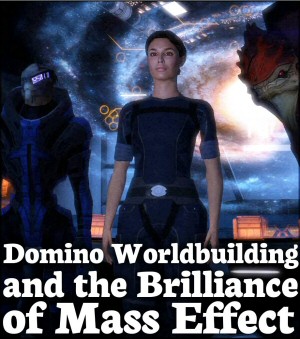
What is "Domino Worldbuilding" and how did it help to make Mass Effect one of the most interesting settings in modern RPGs?
Fable II

The plot of this game isn't just dumb, it's actively hostile to the player. This game hates you and thinks you are stupid.
The Witch Watch
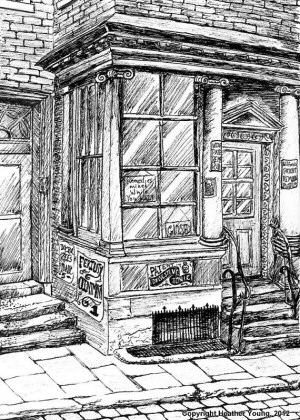
My first REAL published book, about a guy who comes back from the dead due to a misunderstanding.
The Disappointment Engine
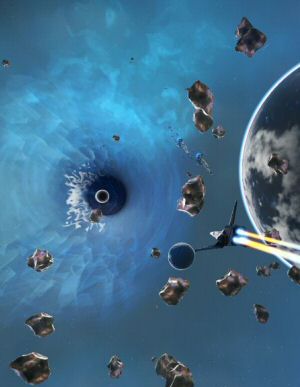
No Man's Sky is a game seemingly engineered to create a cycle of anticipation and disappointment.
 T w e n t y S i d e d
T w e n t y S i d e d

God, I hate programs insert themselves during the boot at startup! Some at least have the decency to ask you first! Adobe Reader does it a lot, and whenever I’ve removed it, my startup time is always reduced significantly. I don’t even notice any difference when I actually need to open a PDF – they always open at roughly the same speed as before…
P.S. Yay! First!
Sumatra pdf reader is *enormously* less bloated as a PDF reader than Adobe, and opens and navigates large (hundreds of pages) pdf files so much faster too. I’ll never use Adobe again.
Last month, I had to install Adobe reader in order to fill a pdf form. Without AR, the form wouldn’t even load on another reader (I think I tried with my browser builtin reader).
Granted it’s better than having to fill the form and fax it (or scan it and send by email) and it brings an automated check when saving.
I can’t find official docs on PDF, but I think it’s possible to make PDF forms, which can be filled out by free software. Or maybe I’ve got it completely backwards, and all PDF forms need Acrobat, as a way to get new customers.
Ditto. I’ve seen people recommend Foxit, but that’s bloated adware in my opinion. Sumatra though? Free, lightweight, and most importantly just lightning fast at opening and navigating documents.
Have you tried switching to another PDF reader? I also found Adobe Reader to be incredibly sluggish, so I’ve switched to Foxit’s PDF Reader, a freeware PDF reader. I don’t know if Foxit inserts itself during boot, but it’ll probably be an improvement over Adobe Reader either way.
I’m actually using Foxit on my tablet, and I’m very happy with it – I just haven’t gotten around to getting it on my desktop.
I’ll ditto the recommendation for Foxit. Reader with a big warning. The newer versions shit all over your PC adding random crap nobody wants. I’m still using version 2.3 which I love. It is 7megs and still opens everything new without complaint. It is part of my “important utilities” I keep loaded on my USB sticks for recovery purposes.
Foxit 2.3 does not insert itself during boot btw. It doesn’t even need an install. There might be better versions, however I’m certain there are worse versions. I’m recommending Foxit version 2.3 only.
Quote off a random review site:
Foxit 2.3 does not do this.
Eh? Really? I have been using version 9.2 (now 9.3), but I haven’t noticed anything… Then again, I always say no to any unwanted component, and I actually read what I’m saying yes to. It’s an instant deal breaker for me if a program forces me to install something I don’t want, so those unwanted components may have been optional, and you just have to make sure that you don’t accept them by mistake. (In fact, I think that is what your quote was trying to warn.)
I’m pretty sure Foxit doesn’t insert during boot, but I could be wrong. Of course I also use an ancient version so it doesn’t look like ass, YMMV.
Another option that I’ve used is Nitro PDF. There’s a free version and it seems to be fairly cruft-free – it just works for me. I’ve been trying to cut Adobe out of my personal provider set for years, because they were among both the first and most annoying of the vendors that always expected that whatever they wanted was far more important than letting you use your system. Acrobat, Flash, Shockwave – everything of theirs I’ve used had heavy-handed system impact.
Both programs have all the quirks of a full web browser. Chromium hardware rendering has only recently been enabled by default in Steam despite CEF being used to display the store and community tabs for years. Discord is little more than an Electron shell (you can press Ctrl-R to reload the ‘page’), and anything seems to be on the cards at launch. I’ve seen it fail to load and display without CSS multiple times.
For anyone who only uses Discord for text chat, I’d recommend the web client instead – it’s a near identical experience without the extra bloat.
Some of the other launchers are implemented differently – I believe the Blizzard/Battle.net is a QT application, and the Ubisoft launcher is puts it’s own window chrome around an embedded web app,
The nice thing about the client, though, is that you can open an overlay in-game. If you’re running a dual-monitor setup then this is probably less of an issue, but for me it’s pretty clutch.
I also use Discord web client, and it’s less intrusive.
BTW Shamus didn’t mention battle.net in his Steam competitor list, I thought it was maybe becoming a serious challenger as Activision is starting to publish games like COD exclusively on it. That’s a big step after being Blizzard only for so long.
Honestly, I would consider any storefront that stocked *only that publisher’s titles* as specifically *not* a competitor to Steam.
Windows 10 Task Manager does show you startup apps and estimate their startup impact.
Click the “Startup” tab under “Task Manager”.
You can enable and disable apps there from starting up upon boot.
Yes, but:
The Start-Up Tab in the Task Manager doesn’t show you all of the processes started in the background. This Win 95 trick, Shamus talked about.
Back i the day of good old Win 7, you config the Autostart via msconfig. You had a lot more power about your start up processes there. And of course: MS killed it in Win 10.
I’m still on Windows 7, but I understand there’s a System Configuration desktop app that does the same thing. Does it not let you view/edit your startup applications and processes?
How about trying Sysinternals’s Autoruns? That has been my go-to program for years for cleaning up the startup.
https://docs.microsoft.com/en-us/sysinternals/downloads/autoruns
Thanks. That could be helpful. I’ll try it once I’m back home.
Windows 10:
“Boss? Who do you think is in charge here?”
It is depressing how much I laughed at the truth of this.
Except Windows 10 *does* do that. Open Task Manager and go to the Startup tab. It’s a little vague (it just says “this has a high impact, this has a low impact”), but the feature’s there. And you can disable those startup tasks in the very same window.
In any case, applications written by *competent* developers wouldn’t even do that in Windows 7+, because it gives them zero benefit anymore. Unfortunately, there’s a lot of cargo cult developers out there whose philosophy is, “it worked in Windows 98, so it must still work now!”
Well, there’s a lot of programs, specifically including Steam, that are meant to run in the background all the time to do stuff like automatically update games. Those are suitable for launching on boot into the system tray.
Umm, no. Automatic updates are the primary problem. It is the main reason I cannot trust Steam. I have to wall Steam off and be extra careful that I’ve fully disabled my entire internet.
My internet is a metered connection with a data cap each month. I hover near or at my limit. Steam automatically updating is a huge problem for me. Plus it is completely worthless. Pretty much everything it *demands* to update (including itself) gives me no benefit whatsoever. It is just wasting my data to update things I’m not using. Then it will update the game again later anyway. Automatic updates have broken my save files more than once. I’ve lost count how many times I’ve gone to play a single player offline game and I’m not allowed to play my own game because I must wait for an update. Which means I cannot play it at all since I had limited time and cannot wait for the download.
Automatic updates are my bane. I will never ever care that I do not have the most up to date version of a game. It’s a game!
Also who says the most recent version of software is the best? Skype used to be good. Now look at it. It got to the mess it is now via updates. Same with iTunes, and a host of other perfectly functional obsolete software that I will happily use while refusing to touch the most recent version. Win10 I’m looking directly at you. Not trusting and refusing the “free” upgrade from Win7 was absolutely the right decision. That was an automatic update at the time.
Well, okay, but Steam is intended to do automatic updates. I buy most of my games through Steam so they update automatically. I am perfectly aware that automatic updates can introduce new issues but they also fix old issues, and on balance I usually prefer automatic updates to either no updates or having to find manual updates and then check if they introduce issues. So I consider automatic updates Steam’s core functionality rather than a flaw.
If you don’t want automatic updates then you don’t have any need to launch Steam on startup so you can do this:
It could definitely use an option to shut off auto-updates, which might end up happening if Discord becomes a serious competitor and attracts people who dislike automatic updates. The big downside of having a market hegamon is that they have little incentive to improve.
Doesn’t work. You would logically believe that would work, but it does not. That is a fake option designed to mislead users. Steam is still running. It installs itself as a service and will periodically phone home if not allowed to run at startup. (Meaning it is still running at startup.) There are workarounds to that like disabling the service. But at that point, why not uninstall it? Nuking it from orbit is the only way to be truly sure.
Steam had one. But no longer. That demonstrations it is a deliberate choice not to have that option. And because I just know someone is going to argue this point– No, the option to disable updates doesn’t work. It disables a game if there is a pending update. Even if that game would otherwise run. You have two options regarding a pending update once Steam phones home; 1)take it or 2)uninstall the game.
Technically the option is still there. But its a developer option to allow it and none of them ever do.
Which is why you can say ‘don’t update this game’ and all you get is ‘ok, but you can’t play your single-player game until you install this pending update’.
Some games (like the Fallout games) there are workarounds (running them through their script extenders).
Its just freaking insane. I moved out to the country and have slow internet now – and my ISP throttles Steam even harder. Webpages loading slow? Its because Steam is auto-updating some Workshop mod. Did I turn all that off? Yes – but some Steam update turned it back on. Use Offline mode? Sure – until you’re told that the game you want to play didn’t get configured properly for offline mode so you have to go back online to fix that.
I haven’t used Discord as a game launcher (I don’t launch a lot of games lately), but I see you didn’t mention Curse at all. Curse is owned by Twitch (hence Amazon), and seems to be trying to be part of this competition as well. I know about it from the modded minecraft team FeedtheBeast, which now is mainly on Curse. Of course, there’s no Curse launcher for Linux, so I don’t have direct experience with it to share.
My main experience with Curse was when the Mincraft forums switched over to them, and got super slow.
The Curse client doesn’t exist anymore. When Twitch acquired them, they shut it down and replaced it with the Twitch client, which needs about one hell-freezing-over to get going, dumps you into a random featured stream after startup and only lets you navigate to the redecorated FTB client within it AFTER THE STREAM HAS FINISHED LOADING!
They’re quickly approaching the same abyss of “I hate you so much I want to stop playing games I genuinely enjoy just to never have to see you again” that doomed everything Uplay-related for me years ago.
I literally have none of ths issues you talk about with Twitch. Just saying it works differently for me
Hm, it didn’t do it the second time I opened it. Maybe the home page has some randomness to it, regarding what elements are shown in it?
For me the Twitch client works just as well as Discord. Twitch’s website, however, does all the shit you say. I have had both apps (Twitch and Discord) break for different family members and not be able to be fixed. The worst part about twitch is not linking their game library to steam, which makes adding dlc to titles a pain in the ass
The last time I touched Origin, it was still a terrible mess between different languages, arbitrarily switching between English ( the language of my OS, browser, and even set in Origin itself) and German (probably the result of some geolocation bullshit). I really, really loathe that. I don’t mind the thing knowing where I am physically located, which might even be legally required to determine stuff like how taxes are handled, but I do mind any piece of software just waltzing over the very language preference I have set up, even (or rather: especially) those in that software itself.
The thing is, in the realm of video games, I find so many German translations – not just in the games, but also the marketing, storefronts etc. – extremely cringe-inducing. But it is even worse when the pages switch arbitrarily between languages so one moment you are in the comfortable environment of established gaming lingo, the next moment it is WTF DOES THE PERSON WHO TRANSLATED THIS EVEN KNOW WHAT A VIDEO GAME IS.
This might be fixed in the meantime, but it’s been like a two years or so since I last used Origin.
Oh, yes this one.
I last tried Origin about 6 months ago. Back then it was still a hot mess of user unfriendly design. Slower than any other program. I was not able to use Full screen mode. Constant language switching. Horrible page design.
It sort of feels as if I were to be tortured by a sadistic UX designer. Furthermore Origin is not helped by the fact that they do not offer a lot of games I am interested in. I think they have this co-op prison escape game.
Maybe I should give the MS Store a try one of these days. It might be worse than Origin.
UPlay is surprisingly enjoyable to use. It would say it is the second or third best storefront out there.
Shhh, you really shouldn’t say things like that around here. Personally, I like UPlay ok, although I only ever bought one game through it. Dunno how it is with constant use.
Origin one day just started crashing after login for me. I fiddled around with it for 10 minutes and then decided not to bother and didn’t play any game on there for more than 6 months. Until “A way out” (that prison coop game) was released and I had a reason to care.
A lot of forum reading (quite a few threads, no solutions), a few support tickets (none helpful, closed without notice) and trying most everything suggested (apart from a Win reinstall) I stumbled over the solution: It turns out the stupid program crashes if your Windows scaling is set higher than 100%
Compatibility settings lets you override scaling to get it handled by system instead of program, and now it works again.
I posted in the forum threads I could find and opened a new ticket to inform their support. It has been a few months since and once in a while an update will reset my setting, and the client crashes again…
If that hadn’t happened Origin would be the client without problems for me :O
The Ubisoft games have a habit of switching resolution on start (fullscreen windowed helps on some, not all) which resizes and sorts all open windows, and funnily enough breaks Uplays window sometimes (shows top left of content only, zoomed to much, doesn’t fix itself without complete restart of program). The friend list and invites had a bunch of probleme in the past for us and made us jump through some hoops.
Don’t use it much though, but seems to be “mostly harmless” recently.
Funny that Steam had the least problems, because it just simply didn’t scale, it just was a bit small. Since a quite recent update it has the same problems as Uplay, but more often fixes itself with just closing and reopening the main window.
The new friends update stuff I loathe so far. It sometimes loses connection to friends, same as ever, but doesnt reliably reconnect by itself any longer. .
My other long standing grievances with Steam are numerous and most already mentioned. Many are of low concern for myself now, since I got a fast internet connection. But of course it gets the most usage by far, so I find more problems.
Windows Store… let’s just say I own one game on there, and it made me rather play it on Xbox instead. Though this “play anywhere” works great, if it just would be a different platform on PC.
GOG Galaxy worked fine for me so far, but not much MP and friendlist use. Messages to friends when offline weren’t reliable I think? And it hogs ALL bandwith available when updating to the point of normal websites not loading. I think even Uplay was a bit less agressive when left unrestricted.
Until the Twitch “App” on windows starts I can make a cup of tea. Feels like I could fix dinner if it needs an update too ;)
Haven’t used Discord much, only as a sort of forum now and then. It seemed so “Win10” in design to me. What I mean is everything not where I would intuitively search for it.
Haven’t started it in a while, I guess I’ll try the webclient for my “forum” stuff now.
I remember reading about a big security issue with a certain software framework a while back, which was used by many different programs. The commentary made it sound like that was a kind of known problem. I have Discord in the back of my head as one of the programs using this framework. Maybe I misremember, can’t seem to find it right now. I assume that would be fixed by now.
“Sind Sie sicher, dass Sie Ihre Sprache von Deutsch auf Englisch umstellen wollen?”
-“Auftragen”
-“Rücken”
[“Are you sure you want to change your language from German to English?”
-“Apply” (as in: … a sunscreen)
-“Back” (as in: the body part)]
I haven’t actually seen anyone do that, but it is very much in the realm of possibility for even AAA games to have a German localisation that would put Google Translate to shame.
Google Play is great place finding hilarious auto-translations like that. For example, when I was looking for a new (application) launcher, the Swedish description for many of them had “launcher” translated to “bärraket”, meaning “carrier-rocket”… I mean, the auto-translation had to be completely context insensitive to pick that one.
Erg. I’m only an English speaker, and I can believe it.
I mean, despite English having being the lingua franca, we still get lots of inexplicably bad translations*, so I can only imagine how bad other languages have it.
*Mostly I see bad Japanese-to-English stuff. Japanese corporations tend to be all “Shinji in accounting took a year of English back in high-school, I’m sure he’ll do fine”, and fan translations tend to weave between “Keikaku means plan” non-translation, and rigid word-for-word translation that makes for unnatural tongue twister phrasing to no apparent benefit over natural phrasing.
Though with the rise of Steam shovelware, we’re now seeing a lot more similarly awkward translations from European (mostly eastern European) languages as well.
The fan translation you describe grates on me – it shouldn’t, its clear the superhardcore Japan fans love knowing all the literal detail, and honestly they’re the people who use these translations – but that’s not how translation should work! Failing to convey emotion is as much as failure as failing to convey meaning.
On the other hand, super liberal localisations are how you get bushido-loving Texans eating steaming bowls of burgers in their traditional screen-doored ranches on the small mountainous island nation of America.
This reminds me of the German translation of Kim Stanley Robinson’s Mars Trilogy. It’s been many years, and I can’t remember in which of the books it was, but at some point there is a phrase, iirc as part of an inner monologue, where it is said that a character (also can’t remember which one), to paraphrase “has learnt English in his own way”. In the German translation, the word English is not translated, but entirely replaced with the word for German (“Deutsch”); which is really weird since the characters have known nationalities, languages etc. in the books, so it’s not like the translation would in all things pretend the Americans weren’t Americans, just in this one sentence it pretended they were all Germans.
The situation for the varying startup times is actually pretty simple, and it doesn’t (necessarily) involve secret background processes. The first time you start these programs, they’re “cold.” All of the data they access on start, including the binaries themselves, is on the hard drive. It takes time to copy all that into memory, and much of that copying is initiated via page faults. In other words, much of that data is copied into RAM lazily, on demand, and there’s a moderately expensive, synchronous context switch occurring when it happens.
When you exit a program completely, the static hard drive data used by that program will still reside in RAM for some time, up until that memory is needed for something else. If you exit Steam and start it back up immediately, all that copying from disk to memory was already done the last time it ran. This is a “warm” start and it will be faster.
It’s useful to make a distinction between “cold” and “warm” starts when you’re measuring program startup times. There are tools to help page out cached data, but the only sure way to measure a cold start again is to reboot your computer.
Windows has very aggressive caching these days, because RAM is cheap.
If a program opens a file for reading* and reads more than a tiny bit of it, Windows will start copying the rest of the file off the disk and into RAM on the assumption that the program is going to want the rest later. If the file is kept open for long enough and you’ve got enough RAM, the whole thing will be in RAM pretty quickly.
Windows will then keep that file in RAM until the RAM is needed for something else (eg another file).
A lot of applications use common DLLs (eg compiler redistributables) and these get the same treatment.
So if a program installs common DLLs like MSVC properly (into the SxS store) if another application on the PC already used the same** version of the DLLs, it’ll start noticeably faster because it’s actually already loaded from disk, and the new application just gets a read-only view onto it.
Some builds of Linux do this as well. I don’t know whether macOS does, but the macOS approach of “everybody must ship all their frameworks and dylibs” rather negates the possible benefit.
* eg itself, a DLL, a data file.
** Technically, one that’s compatible as the manifest allows updates and merely requires that binary compatibility is maintained.
I sure hope Discord is kicking Skype’s ass. I use it daily, and have it open to the side even at work. It is the best chat/voice/friend-management system I’ve used yet. And I’ve never had any issues with it, either, unless they’re server-side.
I actually couldn’t care less about the games store, except that I was grandfathered in to the more-expensive “game subscription” plan for two years since I was already a supporter. So I get to test it. Thus far it seems pretty slick, though I don’t really care for multi-game launchers in general so my opinion might change.
Try blocking someone. :)
(No really, Discord handles that terribly)
I’m curious what you mean.
I’ve blocked many people and it works great, apart from the fact that they still think it’s important to show you “X Blocked Messages” in the chat. That’s thus far the only design decision that baffles me – considering this is all basically web-based anyway (Discord for desktop is just some sort of chromium, you can even press F12 for the developer tools…or at least you used to be able) and they could just use the same code that displays “blocked messages” and hide the element.
I used Skype for the first time when it was still in open beta. I was amazed how well it worked with my 56kb modem. It was simple, sleek, efficient. The contact list was simple and clear. I never imagined I was manipulating the best version of the software I would ever get, every new version was worse than the previous one.
So sadly true. Skype has managed to downgrade itself with each update. Remember when you could actually separate individual chat windows from from the actual contact list?
Discord’s been pretty great for me. I had one group of friends at skype and one group of friends on IRC, and Discord’s arrival let me just get both of those on Discord on separate servers. I like the Patreon integration, too. You support someone there, and chances are there’s a community on Discord for it that you now have access to. I dunno about using it for games tho.
“there’s no way to be sure they’re 100% gone from memory”
True, and not due to programs not really quitting. Windows since way back has had a “shadow cache”, this memory is not shown in task manager (or rather it is, it’s under the Available Memory part).
When you copy files the file remains there, you can see this when you copy a few files from to a USB stick to your HDD or SSD, then you copy the files again. Now they copy super fast as they are fetch at RAM speeds.
It is similar with executables and DLLs as well. No point in re-reading from disk if it’s still not written over in memory. It’s also possible a often read file is moved to the pagefile.
Windows 10 also compresses parts of the memory now as the compression overhead is less than the disk or pagefile overhead.
Windows itself will leave the Steam and Discord EXEs in RAM unless it absolutely *needs* to swap them out for some reason, that happens regardless of whether the program has any kind of startup app or service. (Since it takes time to fill RAM with contents from disk, but zero time to empty RAM, the most efficient strategy for OSes is to leave stuff in there as long as possible.) So in Windows at least, it’s not a fair test unless you did it with the computer completely “cold”. (Meaning: right after rebooting.) Even in that case, Windows has a pretty aggressive memory cache and will start pre-loading applications you use often into memory if it’s not busy doing anything else, so you’d have to turn that feature off too. (I don’t know how Linux does memory management, but I don’t imagine it’s significantly different.)
Even going as far back as XP or Windows 2000, the OS didn’t actually unload programs until it absolutely needed to– of course those computers had a lot less memory than today’s, and so it was a lot more likely a program would get unloaded quickly.
Anyway, the point is you don’t need “invisible background processes” or whatever to explain the behavior you’re seeing. And that strategy doesn’t work in modern OSes anyway, since 95% of modern computers never have memory pressure, and if there *is* memory pressure, Windows is much more likely to swap-out a running program that hasn’t been interacted with (like that system tray program that’s only there to keep stuff loaded.)
Yeah, that “aggressive pre-loading” is called SuperFetch and re-enables itself when shut down through the task manager unless you dare to shut off a Windows service called “SysMain”. I mean, yeah, YOU think it’s important, Microsoft, but why would you label your preloading service something sounding so … essential?
It does a lot of other things as well, so killing it breaks quite a lot of other functions.
Windows doesn’t apply the Unix philosophy of “do one thing well”, pretty much every visible component does many things.
Discord is weird. It’s a mix between Teamchat/Ventrillo/Skype/IRC/Forum/Game Overlay. Now with these games it’s threading into Steam territory.
But I would not say their game offering competes with Steam, Discord is more of a competitive with GOG in that respect as Discord and GOG both curate the games they offer, Steam curates nothing.
I wonder if there is DRM on the games Discord offer. I kinda hope there is as I’d rather see Discord compete with Steam than GOG. But I’m also anti-DRM so I also hope Discord won’t apply any DRM.*
I’m kinda surprised Discord did their own thing though. Wouldn’t it have made more sense for Discord to work with GOG and integrate GOG Galaxy into Discord in some way, and then have Discord offer a curated subset of the full GOG catalog?
*A quick Googling shows that DRM on DIscord games are optional so some games may release without DRM, some may also use require you to be logged into dIscord to play the game. So Discord Games is this a competitor than Steam rather than GOG. It does not seem that DIscord discloses which games have DRM? It also seems that Offline Mode is not yet available for games with Discord DRM.
Steam is the same regarding DRM. It is all up to the developer/publisher, and if they use DRM it doesn’t have to be Steam DRM, either.
Hah, that’s a nice one! Not only because you’re bitterly right (being an easy system to abuse), but also because it’s like a mythical Hydra (which makes it harder to implement the “special permission” you’d expect). There are so many entry points to Windows “autoexec.bat” feature, that it makes quite hard to cover them all only through “permissions” (e.g., just to mention the most visible and traditional places, “\StartMenu\Startup”, “All Users\StartMenu\Startup”, Registry — which holds at least 2 entries for the user and 2 for the “system”, etc.). There are also newer “Task Scheduler” routes (some of which are used by Microsoft themselves to implement malware like behaviors for their telemetry/”phone home” facilities).
Hell, I think even the old Windows 3.1 trick with win.ini/system.ini files still work!
Windows 10 can’t implement a pop-up window requiring user input to put a program in startup unless there’s a back door for Microsoft to avoid needing permission.
Viruses other than Windows Update will just use the same backdoor, so why not just let all programs do it?
BTW! IF you ever see the path notes window, don’t close it. Read through it. The notes are sometimes hilarious, they have puns or jokes, and sometimes a wry humor. The Discord devs have been doing this for a few years now and I hope they keep doing it as it shows they don’t take themselves too seriously but also that they are having fun working on Discord.
I just looked at all Discord Nitro games, and I have to wonder… are all the game descriptions written by the Discord staff themselves? Take a look at the description for Abzû for example
I think Steam’s description is the more accurate one. “Relax and study to?” How do you study when playing a video game?
I often multitask with games that don’t require constant attention, even occasionally play two games at once (mainly turn-based ones with long turn processing, but also Real Time With Pause ) so I might study while hanging out in the reefs in a diving sim. Obviously bad for my studying, but it does beat not studying at all.
It’s a meme referencing a popular trend in naming music playlists/stations on youtube.
Technically, Twitch.tv is also a digital games store these days, but I’m not surprised that you didn’t mention it; I wasn’t aware that it was selling games that you could play through its desktop app until, months after the system had started, it gave me one for free.
Humble Bundle also has a Distribution Platform, and many games purchased there can be used independent of any third party launcher.
What I’d really like is an independent cross-platform store – Buy Once, Play Everywhere(tm). By that I include windows, console, tablet/phone, linux, etc.
Ah, I can but dream.
Well, there’s Twitch. You can stream to Twitch from Xbox and PS4 (and most other devices), and they now sell games and will maintain your library much like Steam does. I haven’t investigated EVERYTHING that’s available via Twitch because I don’t do consoles, but you might check it out.
Twitch also sells games and acts as a Steam-like gaming platform now. Plus, you can use it to stream.
Since I have Twitch Prime (it’s connected to my Amazon Prime account), I get new games for free on a regular basis. I only discovered all of this when I decided to start streaming some stuff on Twitch.
For my money, Twitch may have a leg up on Discord. You can run Twitch entirely from a browser, you don’t have to install an app on your PC. Plus if you do streaming or watch streaming, it consolidates pretty much everything in one place for you. And it’s connected to the ubiquitous Amazon.com
I confess to be entirely ignorant about this subject. Some people swear to me that there’s no benefit in shutting down the PC every day, while others say there is. At work the machines are turned on 24/7, but at home I tend to shut my PC down when going to bed. While, being fair, the primary reason I do this is that the PC is in my bedroom and the bright lights and occasional fan noise annoy me when I try to go to sleep, I would really like to know what’s the deal.
Doesn’t it cost more to keep the PC on all the time? Or is the act of booting it somehow more costly? What are the real benefits for each?
Well sure it costs more to leave it on, same as any other appliance, but considering how hard it is to get so many Americans to recycle, is it surprising we don’t care about shutting appliances off? I leave mine on through the night because then my programs all stay exactly where I left them and I don’t have to bother booting up and logging in and starting everything etc.
There are probably benefits someone could name, and you definitely need to reboot every so often or something in the background will build up and crash, but I don’t see why you’d need to shut down every night other than electricity savings.
If your computer has a “sleep” mode, it’s not MUCH more expensive to keep it “on” all the time. On most newer PCs this shuts down almost all of the functions so that it’s silent and barely drawing power.
The main benefits of leaving it on is not having to boot it up in the morning and letting it update while you aren’t using it.
The downsides are a slight power draw and that for a variety of reasons programs don’t necessarily free up all their resources when you close them, or release/reuse memory they’re done using. That’s much less of a problem than it was when people were in the habit of daily reboots, though; modern operating systems are much better at determining memory is in fact unused and freeing it up without needing the program to release it and programs tend to manage their own memory better.
You still do get a bit of buildup because for obvious performance reasons programs don’t constantly scan their entire memory footprint to find and deallocate everything the moment it’s no longer needed, and whatever they do use won’t necessarily free up all unused memory when it does run, since the designers don’t want to spend too many CPU cycles on managing memory. But with modern machines there’s a lot more room for wasted bytes before it’s a real issue.
If you have electric heat that you use in the same house, there’s literally zero cost to running a PC.
Otherwise, take the heat generated (and multiply by 1.6 if you run air conditioning, or .6 or so if you use central non-electrical heat) and convert to your energy price.
I’m ashamed that I never actually thought of it that way until now…
Heat pumps can (and usually do) transfer more heat than the energy used to do the pumping.
Modern heat pumps can get up to 380-400% more heat transfer than electricity spent. Air conditioning is around 340-350%. The difference is because in heating you get to benefit from the heat generated by the compressor.
Even crappy little portable AC units will get around 260% heat transfer.
I regularly use Discord (for voice chat with friends while we play a game that’s invariably off Steam), and had no idea they sold games.
Also I didn’t know anybody still used Skype, most people I know jumped ship when viable alternatives popped up.
I’m all for new games stores. I don’t really want to to open yet another internet account, but I do want Steam to have as much competition as possible. GOG, Steam, and Humble have all suckered me in through a combination of sales and occasional free stuff. If Discord sticks around long enough I figure they’ll eventually get me too. I’m somewhat opposed to new games clients and launchers, however. I’ve got a start menu for launching games, and I don’t need an extraneous and irrelevant piece of software running in the background while I play. I won’t go so far as to say it’s a matter of principle; it isn’t as though I refuse to play games that require Steam in order to launch or run. It just rubs me the wrong way.
Actually, I wrote my own games launcher once as a Java exercise when I was frustrated with the start menu in LXDE. (It’s probably the most Linux-user thing I’ve ever done.) I enjoyed doing the programming but I ultimately didn’t use the launcher very much. I couldn’t figure out how to make the launcher close itself after it launched a game, and the knowledge that Java was still running in the background while I was playing didn’t sit well with me.
Interesting timing on this article. Three days ago, Positech posted a blog article about games portals from the perspective of a developer*. Discord wasn’t even mentioned.
*According to the comments in that blog article, there was another article by Lars Doucet (published in January) with effectively the same message.
It’s bonkers that barely any other store is trying to compete with Steam on the cut the developer’s get. You’re competing against the network effect – you need all the help you can get.
I’m also surprised the AAA publishers haven’t clubbed together and support some neutral third-party store (or, like Spotify) taken joint ownership of a store. It would give them massively more leverage over Valve and they’d stand to gain a big % of their profits back if it took off.
Because the publishers are arrogant enough to think they can dethrone Steam on the strength of their own exclusives and aren’t willing to cut deals good enough to make other publishers back them with exclusives. And the conventional wisdom among not-Valve is that you should not reduce prices to sell more games.
Steam has attained and held its market share because its competitors make bad decisions.
Discord has also done something very clever with their store launch: they introduced a secondary tier of their Nitro service which functions as a subscription to a library of games. You can play these games as long as you have that tier of subscription, which is similar to things that Microsoft and Sony offer on their consoles.
But in addition, they also threw out a ‘free’ upgrade to existing Nitro subscribers to this new tier until some (apparently random) end date. This is brilliant: anyone already using Nitro now suddenly has this subscription service and a bunch of games to play with it; and getting people to start looking at, launching and playing games via the client embeds them ever closer to the storefront. It’s a great way to onboard people to the idea of using Discord to buy and play games and I’m very curious to see how it shakes out.
im suprised no-one has mentioned Win-Patrol (the Scotty Dog icon if you have it installed).
Once it is on, it monitors anything trying to add to the startup sequence, registry, active tasks etc and on first arrival of each will give you a prompt advising what it wants to do.
i find it useful to see eg how often something like adobe wants to re-add itself to the startup sequence without any other visible prompt.
For me, Origin is a really big offender. I last used it at Sims 4 launch (don’t judge), but as far as I know nothing changed. The f*cker doesn’t let me play in English, it locks language to my region (Russia). And I hate translations. Even with a high quality translation some subtleties become missing. And to add insult to injury, the other language files are still downloaded and mods to change language just change a value in a settings file or registry. Except with every update to the game (which can happen quite often) the values change back to RU. Just… Ugh!
Preach it. I’d like to buy and finally play MEA, but I just don’t want to bother with the translation, and even with VPN it’s still wants a card number from US. I’m willing to pay more, what else do you want EA? And you know what? I can buy Assassin’s Creed Odyssey and have all language in it (as with ACO) with no tricks. Ubisoft is doing better by me, than EA, how’s that possible?
If you are looking for software that checks what’s running automatically at startup, I think CCleaner does this pretty well. I’m generally suspicious of “speed up your computer for free!” software, but this one actually functions, and has never once bothered me to upgrade to the premium version.
I also had the issue with Steam in the past where it decided every update to enable startup at launch again. But once I disabled it through CCleaner, it never started up at launch again.
There are probably tons of other services like this, but this one seems to actually work unlike the tons of crap ones that just make the problem worse by adding themselves to the list.
Discord’s UI has always just seemed weird to me. Maybe it’s the grey on black color scheme. Maybe it’s the unlabeled mystery icons. Maybe it’s the super flat design. Nothing is quite where I expect it to be. It feels like Slack for goths (“the pain IS the meaning”).
I’ll fire it up to be the audio channel for my weekly game with friends, but I am not encouraged enough to really engage with it.
I like Discord webclient and I’d probably give serious consideration to Nitro subscription for games(once it gets Linux support, anyway), but I have serious problems with the idea of installing a program which advertises the fact that it spies on (among other things) all the processes running on your computer.
I really do hope Steam finally* has a serious competitor* to put Valve in their place. With the market-dominating success of Steam, Valve felt making market-dominating games themselves was no longer a priority. That, in a nutshell, is the biggest reason (not the only reason, but the biggest) why we still don’t have Half Life 3 yet.
The only way we’ll finally get Half Life 3 is for Steam’s place in the market seriously challenged. Steam continuing to dominate means access to my Steam library continues to be assured, but that’s the only upside for me. I want to actually play Half Life 3 way more than I want Steam to continue to completely dominate the market.
*By “finally” and “serious competitor”, I’m of course not talking about things that think they’re serious competitors but are actually constructed from distilled horribleness such as Google Play, iTunes, UPlay, Origin, the Windows Store, whatever that Amazon online game front is called, or what Impulse became after it was bought by GameStop.
It turns out Valve has a new game named Artifact coming out November 28th. Apparently it is a digital CCG in the DOTA 2 setting (also Valve) using the Source 2 engine and the lead designer is Richard Garfield.
As far as I can tell Valve has pivoted to free-to-play and refocused on continuous updates rather than new games.
I don’t know if anyone has mentioned this before (like during the theme update or something) but when viewing articles on my phone in landscape mode the splash image (is that what you call the title image for the article?) stretches horizontally to weird distortions. It’s been doing it for a while but it only occurred to me now that it’s a thing that is potentially not working as intended and feedback might be appreciated.
The image has correct aspect ratio when viewed portrait. Also, images in the middle of articles seem unaffected by the bug–they expand both vertically and horizontally (maintaining AR) when I turn my phone sideways, while the title image seems to keep a constant vertical height but stretch horizontally.
My phone is an Android phone on OS version 8.0.0, and the offending browser is Chrome v 70.0.3538.64, if that helps
I always thought Discord was a chat platform. I had no idea it was a game distributor. I guess it’s not surprising, Twitch is the same, right?
They made their start as a chat and VOIP platform, yes, but in recent weeks they’ve announced a move into the digital distribution business. I honestly don’t know if they’ll succeed (Steam is the undisputed king in the arena, and GoG has carved out a nice niche for itself by mostly focusing on older games and AAA gems that are old enough that the companies have sort of allowed them to be sold by third party vendors, but hopefully they’ll do well enough to survive.
I actually used to love Skype as a VOIP program back in the day, but ever since they got bought over by Microsoft their quality has just gone further and further downhill. The last straw for me was when my Skype account got hacked and the hackers racked up some fraudulent charges on my credit card, and Skype really made me jump through a ton of hoops to get the charges refunded. I’ve sworn off the service since and use Google Hangouts or Discord if I need to do VOIP.
Yeah. The turning point where Skype plunged headlong into crawling horrordom was when it was acquired by Microsoft.
Microsoft is amazingly bad at… pretty much everything. They reliably do the exact wrong thing with almost everything they touch, to the point that you begin to ponder whether it’s on purpose. Even the glory of their once-legendary marketing is far in the past now.
And yet the company is still coasting on the fumes of the market hegemony it attained 25 years ago. A cautionary tale, perhaps, as touching Steam’s position today.
I always use Sysinternal’s Autoruns program to manage startups. It’s the first thing I put on every computer I get. It shows every program, registered DLL, codec, and driver that gets touched during startup. It shows by what method it gets loaded and allows you to disable any of them. It has no install process, is free, and comes directly off of Microsoft’s own website.
Rest assured, the gaming community has nearly forgotten the name of Skype. Skype is dead and gone. There’s zero reason for me or my friends to ever boot it up again. Discord is a billion times more convenient and even now they allow for video shares and streams between users. On top of that Skype is getting rid of the desktop application…
Skype is dead. Yay!