 |
As I said yesterday: I have a new computer. The death of the old computer was a hilarious disaster. I had a hard drive die, which caused me to switch to Linux for a while. Then once I got Linux and Windows working side-by-side, set up just the way I wanted them, the machine died again. This time it was either the motherboard or the CPU.
Because people have been good to me, I have a replacement machine. Some of you have expressed an interest in knowing what’s under the hood. So let’s talk about that.
Case
I didn’t get a new case, and it isn’t until I have united the new motherboard and CPU in holy matrimony that I began thinking about where the two of them will live. I haven’t built a PC since the 90’s, and it’s amazing the INCREDIBLY IMPORTANT DETAILS that can slip your mind in situations like these. For example: Do I have a case that can hold this heap of parts?
My old case is a mini-tower. The new motherboard is… not. It’s a couple of inches too big.
There’s another wrecked machine here in the corner, the dead husk of the accursed HP Pavilion, but that is also a mini tower.
Oh! Another dead machine in the closet. Actually, I guess it’s just an empty case. It doesn’t matter. It’s also a mini. When was the last time I owned a mid-size machine? I think… 2002? Somewhere in that ballpark. What ever happened to that machine?
That machine I still think of as “Roland’s Machine”. Years ago my supervisor left the company (to go work for Maxis, I think) and I inherited his old machine. It was mailed from southern California to Pittsburgh. I used it for a few years until the HP took its place, and I eventually passed it along to my sister who was moving to Philadelphia. After a couple of years she moved back, bought a new computer, and returned the now fabulously antiquated machine back to me. My son is now using it like a nightstand. It’s basically a toy shelf, and the internal parts are all worthless. I rip them out and reclaim the case.
It’s kind of impressive that this new motherboard in 2013 will fit in this late 90’s case, which is little more than a plastic box with sheets of finger-slicing metal inside. So much has changed since those days, but the posts and screw holes all line up the way they should. It fits. The case doesn’t have any extra front-panel USB ports, or memory card readers, or any of those fancy knickknacks from the last decade. The thing is so old that I’d need to use carbon dating if I wanted to know when it was built, and the warranty is written in Mayan, but it’s capable of performing the all-important job of holding all the computer guts together.
Behold!
 |
We’re going to replace the case here in the next week or so and get something modern. Nothing fancy. I’m not one to get those neon-trimmed liquid-cooled things with a lift kit and a spoiler on the back. At my age, people will see a machine like that and assume I’m entering my midlife crisis. We’re just going to get something functional. Well, it might have some fancy lights on it. I do like those. More importantly, a more modern case will have some extra USB ports and modern ventilation setup. It’s chilly in my office now so I’m not worried about heat, but I wouldn’t want all these processors to bake in this stifling box when summer rolls around.
Also note that my old DVD drive was IDE, and the new motherboard only has SATA hookups. So the DVD drive is plugged into this adapter which exits the back of the case and plugs into a USB port. I’ll get a proper DVD drive so I don’t have THAT contraption making a mess of things.
Specs
 |
The new machine has a Intel Core i5 @ 3.4 Ghz. In the words of Captain James T. Kirk, “Is that a lot?”
The fun thing here is the memory, which is 16GB. Yesterday I was watching a movie on Netflix, while at the same time I had about a dozen tabs open in Chrome. I also had Minecraft running in the background, along with Paint Shop Pro 8. Then I realized that I had Dishonored still running in the background. I’d alt-tabbed away that morning and forgot about it. I switched back to Dishonored and the game popped right up, ready to go. It’s like the thing runs on magic.
SSD
This is my first time using a solid state drive. It’s amazing. The only problem with using a solid state drive is that Windows is stupid and dumb and annoying and makes it difficult to use it properly.
Solid state drives are basically memory being used as storage media. This makes it incredibly fast – orders of magnitude faster than the fastest hard drives. For this to work, the memory has to be non-volatile. Unlike the memory in your computer, this memory needs to remember its state when the power is off, or else turning off your computer would wipe your hard drive. A downside of this non-volatile memory is that it… wears out? Somehow? Once you flip the bits too many times, they can’t be flipped anymore and that spot of the drive goes dark. This means the drive should be used for your operating system, drivers, and applications, which are usually installed once and rarely changed. It should not be used for data that changes often.
The point is that you should keep large, slow-loading, rarely changed stuff on the SSD, but small, fast-loading, often-changed things should be placed on a regular hard drive. In Linux this is as simple as mounting your /home directory on another drive. On Windows…
You’ll want to move /Documents and Settings/ or /users/, or whatever Microsoft is calling the user’s data ghetto this time around. I found a guide that will show you how to boot into DOS (using the installation DVD) and move the /users/ directory to another drive. The problem is that if you do anything that causes Windows to re-letter your drives, then you run the risk of killing your entire Windows install. For example, if you add a partition, remove an unrelated drive, or (this applies to me) have a USB drive that happened to be unplugged at boot time, then all the drive letters might get bumped around and suddenly Windows can’t find /users/ so it won’t boot. It’s not even smart enough to drop you into DOS where you can fix the problem yourself. No, you have to go get the installation disk again and repeat the whole process. And I hope you remember all the steps without needing to Google it because you computer won’t boot and if you goof it up you might kill the directory forever. Oops!
Sure, it’s dangerous, inconvenient, and unstable, but Microsoft was nice enough to leave it undocumented so you wouldn’t trouble yourself with it.
I tried this system of keeping the /users/ directory on another drive and simply linking it in the file structure. It worked fine until, working in Linux, I changed around a few of my Linux partitions. I didn’t touch any drives that Windows could use or even see, but apparently even this slight change to the partition table was enough to entice Windows to play another round of drive-letter bingo, which caused it to kill itself.
Sigh.
After re-installing, I decided I didn’t want a time-bomb like this lurking under the hood. I’ve left /users/ on the SSD and I’m mitigating the damage by worrying about it occasionally. I did find a simple trick to force Minecraft to use a custom directory. That’s a critical one, since Minecraft generates HUGE files that are changed very often, perhaps every time you break or build a block. That’s exactly the sort of thing you want to keep away from your SSD.
Even if you do manage to move /users/ without ruining things, you’re still stuck with the thrice-cursed Windows Registry on the SSD. The registry is probably the most-altered blob of data on the entire machine. You know how programs remember little details like windows position, size, and maximized state? Little tidbits like that are stuffed into the registry, alongside crucial driver data, serial numbers, personal information, saved passwords, recently used files, and all those other little details that software remembers without being asked. Every time you save, load, click, drag, move, or copy, you’re probably generating many tiny little write operations to the registry.
I’ve looked around for how you could move the registry, and most sites advise you “DON’T TOUCH IT! DON’T LOOK AT IT. RUN AWAY!” So that’s nice. I’m just going to assume that if this was a serious danger to the lifespan of the device, someone would have invented a workaround by now.
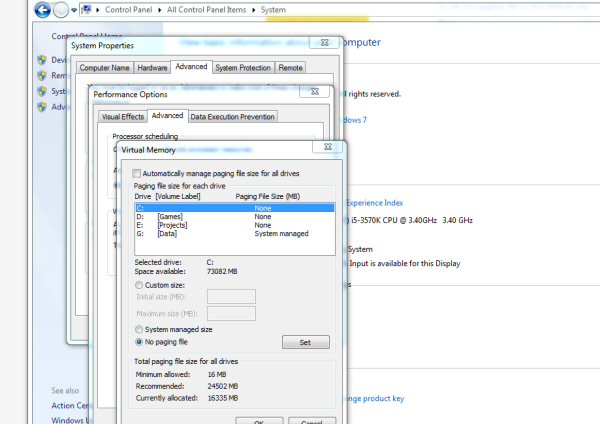 |
The last detail to be managed is moving the Windows swap file. This isn’t hard, although the controls to do so are buried very, very deep. Once this is done I’m reasonably sure I’m not just burning away my SSD for no reason.
Like I said: In Linux, this is a one-step operation, and if something goes wrong it won’t kill the OS. Because that would be stupid.
Graphics Card
 |
NVIDIA GeForce GTX 650. I’m a little worried because this card is green, and everyone knows that red ones are faster.
You know the insane thing? I don’t think this is a high-end card, but it can handle anything I throw at it. I’ve tried a few games at max settings, and the framerate won’t go below 30. How are they selling the better cards? Who is buying them? And why?
I’m sure there are still enthusiasts who enjoy maxing out performance just for the sake of it, but from a practical consumer standpoint I don’t see a huge need for the improvements we’ve seen in the last couple of years. Maybe projects like Oculus Rift will step in and renew the need for more power.
While I’m never a fan of having to upgrade my machine to play games, I am giddy for the chance to mess with good VR glasses. I’ve been waiting 20 years for this.
Wrapping up
So that’s the machine. If anything goes wrong I’l be sure and complain about it for a long time and in excruciating detail. For now, everything is happy in Shamusville.
And now, I go play videogames.
The Best of 2011

My picks for what was important, awesome, or worth talking about in 2011.
Starcraft: Bot Fight

Let's do some scripting to make the Starcraft AI fight itself, and see how smart it is. Or isn't.
Dead Island

A stream-of-gameplay review of Dead Island. This game is a cavalcade of bugs and bad design choices.
This Scene Breaks a Character
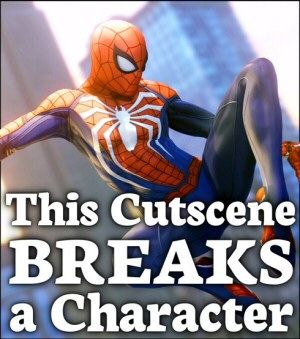
Small changes to the animations can have a huge impact on how the audience interprets a scene.
Overused Words in Game Titles
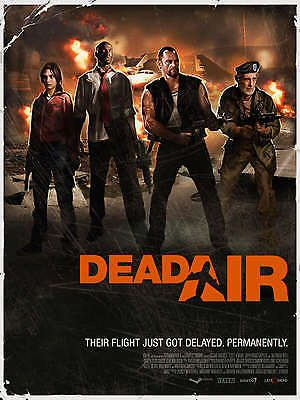
I scoured the Steam database to figure out what words were the most commonly used in game titles.
 T w e n t y S i d e d
T w e n t y S i d e d
Just a heads-up, but you really don’t need to worry about having documents and other stuff on an SSD. Your typical SSD has a similar lifespan to a harddrive even under heavy use. You get ~10k writes per block, so for a 128GB SSD you can write ~45 GB a day and still expect 10 years out of it. Which is to say, it will last long enough that it becomes too small to be worth keeping around.
Putting small files like documents on an SSD is possibly one of the best things you can do – the big win of an SSD isn’t in transfer speed, it’s latency. Large files that get read sequentially like movies are the things you farm off a hard disk, and that’s mainly because SSDs are still really small and expensive in comparison rather than any concerns about shelf life.
Also, the page file should definitely go on an SSD. It’s like getting twice as much RAM for essentially free.
With 16 gigs of system ram, there’s no real need for a swap file as such.
A paging file is still a solid idea, because it lets unused bits of memory be instead used for more disk cache.
Which … well yeah, I guess that isn’t so important if you have an SSD anyway.
Assuming you’re not running an ancient OS like Windows XP, Windows is smart enough to use a SSD paging file correctly. It’s been a solved problem since Vista, so turning it off won’t really gain you anything except making hibernate (if you use that) really really slow.
Even off an SSD, bits have to come through a 6Gbs SATA pipe. Which is, what, about 1/10th the speed of it coming from an OS cache in main memory?
Necropost:
Unless they fixed this while I wasn’t looking, Windows doesn’t really run well with NO swap file. It can be smaller than memory, which is kinda odd for a swap file, but the mere fact of having one makes something deep in Windows take a noticeably faster path in some kernel processing.
I was gonna post that too.
There’s a lot of luggage from early in the SSD days still going around, all the concern about limited writes has been solved now for 5 years at least. In all likelihood, your SSD will be far *more* reliable than your spinning HD.
Of course you might still want to move your documents folder because of the amount of free space, so that’s a valid concern.
Agreed, current state of the art for SSDs gives you writes in the many TB range for the lifetime of the product (with TRIM and wear-levelling algorithms meaning the drive isn’t fragile and comes with 7-15% unused space you can’t assign a drive letter to to ensure these algorithms work – smart money is on keeping about 10-20% of the formattable space on the drive empty too as this ensures the algorithm is working optimally and giving max performance). The issue being that to edit a bit you need to rewrite a block on an SSD (this is the curse of write amplification and your OS should be aware of this issue and try to act smartly without putting your data integrity at risk), that’s just how the tech works, and each write makes it slightly harder for a bit to retain the distinct voltage level required to be correctly read. Samsung’s drives comes with a tool that turns off the stupid bits of Windows you don’t need to be making unnecessary writes (defrag makes no sense for an SSD but only Windows 8 knows this and some indexing tools are also pointless with a zero-rotational-latency SSD vs HDD) while running Linux then you need to mount partitions -noatime as otherwise each file on the SDD will be written to to give it a ‘last accessed time’. Yes, every file access comes with a small edit to track the current time. Not the smartest things to have switched on with an SSD that cares about write amplification (although the OS cache and flushing on every X seconds means this isn’t literally the stupidity is may sound like on the surface).
As for Windows dying a death because the files it needs are not where it left them (later in the boot, opening boot then the drives are called by their order on the controller so roughly links are named as eg controllers[0].drives[1].partitions[0] so drive letters are not important) – Windows Repair (run from the Windows DVD) has one of the first things it checks as searching for drive movements and rewriting the important config files to fix it. It normally works (considering that you’re doing what Windows perceives as an arbitrary moving of core files to new locations without any links to let it know where the new locations are) so should be a first stage attempt in the fix process.
Edit: if you want to read more about current SSDs then I recommend AnandTech; they have some decent articles and exploration of practical assessment of modern drives with the ‘by engineers, for engineers’ accessible but not insultingly basic explanations in their Storage article archive.
Actually, relatime has been the default for a while and has all the benefits of noatime.
One may want to add the ‘discard’ option to ext4 filesystems though, to take full advantage of the TRIM command and help the SSD conserve space.
Thanks, I did not know all distros (I assume you picked Ubuntu as an example of a universal switch that everyone agreed to) had moved to relatime as default. Good to know.
I’ve generally found I can live with noatime so haven’t had to fall back to the OS using a time check to decide if it needs to update the access time of a file (give me accurate created and modified stamps and I’m happy). I note Debian’s wiki still give outdated advice on switching from default atime: http://wiki.debian.org/SSDoptimization
Ah. Interesting.
Regarding that \users\ thing.. WHAT?! FFFFFF. goddamnit. I have it moved over to D, and I do have one or two usb hdds that I tend to cycle between comps. … Sigh. I’ll have to remember to never boot with any of those plugged in, I guess.
Though, why would Windows shuffle the drive letters around? The internal ones should anyway take priority over usb drives, leading you to have, e.g. C: & D:, with E: being sometimes the dvd drive and sometimes the usb drive (or have E: be fixed to cd and leave F: etc. to usb ports)…
‘Should’ is the keyword here. I’ve had my computer do really strange things back when I had a dual boot system.
My dad does computer repair, and we have a computer with a missing side, which also has a PCI card to plug extra hard drives in. I know from personal experience that the name of the drive that it boots from changes, depending how many drives happen to be plugged in at any given moment.
This is interesting, since when I used Win2k it did no drive letter shuffling for no good reason. I remember adjusting them manually because of that.
And this is why Linux distros have moved over to using UUID (Universally Unique IDs) to identify drives/partitions and refer to them. It doesn’t matter which port/order they’re on/in you still get the correct thing mounted in the right place. (They also store the MAC of NICs for custom interface names so you don’t rely on detection order to get eth0, eth1 etc all correct every time.)
My Windows 7 can be a little annoying as I initially installed it with it as the only drive (to be SURE it wasn’t going to decide to scribble over the Linux install for any reason). In normal use the Linux drive is first and GRUB takes care of pretending to Windows that its drive is first. This mostly works, but a few things do not. IIRC Windows Backup is one thing that complains. Another is anything to do with the windows boot loader, which I played with recently in an attempt to debug an annoying ~90s delay in Startup items running after login.
I haven’t actually seen the drive letter juggling happen since Windows XP on my schools video editing computers. They kept C: as the main drive (obviously), D: as a media drive and then randomly assigned letters to three network shares. (Mostly E:, F: and G:) And if you plugged in USB stick or external HDD the external unit ALWAYS wanted E/F/G as well resulting in conflicts where the computer refused to acknowledge the newly plugged in drive existed unless you manually changed the drive letter. AAARGH. I get high blood pressure just thinking about those computers.
We’ve had that problem where sometimes, a USB hard drive or other device will refuse to assign itself a nice drive letter, and we have to go in and reassign it every single time we use the thing. Worse than that, though, was that a couple of years ago, we bought some new computers for the lab. Our resident IT guy built them here, and when he built the first one, he put it all together and then installed Windows on it (I believe it was Vista). It was only then that he discovered this was a TERRIBLE MISTAKE, as the card reader he’d installed was smart enough not to steal the A: and B: drives, because of all the floppies we wouldn’t be able to read due to not having a floppy drive, but felt that the rest of the alphabet was fair game and stole the first FOUR drive letters it saw. There went the C:, D:, E:, and F:. The system drive got relegated to I:. Do you even know how much confusion that caused?! All because he didn’t stop halfway through building the computer, crawl around hooking up all the cables, spend half a day installing everything, crawl around unhooking all the cables, and finish building it in just the right order that was not made explicit by anybody.
Yeah, the floppy system doesn’t actually have a way to know if there is a drive connected without attempting to read from it. So it always shows up unless you turn the damn thing off in BIOS.
My current mobo has no IDE, but it still has a floppy, no idea why.
My current mobo has no IDE, but it still has a floppy, no idea why
Hey, the red ones may go faster, but green iz da best.
OW MUCH DAKKAS IT GOT?
Never enough.
All da grots know dat red gamez play fasta.
My new GTX 650ti (It’s a ti better than Shamus’) is black with a fancy black cowl covering everything. I know it’s fancy because it had cling film to keep in shiny in the box.
That’s… pointless. Have you ever even looked at it since you installed it?
My graphics card looks quite a lot like the batmobile.
I have only occasionally looked at it since install (i.e. when installing something else), but every time I do it makes pissing around with cables and trapping my fingers behind stuff a bit less frustrating and sweary.
Because I have a teeny tiny batmobile in my computer.
(I didn’t buy it BECAUSE it looks like that, obviously. I bought it because it was the best thing I could afford at the time. The batmobile bit was just a bonus)
Well, looking a bit like the Batmobile obviously makes it faster, but I wonder why the overall shape is left so square.
In my card the circuit board is streamlined so the computing power won’t suffer from drag inside the case.
And there’s also another one that plugs straight into the processor card. It’s like those car engine bits that stick up through the hood and generate more horsies somehow, so this would have been an awesome card to own. I never got one though, and now my CSPPC gives me accusing looks every time I open the case. 8(
I wouldn’t worry too much about wearing out the SSD if I were you. Come to think of it, I’m not worrying too much about it, and I have an SSD! This was a problem with the first generation, but they’ve gotten much better since then. I read somewhere you’d have to write non-stop for a few years for degradation to set in.
Concerning maxing out your videocard: Go nuts with mods in skyrim, that’ll let you find the limits.
All those trees ok which mod grew all those tree´s in my Whiterun? Enhanced Whiterun? or what mod honestly they seem to lock the view to quite close by like in the usual dungeons.
Yups, Towns and Villages Enhanced.
Also Lush Trees and HD Plants + Herbs and, well, dozen other mods.
Speaking about Skyrim…
WHAT IS THAT!!!
Wow. What kind of computer do you need to be able to do that?
Unfortunately I’ve entirely forgotten the website, but there’s this one guy who cranked everything way past what you can normally adjust it to, and Skyrim looks utterly amazing. Reflections, view distance, clouds, everything.
It’s utterly unplayable at something like 5fps, but he does it to make absolutely gorgeous screenshots. I might have a bookmark back at home though.
I found this website myself a few days back. I wept when I saw those screenshots.
Well, here’s the author’s page about it.
2560×1600 8x antialiasing in skyrim with all settings maxed.
Or 7680 eyefinity without the antialiasing.
That CPU, is it the 2550K? I have that thing myself and love the hell out of it.
On the topic of SSDs: damn. I should’ve known that it was too easy. I really should mess around with changing the swamp files and stuff.
“Swamp files” is a particularly appropriate typo… (:
Congrats on the new computer.
1) What form factor is your motherboard? Most mid-tower cases will fit ATX motherboards without blinking. Did you get EATX? (And if you’re not sure, just list the name and we can google it.)
Edit: I’m an idiot. I read mini as mid, and mid as full. ATX is not fitting in mini at all.
Also, congrats on the ASUS p8z77 (if I’m reading the upside-down CD correctly). Quite a good mobo (unless it’s the p8z77-v deluxe, in which case: *drool*), but just pray nothing goes wrong, because ASUS RMA is terrible enough to make me not buy ASUS stuff.
2) Yes, your SSD is write-limited. This was a terrifying problem a few years back. It’s less so now, since the life of the SSD has expanded immensely. For MLC NAND (you probably have this): a 128 GB SSD at 10GB of writes per day gets you 35 years. Link. If you have the same SSD 35 years from now, I want to know what you’re doing.
3) Depending on what your budget is, can I recommend Corsair cases? Not the greatest on thermals (which is not a problem with i5 + GTX 650), but hilariously easy to install and work in, and very few glowing LED’s. I’m loving my 650D* ($200 + $15 for mesh side panel), and I’ve heard very good things about the 550D($129) as well. (However, if you’re leaving it on overnight in a room that you sleep in, unplug the Power LED. Only LED on the case, and a big White Light of Doom).
* Especially now that I gave in, bought (read “asked for as a Christmas gift”) the mesh side panel, and bought (read: “Yet another Christmas gift”) 4 120mm Golden Typhoon 1850RPM fans for it. Stock settings – 2 video cards ran at 93C, frying everything around them (mobo, wireless card, tv tuner, 2nd tv tuner I got in the RMA, sound card, one of the video cards) in the space of about 4 months. Swapped out the top 200mm for 2 140mm fans (Thermalright X-Silents), and put in the side panel – 2 video cards run at 72C. I haven’t had a single part die from heat since I did that. Total Cost: ~$120 for all the fans and the mesh side panel. Rough cost of dead parts before I did it: $800 (All RMA’d, so it was like $20 in shipping, but still).
CoolerMaster Silencio 550 Mid-Tower Silent Gaming Case Black featured front USB 3, Internal sound damping.
thats my tower, i got it cus well tbh i needed something silent, sound is an issue for me cus i live with light sleepers, and im usually up till 3am and they are not.
its Black its imo huge, but is probaly only a mid tower, and has this cool little door in front of the DVD drive
This is the one we were looking at (wanted something under $60 with lots of fan space): http://www.tigerdirect.com/applications/SearchTools/item-details.asp?EdpNo=6798987&Sku=D15-3022
High end of the price range (or higher), but spending a little bit more now means that you spend a lot less in fried parts (bad thermals) and/or bleeding fingers(terrible assembly) later.
Antec gx700 for $59.99
Corsair 300r for $79.99
Bitfenix Outlaw for $49.99
From what I can tell from the images, the enclosure Heather linked to has bent (not cut) edges, so there should be no sharp edges for fingers. It also seems to have a decent airflow. Reviews might tell more, but I’m not seeing any obvious problems.
Except that it looks like the whole front panel is completely ventilated, so it’s not very quiet, but that doesn’t seem to be the focus. (Still: philistines)
I’ve never heard of that brand. All I can recommend is what we use at work, which is the Antec 300 series. Unfortunately I think they have discontinued them, so you probably won’t find them for $60 anymore.
I have one, it only has two fans (one in the top and one in the back), but the internals stay ice cold, and this is with the fans on Low. Best case I’ve ever owned, by far. I can also agree with Kevin that Corsair builds quality parts.
The main thing we look for in a case is the sturdiness. Unfortunately there isn’t really a way to tell how sturdy the one you’re looking at is, without actually ordering it.
Personally, I’m getting a little bit freaked by the fact that as far as I can tell, there are ZERO reviews of it. That tells me that they don’t trust it at all.
/Where review is defined as: A website does a full-up article with at least a couple pages including thermals, assembly, build quality and acoustics.
I’m also using an Antec tower case, and it’s fantastic, and didn’t cost very much. Since I live in relatively-expensive-electronics land (the UK) I won’t bother posting prices, but it wasn’t that much.
I have two Antec cases, NSK6500 and a P183. They’re generally fine, except:
The plastic front of the NSK feels brittle and I’ve actually broken one of the clips accidentally. Also one of the two HDD rack screws is fiddly to get in place. It’s an old model, so it’s possible both problems are in the past, however.
The plastic in P183 is not brittle, but feels a bit too soft. I haven’t broken any plastic bits, but I’m always afraid I will.
(However I’ve managed to fry one of the wires for the front panel audio connectors. I’ve never had a case for more than a week that has survived the experience intact. Even the case for a computer I built for my father got some plastic whittled off because it made installing parts difficult.)
That is a rather nice looking case. I would encourage you to consider something without a top fan, however, because that makes it REALLY easy to accidentally spill stuff INTO the computer. Crumbs, coffee, whatever. Those things are all bad for PCs, I have learned over the years.
Also, A&W root beer is bad for scanners, so don’t mix those two, either.
Not exactly in the $60 range but this is an ahhhhmazing case. When/if I ever go back to a desktop it will be my case. The hubs already has one. http://www.amazon.com/gp/product/B004X19B02/ref=oh_details_o01_s01_i00 It’s so smart. Like, seriously, why has nobody else thought of/tried rotating the mobo in the case before? And fans? It has a few. Like 7 of the big ones and 2 smaller ones.
This is the one I got when I built my computer last year, and I really like it. Plenty of space, comes with 3 fans and has space for more, and is nice and sleek, with a little fun glowyness, while still managing to be fairly understated instead of gaudy. Also, opening up the sides and tinkering/installing stuff has been very easy.
http://www.newegg.com/Product/Product.aspx?Item=N82E16811147153
49.99
P.S. My PC, which is of similiar specs to yours, though with AMD gear instead of intel/nvidia, stays well within acceptable temperature ranges without bothering with adding extra fans onto what it comes with)
If you want a computer case on the cheap consider getting a used one.
There are many non-profits that accept donations of old computers and then rebuild them for schools, needy families etc. They get tons (literally) of stuff they can’t use that gets crushed up and sent to the recyclers. Cases are one of the things they have a major surplus of and $5 will probably get you a nice one. The cash is always appreciated because they are always in short supply of other things (like mice) that they need to purchase.
I live in the middle of nowhere and there is an org like that close to me. I’d bet there’s one close to you too. (“You” being whoever is reading this.)
im not sure but i think a GTX 650 is mid to high range, its certainly cheap, at like £80 but i think the only highers are the monstrous 690’s an the slightly less monstrous 680 and 670’s, i think its comparably to my ATI HD: 7770, which is RED! so therefor faster :), of course there are people with liquid nitrogen cooled, dual 690’s overclocked to 1 billion GHZ, but in reality modern mid range pc’s are dammed fast, more power comes at exponentially increased price.
also i5’s and i7’s main difference is architecture or so i’ve been told, but as long as you managed to avoid windows 8 you’ll be fine :P
It’s smack in the middle of midrange, btw. gtx670 is the one that’s on the border of mid and high.
I always felt that the Ti’s are where the high end starts. The 660ti for example.
GTX 670 is the one that can run all games maxed out on a 1080p monitor.
680 for 1440p, 690 if you want to stab your wallet.
Tis were supposed to be sort of a budget card that was to phase out the regular edition of the card as the tis were equivalent to the card above, but then they didn’t price them this way so it’s just more variety for prices I guess.
As for performance, the ATI cards are doing much better for cost this generation, but CUDA could help Shamus if he ever chooses to use programs that take advantage of it (like blender) as well as having PhysX run in games.
I bought a 670 in September because I like to future-proof my computer, but then it broke. So now I’m on my 4850 again that can’t really run GW2 above 20fps and can’t even run Crysis 3 at all due to lack of DX11 (yet it still works on gaming consoles… damn enthusiasts keep whining about how they want games to push their rigs at the expense of the bottom end!)
Although my CPU is more than fine for game’s use though, intel core 2 quad 9550 which will be my next upgrade in the future (maybe 2014).
at the moment im waiting a bit and then im likely to by a second HD 7770 and run them in crossfire, but ive been told AMD’d crossfire drivers are a tad buggy
I desperately need to get myself another twelve gigs. I have this bad habit of tab explosions and launching large games.
The registry has a bad habit of exploding if you look at it funny. I remember that when I was young my brother discovered that one of the things stored in the Registry is the location of the Registry itself. I will only go into the Registry with an exact step-by-step list of what to do, and then only in dire cirumstances, like a virus that eats antivirus software and safe mode.
Unfortunately that one proceeded to eat Regedit. And that is the story of how I became convinced to run avast! under all circumstances.
Wait, 3.4 ghz on a desktop CPU? When did that start? I could have sworn we topped out at 2.7 and began stapling them together.
Mine has 3.9ghz with the turbo function. :P its really quite normal.
im wondering if his i5 is a dual or a quad core, i know some i7’s can go up to 16 cores, but im sure the i5 max’s at quad right?
i5’s max at 4 cores/4 threads. According to Wiki, they seem to all be 4/4 with one exception.
Based on his CPU speed, he either has the 3570 or the 3570K.
/And if it’s the K, he can overclock to at least 4.5 GHz.
Yep. 3570K.
The BIOS makes it super-easy to overclock, but I haven’t touched it yet.
And I’m guessing that you’re aware of the Ivy Bridge heat spreader issue?
/Short version: The ix-2xxx’s OC higher and cooler than the ix-3xxx’s because the integrated heat spreader is better. Get a really good CPU cooler and an OK case that can dissipate heat and call it a day. The stock cooler runs about 25-30C higher than ever the bad air coolers, so doing anything is worth it.
Thermalright True Spirit 120M is $35, and it’s a good $35, according to HardOCP.
Only laptop i5’s have dual-core variants. All desktop i5’s are 4 cores 4 threads.
All SECOND generation i5s, maybe. The first generation, as in i5-750/760, are 4 cores, no threads for just a pure 4 cores.
4 cores 4 threads just means that they don’t have hyperthreading, like i7s which(the new ones at least) are either 4 cores 8 threads or 6 cores 12 threads. “Threads” is the amount of things the CPU can effectively run at the same time, while “cores” is the amount of things the CPU can ACTUALLY run at the same time. Without hyperthreading, the number of cores and threads is the same.
1) RAM is cheap these days. If you’re on DDR3, you can get 32GB (4*8GB) for like 200 bucks. I did this on my laptop and it is hilarious. (though the 32 GB hibernate file on a 256 GB SSD is less so). Best increase you’ll make, and it’ll increase your computers life.
2) i7-3770k – 4 cores, 8 threads, 3.5 GHz turboing (where they turn off a couple cores and make the rest go faster) to 3.9 GHz. (And I’ve heard they pretty much over-clock to 5 GHz as a matter of course).
I buy better cards because i run at 3 monitors. And 120 hz. And trust me the difference between never going below 60 fps and 30 is so huge you wont believe it if you try it. (i run dual watercooled 680s). + its really fun to build overpowered computers.
What monitors are you using for 120hz? When I was looking a year and a half ago, the tradeoff seemed to be between expensive, terrible TN 120hz panel and really good, cheaper IPS 60hz panel. It was absolutely stunning, but in practice, I’d much rather have the better panel for the 40% of the time Im not gaming.
Im using BenQ XL2420T. They are very very good and the smoothness and such means i cant use the 60hz monitors anymore. They also cost less than half of a IPS panel monitor :P(there is no reason to go for 1080p IPS monitors when they arent that much better, only 1440 or 1600p is good enough for IPS and they dont go 120hz).
So 120hz is a curse because when you get used to 120 frames you cant play at 60 at all(not joking its really really awful).
I have to second this.
Having enough power to never drop below 60 FPS is hugely important for smoothness. These days, however, it seems most of the time you’re CPU bound, rather than video-bound (at least on 16×10 resolution I run and on the kind of games I play — e.g. MMORPGs).
MMOs and strategy games are the ONLY games that are CPU bound, these days. For almost all other games, you could have any dual-core or better and it wouldn’t matter as long as your GPU was good enough.
This is not true at all. Bf3, Hitman absolution and Sleeping Dogs is but a few that will work choppy and crappy without a good quadcore(not just a quadcore but a good one).
Also since we are getting a new console generation within the year the games are gonna demand alot more CPU power than before so getting a dual core now is not smart.
Well, the stupid and ever-changing of naming scheme* was enough for me to ignore those directories completely. For years I have been using an entirely custom-made directory for my stuff on a separate hard drive/partition, and not even bothered to somehow tell Windows that there is something interesting going on over there. At least this way I know where my stuff is and can always move it around without breaking anything.
*And localization. Microsoft found a way to make the situation even worse by translating part of its directory structure into the language of the Windows installation (While the English names also remain valid!). For someone like me, that is an absolute nightmare, especially when a path may end up with mixed English and German directories. I think the next time I am going to get a new copy of Windows (maybe Windows 9 will be nice again?) I might just buy the untranslated English version so at least I don’t have to put up with this kind of crap.
Well, Microsoft appears to release a good Windows every other iteration, so Windows 9 should be good.
Concerning localization, I kept my windows in english as well (Dutchie here, hi neighbour).
It also helps a lot when looking for error codes and such.
“stupid and ever-changing of naming scheme”
The absolute worst thing, in Windows 7 at least, is that the folders are all called “Pictures” “Documents” etc. on the disk but labeled “My Pictures” “My Documents” etc. in Windows Explorer. I wound up accidentally making a new folder called My Pictures a while back using some program that let me just type in the folder directory to save in (might have been Blender?). So now i have no idea whether I’m in the “real” My Pictures folder or not from the address bar.
And don’t get me started on Libraries.
EDIT:
Replied to the wrong post because I’m terrible at this.
Want a fun fact?
Whether it displays as “My Pictures”, etc, or not, is based on which user account you’re logged in as.
Another reason to not use multiple accounts!
This “My Whatever” thing irritates me to no end. I don’t mean in Windows since I don’t use that, but they do this everywhere. It’s like some mysterious person keeps claiming ownership of slices of my devices.
It kind of makes sense on Windows, though. The “Me” in the names is the OS gently but firmly reminding you that “everything here is actually property of Microsoft and they’re just renting it to you”.
oh yeah, that!
… in addition to having “programs” and “programs(x86)”, and most installers giving me no choice whatsoever of where to install something and where to put it in the start menu, which leads to horrible mess.
I am at the moment looking at a half-assembled computer which will run Windows 7 and Linux, sharing an SSD. I hope this goes well…
Regarding the user directory, I think of just putting links to the real thing in the Windows user folder as well as the Linux user directory, so I can access the data from both OSes. The next step will then be to have synchronized user data (at least Mail, Documents, Fotos, Music, Movies…) across several machines in the house, for several users and several operating systems … I think a NAS will necessary at this point. But first this machine is waiting…
My favorite example of that last is TaxAct. Software that’s heavily advertised, heavily branded, has what you use it for RIGHT IN THE NAME, and is used MAYBE four times a year (if you have to file quarterly estimates or something) so there’s no point in pinning it anyplace convenient. What’s the name of the program group? “2nd Story Software”. Try finding that one with a mind like a steel seive. Sheesh.
The two “program files” are for 64-bit and non 64-bit, respectively. I’d probably be more upset about it if I ever got any 64-bit software that wasn’t system-level or antivirus.
Press the Windows key, type “Tax”, done. No need to remember in which folder it was stored.
This is in my view a workaround for a bad (or badly structured) start menu, not a replacement for a good one.
Although both Microsoft and the KDE developers seem to think otherwise :(
I do use the search function in Windows 7 a lot, simply because it’s quicker than clicking and scrolling through all that mess. It would still be quicker if I could just clean it up and make it work with fewer clicks and no scrolling.
To be fair: KDE does the same (and then some), but at least I can just revert to the old menu. Also, if I already know a programs name, I can press ctrl+F2, start typing, and the indexed search will not just show me programs from the start menu but also shell commands and some other nice things if they match.
I assembled a very similar machine in November 2011:
Core i5 2500k (3.3Ghz),
GTX560 Ti (830 Mhz, 1GB VRAM),
8 GB of RAM,
60GB SSD (525MB/s Read, 475MB/s Write ).
First thing I did with it was play Skyrim with numerous mods, then after about 7 hours total of Skyrim ever, moved onto Zelda: Skyward Sword.
Don’t think I’ve played anything graphically intense on my machine since, but it runs like a dream.
Have Win8 on it now, ludicrous boot times, still very happy.
Should certainly last me a fair few years considering the only games I tend to play on PC are smaller indy titles :p
Wow, mine is very similar:
i7 2600k
GTX460 – from the old PC, was bought when the previous card died, later resurrected in the oven
8 Gigs RAM
I can max out most games, but got the PC for 3d rendering. Once used it to render images non-stop for a week (made a minute-long animation, 1440 frames). Best thing is, even though my video card spews hot air into the case and I use the stock CPU cooler, I didn’t have any heating issues.
I’m kinda sad that my PC is only used for games nowadays…
Regarding the moving of “Users” (and “ProgramData”) folders, I found this:
http://answers.microsoft.com/en-us/windows/forum/windows_7-files/win7-how-do-i-move-user-folder-to-a-different/565f16a5-e5ed-43c9-8422-4f56aebb296e
Bit complicated, but it works for me. I can plug in drives as I please too!
So, the mother board is new, the case is old, and if you squint the graphics card could be called blue.
Just needs something borrowed, and I think we can call it the match made in heaven.
The case is both old and borrowed!
“We're going to replace the case here in the next week or so and get something modern.”
Do remember to do that; those ancient cases may still work, but the fans really aren’t up to scratch. Also, do yourself a favor and spend the handful of dollars it will take you to get a fan that’s reasonably quiet. (I like to tape a chunk of filter cut from a home heating filter over the intake – cuts the dust on the heat sinks and fan blades down by a fair bit, but it does look like crap.)
My main working PC sits in a Big Tower (in capital letters, because it’s Large) from 2000. Has 2 80 mm exhausts in the back and one intake in the front. I put 120 mm fans plus funnels on them, and it works just fine, given that the current components produce less heat than what was in there originally. I did just add a front-USB thingie for the 3.5″ drive slot, and some noise insulation. Works fantastically.
I do think about just widening the fan openings to 120 mm, but something keeps me from screwing with the case.
Well yeah; if you’ve replaced the fans you’re golden. Its the stock fans on those old cases that I’ve had problems with.
I’m pretty sure green graphics cards are more energy efficient, so not having a red one isn’t a complete loss.
Oh, don’t worry about your case, Shamus. I can assure you it is nowhere near as bad as what I have collecting dust in the other room. Behold!
While my case isn’t anywhere near as old as that one, it has been host to many computer parts that just get replaced every now and then as need. I’m sure I’ve had at least enough parts pass through it to build 4+ fully functional computers.
On Linux the most important path to mount outside the SSD, more so than
/home, would actually be/var. That’s where the continuously-appended logs are kept. The next most important would probably be/tmp.With 32 gigs of RAM and having noticed, that i never even nearly scratched it under Linux so far, even with a bunch of VMs running, i actually carved a 10 gig ram-disk out of it on which i mounted /tmp. And then i used it during torrent downloads (all legal ones. Yes, those exist.) until the download is complete, moving the files to the actual disk afterwards. Helps to counteract fragmentation on the NTFS partions i have to use to share the data with the windows installation.
Ooh, I need to check if I did that. I think I just did it for /home.
Access time might also be a thing to turn off.
“data ghetto” :-) I’m stealing that phrase…
I’ve had a series of Antec cases and been really, really happy with them. The tool-less access is great, airflow is really solid, and there are a lot of little details that they just get right.
And I second the notion that whatever case you get, check online for ultra-low-noise fans. They can make a noticeable difference.
This is a very timely thing, because I am going through a similar situation. I had to break down and buy a system. I went with a m5a99x board, phenom ii x4 965 black, 4gb of ddr3 1866 and a power supply that is probably overkill. I haven’t gotten an ssd yet but plan to, and I was looking at cases and came up with this Case as the one I thought looked good. It’s 50+shipping but has some neat Digital Gauge in front and two big fans, one with led lights.
It looks like a nice one to me, but it’s my first build, the last time I bought a computer was when I went off to college, from radio shack(because of a payment plan). Still have it too somewhere, in an even older case than the one it came in.
I’m currently using my old computer case (it was a monster, full tower) as a mouse table with my current set up. Computer cases are the milk crates of the future!
I was using computer cases to hold up a shelf a full decade ago. Your future is old.
We’ve been living in the future for at least thirteen years, so I think I’m still okay.
I have a stack of computers as a bedside table.
Dont worry about burning your hard drive Shamoose.Hp is just a few years from releasing memristor memory,so youll be able to replace it with something better.
OMG! I remember when all PCs were beige!! and they would only get *yellower* as the years passsed… *shudders*
I find the idea of a modern PC’s guts crammed into that old case unbelievably hilarious.
I had no idea SSDs had that pitfall, though by other comments, it appears to have been greatly mitigated. As I understand it, the only real reason to still have an HDD is the space available. But how many people really need even a single terabyte, let along three?
Yeah, at this point, being afraid of the SSD issue is like being annoyed that the transmission in your car is only good for a million miles. If you ever get that far, it’ll be a problem, but since your car only lasts (roughly) a couple hundred thousand, it’s not really an issue.
I have 8 TB + an SSD in my computer case, and I’m using 5-ish. Mostly random bits of media I’ve collected over the years, ongoing backups of my SSD and the more critical bits of the other drives, about a terabyte of video games (Total War games are huge), an entire hard drive of nothing but Olympics Coverage that I taped while I was at work that I never bothered deleting, various large programs…
/Planning to at some point build a ZFS-based NAS with 18TB (effective space: 9TB) in it, just so I can have one big drive instead of a bunch of little ones. I don’t actually need all the space yet, but having reasonably effective backup and one big drive will be nice.
Many modern games will suck up 10-25 GB each, just on install. (Portal 2 is about 12, I’ve got 22 GB of Train Simulator 2013 + maybe a third of the available DLC, Guild Wars 2 is about 25 GB, FSX is currently 10 GB and I don’t even have the DLC I own for that one reinstalled yet.) Plus there’s music (100GB of podcasts and ripped CDs), videos (about 100 movies and tv shows ripped from my own DVDs for use on my own tablet while travelling), etc. That’s nearly a TB of stuff and this box was just rebuild and doesn’t have the OTHER 300 Steam titles I own installed back yet. Now start thinking: Where does he back that up? Onto another drive, twice as big, so that I can have more than one system state, in case something goes wrong *and* gets copied into the latest backup. Boom, 3 TB of disk used. And that’s local storage. There’s another copy on the NAS in the basement, which also has my grilf’s computer backed up on to it, and our respective laptops, plus the archive videos not recently ripped for placing on the tablet. That’s got 4 2TB drives in it, RAID-5’d so there’s not quite 6 GB of storage and it’s about 65% full too. I haven’t figured out how to reasonably back that one up yet, unless somebody starts figuring out how to sell LTO-5 tape drives for less than a grand…
It’s actually ingenious if you think about it.
1) What thief would steal a PC in a old worn beige case? Everybody knows they were the shit pre-2003.
2) Those same cases were often build unexpectedly sturdy, and with simple component layouts. Yes, they tend to be heavier, but they are pretty damn hard to damage.
And so the cycle begins anew…
But for real, congrats on the new computer. Recently upgraded mine, and I too giggle every time I see how much faster it is. Biggest upgrade was the RAM. Going from 2gb to 8 is like going from a bicycle to a super-sonic jet. It’s ridiculous.
I’m just going to nerd-snipe you and give you this 10,000 word article on how SSDs work.
I have three IDE HDDs and one SATA HDD. They are approximately 6 years old each. And all three of them are working perfectly. I haven’t used or seen one single SSD that finished it’s second year without a hitch. So I’m not buying the sales pitch about HDD/SSD having similar lifespans. Unless you are playing frisbee with your HDDs no they don’t.
There is only one question about SSDs, “Are you going to trade reduced durability for increased performance?”. Feel free to think of it as a gas mileage/car thing.
Albeit it’s a bit dated, I usually link this one when it comes to SSD discussions.
http://www.codinghorror.com/blog/2011/05/the-hot-crazy-solid-state-drive-scale.html
There have been some SSDs that have had firmware issues. This issue is hopefully past now.
But in terms of the physical hardware actually wearing out: SSDs are far more durable than HDDs.
But in terms of the physical hardware actually wearing out: SSDs are far more durable than HDDs
That’s marketing talk and I don’t like marketing talk. I can take that sentence and go to court with it only to find myself against a lawyer explaining to me that “hardware” meant the screws and covers that are used in the SSD.
I have a 2.5″ 80GB IDE drive. It was in my laptop. When the laptop died I took it and start using it an external drive. I downloaded 6TB(newsleecher keeps count) data onto that HDD over 6 years. Its still working perfectly, just yesterday I moved 50gigs from one computer to another.
I’m 9 months behind SSDs, when I was in the market to buy one 9 months ago there wasn’t one to match that performance. Are you saying there is one now that can handle that workload and won’t brick itself?
You know the insane thing? I don't think this is a high-end card, but it can handle anything I throw at it.
You can thank Xbox360 for that. I bet we’ll jump 4 GPU generations in a year when they finally release the next gen consoles.
So we have consoles to thank for stopping the stupid, expensive, and self-destructive upgrade treadmill?
Thanks consoles!
Yeah, why did people invent cars or electricity?
It eats gas like nothing, carriages are enough, as are candles…
Regarding moving your /Users directory to another partition, you should do it using diskmgmt.msc or using diskpart tool with “ASSIGN MOUNT” command. This is roughly equivalent to mounting a partition in Linux & won’t depend on drive letter.
You should experiment on a directory other than /Users for this & then try it out on /User.
Sounds like you have the sweet spot where you have the best performance before you start paying exponentially for little extra power.
I’ve been looking at builds for some friends and what you have is just about what I recommend for a gaming build.
A core i5 is a nice quad core processor, beats out my old Q6600 pretty badly now.
The GTX 650 is only about 125-175$, but it’s an amazing baseline graphics card as you’ve seen. 1GB of VRAM and nearly four times as many CUDA cores, it’s a powerhouse.
Sounds like a nice machine, as well as it now makes me realize how dated my five year old build is getting.
and the warranty is written in Mayan…
So it ended last year? ;)
Lian Li and BitFenix make the best cases.
If you want it to look wild instead of austere, you can get a NZXT.
Corsair and Silverstone also make some good cases, but… some of them are not so great, either.
So, any good advice for people who want to set up a Windows/Linux dual boot system?
Has the idea of installing windows first proven itself? Before your post, I thought to do it the other way round because Linux has the better partitioner.
You install windows first, that way it won’t mess up the boot manager. Then you install Linux and resize your windows partitions to make room for it.
In the past I’ve partitioned with Linux first, then installed Windows on those partitions (but re-formatting all Win partitions while I do it, just in case) before finally installing Linux. I’ve since then given up on the practice, as I’ve forgotten how to use Linux’ Fdisk.
Now I install Linux on one HDD, Windows on another, order any but the other HDD is off when installing the other. Then I just choose the HDD from the BIOS’ thingie-that-allows-me-to-choose-one-on-the-fly.
Because dammit, I’m sick of trying to find out how the new GRUB configuration files are supposed to work and I’m not trusting either OS to not screw up the other while installing.
I certainly wouldn’t trust Windows not to screw up Linux: Windows works on the principle that no other OSs exist, and providing any means to dual boot or have access to non-Windows partitions would mean admitting defeat (that is, the loss of monopoly). Linux, at least since Ubuntu, strives to invite people to switch from Windows, which means making the process easy and reliable. Lots of work has gone to that: auto-detecting other OSs during install, having a powerful and easy to use partitioner, and then providing safe access to NTFS partitions. From personal experience, I’d say everything in Linux that relates to dual booting is rock solid at this point. (At least that’s the case for BIOS-based systems, not sure how the attempted sabotage with UEFI worked.)
Oh, and /etc/default/grub is all you really need to remember about GRUB2 configuration.
I’ve set up dual boot configurations with Windows XP (Linux first) several times, including two with a really weird RAID setup, and I’ve never hand-edited any configuration files or used fdisk. Both the SUSE and the (K)Ubuntu installers have graphical user interfaces for that.
… although in one case that left me with a phantom entry in the bootloader, but whatever.
Now I’ll do the trick with W7, Windows first. Computer’s ready, DVD’s in hand, there we go :)
You mean you installed Linux first, then Windows, and the dual boot worked from there, or Linux first, Windows second, and some fixing from Linux live CD later? If the former: wow, that’s unexpected. I thought Windows installer always nuked the MBR, no matter what it contained.
Gosh, Windows is greedy!
I’m installing Linux and windows on a 120 GB SSD dividing it equally. 16 GB pagefile, 12 GB hybernation file, plus the system, and I’ve only got 10 GB left in the system device, and if I’d upgrade my RAM now, I’d be instantly out of drive space.
Plus: I completely forgot how much stuff you need to install before anything works — not even the network was running until I installed the drivers from the MB CD … I was completely not used anymore to that type of stuff… evidenced by the fact that I just spent an hour searching for driver CDs (and not finding them all)
When I tried Gentoo several years ago it decided to redo the whole partition table and then crashed while doing it. So I’m not trusting Linux either.
I’ll check when I’m back in Linux, but when I checked the GRUB configuration files after the change they were completely nonsensical messes and there was no help online or in man-pages. Hence why I haven’t bothered with it once I noticed the quick-boot function in my BIOS.
Shamus,
Don’t throw away that old case – turn it into a work of custom art. Here’s just one idea to breathe new life into an obsolete case.
That mod looks neat and gives you a cooler, better breathing case to keep the insides from cooking by the video card and CPU. There are other ideas on the web; this is just one. Plus, since it’s an old case, you won’t cry much if the mod attempt goes badly…
As for the old case not having front-panel USB and audio? That’s easily solved by using a Silverstone Front Audio/USB bay panel.
In short, even if you don’t “get into” case modding, here is a chance to give it a spin and have some fun experimenting.
JT
You left out a tiny, but important, spec. How BIG is that SSD? :)
For anyone wanting to use an SSD as a OS-holder and planning to use windows 7, btw:
30GB is not enough. 64 bit windows 7 is insanely huge, with /windows on its own using op 28GB of the thing. I’m actively not installing anything on the SSD and I still use up almost 50 Gigs of it.
About graphics cards: I use high-end nVidia GPUs for serious scientific number-crunching. The most recent ones don’t actually have a video port; the sense in which these things are ‘Graphics’ Processing Units is beginning to be kind of vague. But that aside, they are really great for calculating, say, the combined likelihood of half-a-million events several thousand times in a row with slightly changed parameters every time. When I was doing my PhD that sort of thing ran overnight on a computer farm that split the work out between 20 CPUs; now I run it in a few minutes on a single computer downstairs from my office.
I’m not sure who started this mystifying and obvious superstition, but red graphics cards aren’t necessarily faster.
If the regular model isn’t red, then buying a red version of that model or, even better, modding it yourself to be red will improve your speed, possibly by as much as three times.
But if the cards are normally red anyway, that doesn’t indicate their speed either way. I’m not sure how you alter a stock-red card to be faster, though, so you may actually want to avoid those in case you like to customize your card later on down the road.
“I'm not sure how you alter a stock-red card to be faster”
Neon underglow! Or a
spoiler.Oi, git. What’s wrong wid’ya? DA RED WUNZ GO FASTA!!!
For those unfamiliar: Orks in warhammer 40K have vehicles which go faster if they have a red paintjob. It works because they believe it works.Hrm… If this works like this, can you also get a temporary speed increase by calling a WAGH?
Yeah, Warhammer picked up this schtick- 8 years after it began in Mobile Suit Gundam, with Char Aznable’s red Zaku II, reportedly “three times as fast” as the regular model.
Yes, W40k picked up that schtick, but only eight years after Mobile Suit Gundam started it. The joke goes waaaay back.
It was already ubiquitous in the early nineties, but referring to cars. As far as I understood it at the time, it was based on the (quite correct) observation that Ferraris are faster than regular cars, and Ferraris are also mostly red.
When Michael Schumacher started winning F1 races one after the other only slightly later (in a red Ferrari), that was seen as incontrovertible proof of the theory. Even more proof: In the last few years he drove for Mercedes (in a silver car) and didn’t really win much.
Curse you and your box of magic! My stone-age laptop chugs just opening and closing multiple browser tabs! I can’t even OPEN Steam!
(And I can’t justify getting a new one because it still handles microsoft office just fine, and that’s all I’m supposed to use it for, anyway.)
That USERS folder thing is weird.
I have it very well split among the partitions on my crappy slowly dying laptop that runs VISTA. The PICTURES folder is on the second partition and everything else is on the first and it runs without a hitch….
Graphics card now a days seem to focus on pushing more and more pixels, multi-monitor gaming basically. Essentially, any modern game will run fine on a regular screen (up to 1920×1200) with a mid-range card, it’s when you try to double or triple that that they start sweating.
Got a new computer recently too shamus… regarding moving your users folder.
What I did was I moved the Users folder from my C to my D drive using a second admin account, the whole thing transferred over no fuss no muss. I then deleted the folder so that username was gone, THEN opened up dos and did mklink /J c:usersusername d:usersusername
What this does is it basically makes everything in your users folder THINK it’s C drive, but your C drive users folder is really nothing other than a shortcut junctioned to your D drive.
So far it’s been nice, just don’t even if something installs to “C:users” it goes to the D folder! There’s probably instructions out there, lookup junctioning hard drives if you care.
I couldn’t find the page that I looked for a guide on how to do this, anyways, if this is what you did, oops, if not, maybe this might be worth looking into!
So for instance you could put program files on D, but junction it to C, and anything installing to C:program files instead installs to the D: but the path still works as both C or D, so there’s no issues running stuff.
I didn’t do that, I only moved my users folder, I didn’t wanna touch program files folder and I’ve just manually installing everything to D instead, but I’ve read it’s doable!
Important: Deleting the original folder path is requirreeed, if you still have username in C, and try to junction it to username in D, it will faiiil.
I must admit that the choice of GPU surprises me considering the high-levelness of the rest of the system. What resolutions are you mostly playing at?
If I were you I’d consider an upgrade on that low to mid-range GPU when you’ll be able to afford it… This is almost not a gaming card, which is an odd choice for a gamer. I know you don’t care much about graphics but if you want to play the games coming in the next two years at a native resolution you may hit a bottleneck fast (while your CPU and RAM will be gaming-class for the next three or four years IMHO).
Of course this all depends on your budget and I respect that; I just think that for gaming a slightly cheaper CPU, a bit less RAM but a better GPU would have resulted in a more balanced system.
A more balanced, but worse for upgrading system. I’d disagree that this is a medium-to-low-range GPU, but anyway, let’s assume so. Even at that, this PC can easily be upgraded by replacing the GPU in 18 months and it’ll be a monster. A computer with a slightly better GPU but worse processor and less RAM, and you’ll find yourself replacing the GPU after 24 months, but adding RAM after 18 months and thinking about your CPU in 24 months as well.
This is a valid point; it is indeed easier to replace the GPU than the CPU. As Simplex said though buying 8GB or RAM and a better GPU would have been a good compromise in the short term. Of course it all may depend on factors we are not aware of.
” I've tried a few games at max settings, and the framerate won't go below 30. How are they selling the better cards? Who is buying them? And why? ”
Many reasons: 60fps (makes a HUGE difference), anti aliasing (ditto), playing at high resolution screens (2560×1440), multi monitor setups.
Also, poorly optimized games, like Far Cry 3, which need SLI to run in max settings.
But I am a graphics whore with GTX670 so I can be safely ignored ;)
http://render.otoy.com/
http://wiki.blender.org/index.php/Dev:Ref/Release_Notes/2.61/Cycles
These are also good reasons for a better GFX card. I know that this is only for DCC packages for now but hopefully in another ten years it will transfer to games.
Oh and when I say better I mean BETTER. More along the line of the Quadro line from Nvidia. SLI preferred. Then maybe you can get .2 FPS on a reasonably complex scene at 200 samples(a very low number).
Gotta say…. While I’m glad for you (makes me wonder what you used before) I didn’t particularily enjoy reading this – as it was yet another glaring reminder of how much I need a new laptop. I kind of am one of those people you mention in your Experienced Points article – the ones you don’t really cross paths with and for the last weeks I’ve gotten myself deep into how to do real-time procedural generation of things like, well, “Special Effects” and while the desktop is quite supportive towards my experiments (it’s maybe what your new machine would have been like 2 years ago) my laptop is where I would need this stuff to happen. “Haha, Pixel shading 3.0? Nope! And here’s your 10fps.”
“I must admit that the choice of GPU surprises me considering the high-levelness of the rest of the system. What resolutions are you mostly playing at? ”
Yeah, I agree. That video card is an odd man out in an otherwise awesome rig, I even wanted to half-jokingly suggest getting another 650 for a SLI setup, but then I read this model doesn’t even support SLI.
Basically, it’s not a good card, both in relation to rest of Shamus’ cool rig, and on its own in the “price/performance” or “power efficency/performance” category:
“Despite delivering a better value than the HD 7770, we’re still a little disappointed in the GTX 650 Ti as it compares to the rest of Nvidia’s current and previous-generation products. For instance, compared to the nearly two-year-old GTX 560 Ti, the GTX 650 Ti is about 7% slower on average. Granted, the GTX 560 Ti’s list price is about 40% higher than the GTX 650 Ti, but it’s possible to buy one for less than $200 with rebates.
Additionally, although the GTX 650 Ti brings a value boost over previous Kepler cards, it’s not as large as we’ve seen with previous launches. For example, the new sub-$200 card is 28% slower and 35% cheaper than the GTX 660. By comparison, the GTX 660 is 14% slower and 23% cheaper than the GTX 660 Ti, while the GTX 660 Ti is 13% slower and 33% cheaper than the GTX 670. The GTX 650 Ti also falls short in terms of power efficiency. Again, it’s 28% slower than last month’s GTX 660, but it consumed only 4% less power.”
Source: http://www.techspot.com/review/583-nvidia-geforce-gtx-650-ti/page14.html
16 gigs of ram may be an overkill, unless you do a lots of video editing, or maybe use a ramdisk for some purpose. Games don’t even utilize 8GB, let alone 16GB, so this rig would in my opinion be much better balanced if it had 8GB and a better video card.
But luckily ram is very cheap these days, so the more the merrier.
So I am reading through your blog, trying to get caught up, when I see a reference to ROLANDS MACHINE!
I got an immediate wave of nostalgia, and while I am enjoying my new job, that really hearkened back to the Golden Age of AW. Some of my fondest memories were of when you actually worked in the office and we could sketch things out on a real live whiteboard together. Frankly, things were slowly but inevitably downhill after that.
Sorry for the morose semi-necro comment.
I am glad the machine is still in use…even as a bedstand.
I have sli 570s but that’s for triple monitor. You have not li ed until you jab 3 monitors.
Your computer is obsolete. Doesn’t matter who you are or what your computer is, this one is is more impressive.
A belated advice on how to move the “Users” folder to another partition/drive:
http://www.sevenforums.com/tutorials/124198-user-profiles-create-move-during-windows-7-installation.html
The above mentioned tutorial uses several tricks:
1. Instead completing the OOBE, it switches to audit mode, so it makes changes *before* the user accounts (including the all users, default, etc.) are created.
2. Next it uses the sysprep tool to reassign the registry variables, so instead using junction points Windows will natively look for the directories in their new place.
(The symlink path is not usable in the long run, because it can collide with windows restore, leading to nasty problems. Also the method most often posted ignores the special privileges the built in symlinks use, which can cause older programs to run into infinite loops as the symlinks are self-referential).
Another tip about avoiding the whole “drive shuffle”: assign a letter from the end of the alphabet (like X,Y,Z) to your optical and other removable drives, so they come *after* your hard drives in the list.
Necro-Post!
Shamus was way ahead of his time here. Sticking modern, high-end hardware in old cases from the 90s is now the hip thing to do.
Ugh, but they are so beige!