I found this story here:
Computer:Monitor, display this document, O.K.?
Monitor:No prob, boss.
Computer:O.K., now it looks like Mouse is moving around so, Monitor, will you move the pointer icon accordingly?
Monitor:Anything you ask, boss.
Computer:Great, great. O.K., Mouse, where are you going now?
Mouse:Over to the icon panel, sir.
Computer:Hmm, Let me know if he clicks anything, O.K.?
Mouse:Of course.
Keyboard:Sir, he's pressed control and P simultaneously.
Monitor:Oh God, here we go.
Computer:(Sighs) Printer, are you there?
Printer:No.
Computer:Please, Printer. I know you're there.
Printer:NO! I'm not here! Leave me alone!
Computer:Jesus. O.K. look, you really ne…
Mouse:Sir, he's clicked on the printer icon.
Computer:Printer, now you have to print it twice.
Printer:NO! NO! NO! I don't want to! I hate you! I hate printing! I'm turning off!
Computer:Printer, you know you can't turn yourself off. Just print the document twice and we'll leave you alone.
Printer:NO! That's what you always say! I hate you! I'm out of ink!
Computer:You're not out of in…
Printer:I'M OUT OF INK!
Computer:(Sighs) Monitor, please show a low ink level alert.
Monitor:But sir, he has plen…
Computer:Just do it, damn it!
Monitor:Yes sir.
Keyboard:AHHH! He's hitting me!
Computer:Stay calm, he'll stop soon. Stay calm, old friend.
Keyboard:He's pressing everything. I don't know, he's just pressing everything!
Computer:PRINTER! Are you happy now?! Do you see what you've done?!
Printer:HA! that's what you get for trying to get me to do work. Next time he…hey…HEY! He's trying to open me! HELP! HELP! Oh my god! He's torn out my cartridge! HELP! Please, please help me!
Monitor:Sir, maybe we should help him?
Computer:No. He did this to himself.
This is true. This is so true. This is every printer I’ve owned in the last twelve or fourteen years, regardless of manufacturer or model.
In the late 80’s / early 90’s dot matrix tractor-fed printers were all the rage. They were noisy and ugly, but they were tireless workhorses. They ran for ages without needing to have the ink cart changed. As long as the box of paper was in the right place, they didn’t jam. I remember sending huge print jobs to my dot matrix and leaving the room without ever worrying that something might go wrong while I was gone. If I tried that with a modern HP Inkjet PaperChewer 2000 or an Epson Light-blinker 3450 I would not expect to have anything readable by the time I got back. I’d expect error lights, torn paper, and maybe a small fire.
Today you have to babysit printers and feed them paper a few sheets at a time because they’ll gag on a big stack. They run out of ink fast and jam without provocation. But most of all, they are just unpredictable and ornery as in the story above, likely to quit or go unresponsive for no discernible reason. They will claim paper jam or out-of-ink at inappropriate times. They will get lost if you send multiple print lobs at once.
The problems seem to be across the board. The hardware is terrible. The drivers suck. The installers are bloated and unreliable. Windows print manager is frequently confused and easily distracted.
When did printers begin to suck so bad?
A Telltale Autopsy

What lessons can we learn from the abrupt demise of this once-impressive games studio?
The Brilliance of Mass Effect
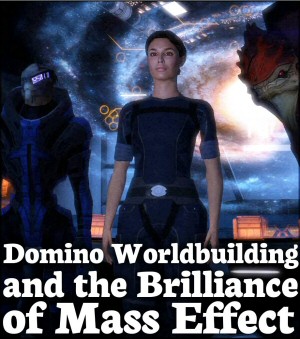
What is "Domino Worldbuilding" and how did it help to make Mass Effect one of the most interesting settings in modern RPGs?
Skyrim Thieves Guild

The Thieves Guild quest in Skyrim is a vortex of disjointed plot-holes, contrivances, and nonsense.
Programming Language for Games
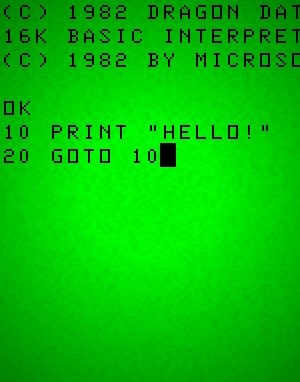
Game developer Jon Blow is making a programming language just for games. Why is he doing this, and what will it mean for game development?
The Best of 2015

My picks for what was important, awesome, or worth talking about in 2015.
 T w e n t y S i d e d
T w e n t y S i d e d
That story is awesome and hilarious and true and I love it. I work at a small marketing and design company, which naturally means that we print mondo amounts of stuff every day so the designers can check colors, so the copywriters can look over their work, so the project managers can keep the job folders up to date, etc. etc. etc. Every other week, it seems, something goes horribly wrong. And this printer is massive and costs thousands of dollars and has more processing electronics than early space shuttles. (And maybe even more than modern space shuttles, I dunno; I work in marketing, not NASA, but I bet the coordinating problems are similar.)
I, too, remember the dot matrix printer we had when I was ten to thirteen or so. That thing printed forever.
Oddly enough, my new printer *can* turn itself off, and has behaved exceptionally well so far, even over the network…
They suck even when they DO work right. I have this stupid HP all-in-one printer, and it literally takes 45 seconds to a minute just for it to set itself in the right position to START printing a page.
Why couldn’t they just make “ready to start printing” the default position for all the moving parts?
The paper thing aggravates me the most, though. I think it can hold maybe 25 sheets. It’s already twice the size of the computer, couldn’t they have put in a 250 sheet capacity tray?
For the same reason that MicroSTOMP bundles so many ridiculous features into each new version of Windows that I’m surprised that they don’t just call the next one “Windows Kitchen Sink”–because they can do so and get away with it, and they know it. Just like how printer manufacturers realized that they were losing all kinds of money on printer ink refill kits, so they decided to make their .0000001 microliter ink cartridges non-refillable, so that after 15 pages, instead of refilling the cartridge and reusing it until it finally wears out, we have to spend $30+ for a brand new puny cartridge.
In other words, they have us over a barrel, our pants down and legs spread, and they know it. And our only choice it to take it up the you-know-what like the good little cash cows we are…
No truer word has ever been spoken. That was a great story, one to which I can totally relate!
My printer just died completely two nights ago when I was trying to print out my own graduation announcements. It blinks tons, the cartridge arm gets stuck and needs manual resetting. This time all I did was cancel a print job and it wouldn’t eject the halfway printed page. It forced me to gently pull it from between the rollers (as I’ve done to many a printer without issue). Alas, it decided that that was the final insult and just sits there now, unresponsive, blinking obscenities at me. I hate printers…..
I think printers started to suck around the time they started costing less than a single set of ink/toner refills.
You get what you pay for. The original HP Laserjet was built like a tank.
I agree with Zag. Our old ink Jet printers were unstopable…. but cost 500$
Wow, I must be the odd one out. Of the 4 printers I’ve owned over the last 12 or 13 years (all Canon inkjets — currently an all-in-one that I’m tremendously happy with), I’ve never had problems even resembling that. One time I printed a 2 or 3 hundred page document. I put a big stack of paper in the printer, told it to print every other page, and left to go to class. Came back a while later, flipped the stack of printed pages over, put them back in the printer, and printed the other half and left it alone again.
Also, I’ve never felt like any of them burned through ink at a ridiculous rate. I’ve never had a single paper jam with one. The only real printer problems I’ve had lately have been due to my wireless network.
My family has had an HP Laserjet for… as long as I can remember. It’s as big as a 21″ CRT, weighs a ton, and does nothing but print greyscale in duplex. It’s also the only printer my family has used consistently despite owning three or four others in the same period.
Heheh this really speaks to me.
Lately, it seems my printer has hijacked control of my USB hub. As long as my printer is on, my USB hub remains on, and all peripherals connected to the hub work.
But if I shut the printer, the hub shuts down, and refuses to turn back on unless I disconnect its power cord, reconnect it, and turn on the printer, quasi-simultaneously.
When it comes to printers, “Ain’t It Good to Be a Gangsta?”
It seems that the printers get more flimsy and temperamental with each new generation. For example the 5 year old HP printer is more reliable and robust than the brand spanking new one we bought to replace it a year ago.
It turns out the old one simply needed a new fuser assembly and is still chugging alongside his younger, more temperamental cousin.
Oh, and the all-in-ones are horrid. We have one in the office and it acts precisely like that – it loves to disconnect itself, refuses to print or scan at random and the driver software likes to go into endless loops where it takes up 90% of the CPU until you kill the process.
I dunno, my Canon PIXMA iP4000 prints great text as well as photos. It’s only a bit slow to start up because it’s cleaning the print nozzles, but I prefer that to blank spots on the page. Maybe I have the exception to the rule, but I love this printer. It cost me under $200 at Staples a couple of years ago or so. Just lucky I guess.
I’m guessing that your problems are with a laser printer though. Can’t argue there.
Personal printers are IT death. I worked in a college where not only were their network printers available the size of small fridges on their sides, but each person also had their own “HP” printer on their desk so they didn’t have to get up and walk 15 feet to get their prints. Of course, they’d try to run 200 copies of a 5 page report through these little things which would take hours and usually break them instead of letting the monster in the other room print them out in less than a minute.
I hate, hate, hate personal printers. Except for my Canon PixmaPro9000, which does indeed rock.
Our wireless HP deskjet 6840 has been great so far. We’ve had it ~3 years and no problems to report. Had absolutely miserable luck with anything made by Epson though (short-lived printers and scanner)and won’t touch their stuff now.
I think the problem stems from printers sold under the razor and blades model, wherein they sell the printer at a loss and hope to make it back on ink. But really, I think the answer is to buy a reasonable quality laser printer and stick it on a print server. It’ll take a bit of fiddling to get everything setup right, but once it is, you’ll just need to check every few hundred pages or so, or once you grab your print document. But I’ve sent books to my printer and not worried about the thing jamming or the toner suddenly running out. Heck, if it had built in duplexing, i’d never need to touch it.
I wrote off inkjets years ago. As stated above, they’re a loss leader for the ink which is almost pure profit for the printer companies. I have a Brother HL-5140 laserjet, which just goes forever – I haven’t had to change the toner cartridge in two years. Admittedly, it only has a 250 page tray, but it is a personal use printer.
Oh man, oh man, oh man. I was laughing so hard when reading that. I hate our “new” printers with a passion. ALL of our HP 9800s started having problems at the same time: wouldn’t print 11×17, if at all, and I swear the blinking lights were morse code for “Ha ha, sucker!” But our HP 5Ms? Old, slow, dirty, and yet work better than any of the fancy youngsters.
I’ve had an Epson personal printer CX100 for about 4 years now, and it’s only misbehaved once (and I’d messed around with the part keeping the in paper straight, so I had that one coming)
Admittedly it does take a fair while to start up, but once printing it’s good.
I have to agree with those above–the HP Laserjet series is awesome! I have the 4si (I got it used and free) and I have yet to replace the toner cartridge, even after 3 years of a Philosophy degree (and it is still going strong).
I remember my Mum printing her master thesis on one of those old-fashioned printers in the mid-80s. It took all night, and no one in the house got any sleep, but it did indeed get the job done. Flash forward to the early 21st century: I don’t know anyone (including myself) who didn’t have some sort of printer trouble on the day their master thesis was due. In the end, a friend printed mine for me – luckily, he had invested in a laser printer a few weeks before. I did the same a few years ago and have never looked back…
*g Thanks!
I have exactly those problems (yeah, I realize I’m one of those “me too” id-10-ts) with my boss’ colour inkjet. We told him “It will sucke, for it is an inkjet and thou wilst not use it much, the inke will drye and thou wilst grieve and call it names”
An behold: It sucketh.
And the boss asked: Why does it sucketh? For I want to print and it refuse’d!
And we answered: Told you so.
Our three personal HP Laserjet 1300 work like a charm, though (except once when we ripped the fuser apart with a staple left in the paper).
So we will now replace the inkjet with some HP colour laserjet…
so, apparently, HP kinda sucks, Epson makes really bad printers, and Canon owns.
works for me.
I blame color. HP made unstoppable laser printers until they released their first color one, and the quality problems in that turkey seemed to spread through their entire line. These days, they’re proud that only 1 in 100 of their inkjet cartridges fail (actual ad copy: “They’re 99% reliable”).
It’s photo printing that’s killed inkjets, though: incredibly tiny droplet size, incredibly precise head and paper movement requirements, mass-produced for $25 in China.
-j
To James @ 10: “Damn it feels good to be a gangsta”
*hands you a Louieville slugger*
:D
My family owns a HP Deskjet 720C. I remember we got this a long time ago (I think we got it alongside the computer that it’s plugged into – and that thing runs Windows 98) and we’ve never even thought about upgrading it since – it’s loud, it’s ugly, and it shakes the table when it prints, but the amount of times it’s hiccuped on us you can count on one hand, and the times we fixed it within 2 minutes is the same.
So i only truly saw how unreliable modern printers are at school and college. They both had a huge old monolith-for-a-printer that only did, and was used to do, black-and-white documents (essays and the like) which would work no matter how hard it was flogged. Then there’s the modern up-to-date colour printer for pictures, which seemed to die everytime two people sent a task at once, let alone when the teacher asked everyone to send their work to the colour printer, causing 30 odd jobs to clog it up. Then when it got fixed, a geiser of paper burst free from everyone resending the job 20 times over.
So i guess, i just love old printers!
After having used Epson printers for a while, and having to get newones when the old printhead croaked, I finally moved to the HP k550.
No real problems yet, and in addition to ink replace you can get a replacement head when the existing one wears out or terminally clogs.
All the funnier for the fact that I had just this problem only yesterday morning…
Howdy,
Ancient Apple LaserWriter 4/600 PS, bought used: still chugging away (via an AsanteTalk that is mildly gimpy). I’ve replaced the toner a couple or three times in, what, a decade? The biggest problems I’ve had with that have had to do with M$ dropping support for it, so that it only works with my Macs, and the Asante (Ethernet to AppleTalk) interacting weirdly with my cable modem – neither of which is the LaserWriter’s fault.
In the meantime I’ve also gone through two different HP color printers both of which utterly, utterly sucked. I still can’t believe they had the chutzpah to claim ‘Mac compatibility’ on the first one. I finally pitched the second one when my Mom visited and wanted to print out some digital pictures. I had to basically say, “Good luck!,” as every time we tried to use that thing it would find a new reason to not work. So she bought us a new HP all-in-one, that is at least Ethernetted. Of course, it’s recently started developing some tics, sucking the paper back in after its done printing and making you wrestle with it to get it back out…
Alex
In addition to a good half-dozen inkjet printers scattered around the house in various states of disuse, I have an ancient, scavenged HP Laserjet 4. It is plugged into a similarly scavenged HP JetDirect. Maybe it’s just because I have the JetDirect, but it seems like printing to the laser is never a problem. Until, of course, I run out of toner. Then I’m pretty sure I’m boned.
Were I to put a personality on the JetDirect, it would have to be an authoritative, hardcore bitch that is able to keep the ornery printer in line be means of complex negative and positive reinforcement. Or, as Vyvyan puts it, perhaps best:
http://youtube.com/watch?v=BQUOwXbbG_4
I seldom have any problems with my all in one printer, because ever since it insisted on printing every other line in bold, I disconnected it. The downside: I am forced to rely on the publicly available university printers. Now you would think that leaving five hours to print and turn in a finished paper would be plenty, except that the university apparently has some kind of overly centralized printing system. Just as I tried to enter the library to print, it went down. This shut off all the printers on campus, as well as the turnstile that would have let me into or out of the library, and presumably any other turnstiles. So much for leaving sufficient margin for error.
Incidentally, my Wavatar frightens me.
Inkjet printers began to suck the very day that HP (followed closely by the rest of the industry) figured out that the money wasn’t in the printer, it was in the INK.
Since then, they’ve spent as little money and/or time on printers and drivers as possible, so they could sell cheap, and thus hook ever more customers up to their expensive ink IV…
HP Laserjet 8100.
Black and white, needs two people to move, and the very definition of workhorse. See, I work at a tax office, that goes through a box of paper (5000 sheets) each week, more or less, during tax season. When it stops printing in the middle of a job, that means it needs more paper. The tray holds 500 sheets at a time, which lets me just drop a ream in.
In general, just pickup a (well-reviewed) business-class laser printer at some point. The toner’s expensive, but lasts forever under home usage.
ugh, my printer doesn’t work when i send ONE document to it, and i swear someone is draining the ink cartriges. my WIRELESS works better than that thing. i want my old printer back. it was fine except for network troubles.
If all your printing is documents, get an HP Laserjet. I love mine. It’s been printing for ages, fast, no driver problems ever. Toner cartridges are shockingly expensive, but when you actually average them out over the number of pages they’ll print it’s way cheaper than ink. Hell, if even merely a large part of your printing is documents do so. The photo printer next to it will be cheaper than its own ink anyway, so you’re better off letting it sit idle unless you’re printing an actual photo.
This, Shamus, is so true. My first printer was an old Epson-whatever needle printer, and it ran slowly und noisy, but also sturdily. But the thing was so old when I got it (I bought it used) that after some time the cartridge didn’t do the job anymore, and that model wasn’t sold anymore, either. So we bought a new printer. And from that moment, I have always experienced serious trouble and heavy resistance when trying to print something with any of its successors. The last time a printer refused to work at all (even buying a full set of fresh cartridges and doing the cleaning process several times did not even improve the result a tiny bit!) I decided not to buy an printer for home anymore. I just go to a copy shop when I have to print something, where they have those huge fancy laser machines that put the sheets out at lightning speed in superior quality, for a mere 5 (Euro)Cents per sheet; which is, in fact, far cheaper than what I had previously invested into printers and cartridges compared to number of sheets actually successfully printed. Haha!
This reminds me of the printers at Michigan State University.
The question though is not of reliability. It’s about price.
They had dot matrix printers everywhere. We could print hundreds of pages upfront for free. I was a freshman, then a sophomore and I think that held out until Junior year at least.
Now they have laser printers. Like refrigerators.
They threw away hundreds of dollars of printers. No asking.
These laser printers are gadgets we gotta pay per print job.
Wasteful greedy dickheads.
… a special blend of child psychology, and extreme violence.
Ah, printers. I’m still in the honeymoon phase with my Christmas present HP. Of course, I’ve only printed once or twice with it so far. It’s one with a built in scanner that actually works pretty well. My family members have had a similar model before, and the scanner thing has worked great, far better than the printing. It makes me think that the computer is an enabler.
My Canon printer (the one I had before the HP) was brutal. It could print blazingly fast, but took almost a full minute to psyche itself up to do the job. Since I usually printed just a page or two at a time, it drove me crazy. And if you ever opened the lid to see what was wrong, it took an extra minute to perform a purification ritual, and THEN it started the psyche up process all over again. And I could never convince it that I wanted all-black text quality as the default, not photo-printing, which meant that if I was in a hurry (ie, the printer lost the print job and I needed to do it again), I would waste a ton of colour ink printing text.
Man, I hated that printer.
Phlux: I’m guessing the printer in question is a laser printer? Laser printers have bits inside of them that need to warm up before it can run. At the very least the bit that melts the toner onto the page (which is how they work) need to be hot. You can keep it hot all the time, but it chews up electricity. So many printers, especially home and small office ones, will enter a low power mode after a period of inactivity. That minute you’re waiting is the machine rewarming up. I’m betting if you hang around for a while after a print run you’ll even hear the printer change sounds as it enters the low power mode.
If it’s an inkjet, a minute to start up sounds long. Some printers do park their ink heads to the side and run a quick cleaning cycle before printing, but that should take just moments before it gets to printing.
As other people have noted: printers are cheap garbage. A decade ago you couldn’t do wrong by paying more up front for an HP Laserjet; they were tanks. But in the last decade they stopped being a company with an engineering mindset to build the best that distinguished them from the crap around them and joined the rest in wallowing the mud. These days I have no idea what to buy.
Hear hear.
I’ve pretty much given up on printing things myself, I just cross the street to the copy shop and let someone else deal with the pain that is printing.
I myself have given up on having a printer at home. It’s too much of a hassle to have to go get new ink cartriges, and the damn things are buggy anyway.
Besides, I work for an commercial insurance underwriting firm. For the past year (until a recent promotion), I was in the Processing Department typing policies.
Someone said they went through a box (5000 sheets) a week or so? Try three a week. Sometimes four or five. Between two people.
Anyway, our dedicated printer is this massive Minolta that we have nicknamed…Bertha. Bertha has a very interesting personality. She’s like the little girl who had a little curl – right in the middle of her forehead. And when she was good, she was very, very good. But when she was bad, she was HORRID.
That’s Bertha to a T. When she’s good, she’s blazing, the penultimate workhorse. When she’s bad, you cannot send a SINGLE JOB without her jamming. And oh my god, the places where paper can get jammed in those things. It’s completely insane. I have learned over the past few months how to all but take her apart. And why does she jam?
Dust. I kid you not – DUST. Stupid printer cannot handle dust and will jam because of that. One time dust got into a sensor near the end of the paper trail and she jammed consistently every single time for THREE DAYS. That was how long we had to wait for the technician to get out there and fix the problem.
Then there was the time that Bertha jammed over and over again because of a tiny piece of paper maybe two centimeters long tucked in a corner. Over and over. That was it. We were flabbergasted.
The printer has a scanning feature, too. Sometimes it scans, sometimes it doesn’t. Sometimes it scans well. Sometimes it doesn’t. Then there’s the fact that sometimes the server forgets it HAS a printer connected to it, and you’ll send your jobs to the printer, and they will disappear into the aether, never to be seen again. No explanation. Just GONE.
Then there are our desk printers. Most people have these HP Laserjets…I don’t know what they’re called, but they’re fairly old. They’re slow, but they do the job. Unless you send a large job to them – like, say, a policy accidentally because you forgot to pick the right printer when you were printing. Then they scream for mercy and refuse to do ANYTHING. And to clear the job? You have to unplug the damn thing and let it sit.
Then there are the new HP Laserjets. I do not know what kind of evil has invaded them, but… They connect to the computers by a USB2 cable. Well, our old computers didn’t have fast ports, so everytime the printer would turn on, the computer would warn us that the printer would work better if we plugged it into a better port – of course, there weren’t any. Then, sometimes it would print jobs, and sometimes it wouldn’t. Sometimes the jobs would never appear in the printer tray at all. They would just disappear. Sometimes they would go to the tray and sit there. And sit there. And sit there. And the ONLY WAY to get rid of them was to completely turn off the printer and REBOOT your computer. I’m not kidding. This drove me -nuts-.
I don’t have any nostalgic feelings towards printers, quite honestly. They’re all evil little creatures. :-P
mine is not quite so bad. just open the printer window and tell it to go away. three hours or so later, it does.
Wow. This comment thread is utterly dominated by HP.
My home and work Brother lasers work great. Granted, the work one is used so much that its drum is about to expire… There lies the dilemma: Cost of printer: $150. Cost of drum: $137.
Methinks I’ll be picking an all-in-one for the office to save on space. A Brother, if at all possible.
I have always explained to people that inside every printer is a wee little drunk with a hangover.
And he will get even with you if you are ugly to him.
Now you’ve made me all nostalgic for my Epson dot-matrix printer (which my brother recently claimed for his upcoming garage sale). I have an inkjet printer as well but that hasn’t worked for years (I didn’t use it often enough and it seized up). Nowadays I just do all my printing at work. But I’m tempted to go and get that dot-matrix back again.
My Printer, the story.
So we got a free printer with our PC. How nice of them, I wonder what the catch is (besides that they make their money on the ink, I’ve found, we’ll find out below). It works fine for all of, say a couple months. From then until doomsday I have to apply a very particular kind of force to each piece of paper as the printer is pulling on it, as the printer is now so weak it needs to be spoonfed. God help me if I have two sheets in the stack at any one time. It always gives error messages even when there’s absolutely no problem.
Still, at least I can scan with it. That’s useful.
Well, one day printer decides that for no good reason he can’t handle a prefectly normal print job. Something about cartridge failure. I open up the printer and have a look. The cartridge is occluded from my grasping handds and searching eyes by a very awkward, and physically shielded, place below the roof of the printer. In a perhaps ill-advised move, but with no other options, I pull the cartridge is clear to say and replace if need be. Printer then refuses in a huff to ever move the cartridge again and to add insult to injury won’t even SCAN because the CARTRIDGE has a problem.
So that’s the story of why I have no printer.
Worst job I ever had was phone tech support for a few days working for a local company that did service work on hardware. The printer calls were ridiculous and definitely the most frequent. … Although all that pain led to me figuratively laughing my ass off at this story. Which is great. So thanks for that!
(And for information on why I used figuratively, google Dinosaur Comics. They are great. And I am not associated with them in anyway. They just also made me giggle. And they should be on your webcomic list, Shamus. I don’t believe they were last time you posted it.)
This is why I’ve been holding onto my HP DeskJet 940c as closely as I can. It’s probably one of the last good inkjets that’s been produced. It doesn’t have the issues with the rollers (namely, the inability to feed paper) that my old DeskJet 600C did when it was the same age and it also prints some pretty nice pictures (unlike the aforementioned single-cartridge, 1 dpi 600C).
Buying ink is still a hassle, but thankfully the 940c won’t stop printing even after the cartridges are completely dry. My friend has an Epson All-In-One that literally refuses to print anything if the ink is even remotely low; it’s stupid.
I’m generally a fan of laser printers. I ended up buying a refurbed Brother HL-1440 in November 2004, slapped a 32MB stick of RAM into it, and the stock toner cartridge lasted my dad and myself about three and a half years before needing replaced. I paid $100 for it. Freakin’ sweet.
Whenever my 940c goes I’m just going to pick myself up another laser printer (I gave my HL-1440 to my dad when I moved out…I’ll miss thee, Brother). The way I look at it, if I really want to print out photos that I take and such I’ll just go to Ritz or whatever and have them printed out there. Considering what you’d pay for a “good” inkjet and photo ink, it’s a far cheaper solution.
I blame the ink. My cartridges ‘dry out’ within two days.. apparently just at the nozzle, where it counts. And God help me if I have to print more than 20 pages.. because then I have to go through the whole ‘cleaning nozzles’ thing which uses a 1/4 of the ink.
Ink costs as much as the printer now days. Why not dump the printer and go buy a new one each time. Same cost. Boy, let the environmentally friendly guys get a hold of THAT concept!
Strangely enough I do all my printing at my workplace where there be large, business model printers (massive 3000-page HP lasers, etc.)
I have noticed that laser printers are far (i.e. near infinitely) more cost effective and reliable than inkjet. Inket has a smaller up-front cost but the price of ink hits hard, lasers are the opposite and the toner never “dries out”. The drivers for laser printers tend to be more robust with better options (tho that varies by brand).
There are some good reviews and comparisons made between home office laser printers around webspace. In particular, Brother seem to be dependable and efficient.
Am I the only one who remembers how horrible it was trying to read dot-matrix printed documents? *scratches his head* They were sturdy and reliable, yes, but Gods, were they noisy and sometimes the documents they churned out looked like chicken scratches.
It’s a fact of life that the more complex and complicated things get, the more things there are that can go wrong. When you’re dealing with electronic/mechanical hybrids like printers, things just get worse. Not only do you have to deal with things like dust, mis-aligned cartridges and incorrectly stacked paper, but you also need to deal with software compatibility issues from the word processor to the operating system to the printer drivers.
Throw into the mix things like paper and ink quality and hundreds of different competing companies at all levels of the print job, and you have a disaster waiting to happen.
I think part of the reason for all of the HP hate is that they were the top-of-the-line in reliability for so many years, so the people who buy it care more about reliability and notice/care when things go wrong, especially since they paid more for something that broke so quickly.
Plus, HP sucks.
I owned a Lexmark all in one for several years. Bought it for close to $500. It had all the above quirks, but with a little baby sitting, it did a fine job. Now I’m generally a B&W printer, but use the color option a few times a year. The ink was quite expensive, but seemed to last well enough. Until earlier this year. Any time I wanted to print, I had to reload the drivers from the disk, WTF??? Sometimes I had to do this for each document, minutes apart from each other. Then one day I discovered after using the printer as a storage table, that I had cracked to glass over the scanner, so no more copying or scanning. Oh, well I hardly ever did that anyway. Then I saw a great new printer on Woot. All new and shiny, Kodak all in one with 4×6 picture printing option. All for $60. So I bought it. The box came, but I was so busy with work that I sat it in my office and used it as another table for a month. Then came time to do some printing at home. Once again the Lexmark decided not to work. I was in a hurry, and I didn’t want to open the new printer, hook it up, load its software, align the printer, but the Lexmark had crossed the line. I threw it to the floor. That felt good! I stomped it, the again, and again. I took out a years rage on that printer until it cover the office floor in a million pieces. After opening the Kodak box, it took about 3 minutes to hook it up and get it running. What a relief, a printer that prints. But just to make sure, I showed it the guy he replaced, so we had an understanding from the beginning, printer today are cheap and replaceable, so get to work.
About a half-year ago, the Duck U. Bookstore’s parent company upgraded to a new and improved textbook management system, bringing with it new computers and new printers, Dell P1710s… a beautiful laser printer.
Those printers replaced very old dot-matrix monsters; tractor feed, but it could never do more than 10 pages before it’d stall/jam/let the paper fall off the tractor/whatever. It wasn’t just us, it was everybody in the company (more than 700 stores nationwide).
The home office had heard the complaints, and actually listened. In fact, during the upgrading of the system, one of the listed steps was “give dot-matrix printer to text manager. Let text manager dispose of printer. Be sure to properly document the disposal process with the store’s digital camera. Send the best pictures to the following e-mail address, so they can be included in the next few issues of the company newsletter.”
Oh, the pain I put that printer through… still have a couple of the pieces mounted on the wall where the new laser printer can see them. No problems.
Nice one, Wonderduck =)
Hilarious story!
I’ve had problems with inkjet printers like almost everyone has. I switched to a nice Brother all-in-one laser printer, and haven’t had the slightest problem yet. You can almost put an entire pack of paper in the slide, so it won’t run out of paper very fast, and the printing quality is great! If you’re looking into a new printer, be sure to check them out :) I found it’s worth switching to laser, but that may be because I never print in full colour anyway…
Wow… you should be a writer, Shamus. That was very funny.